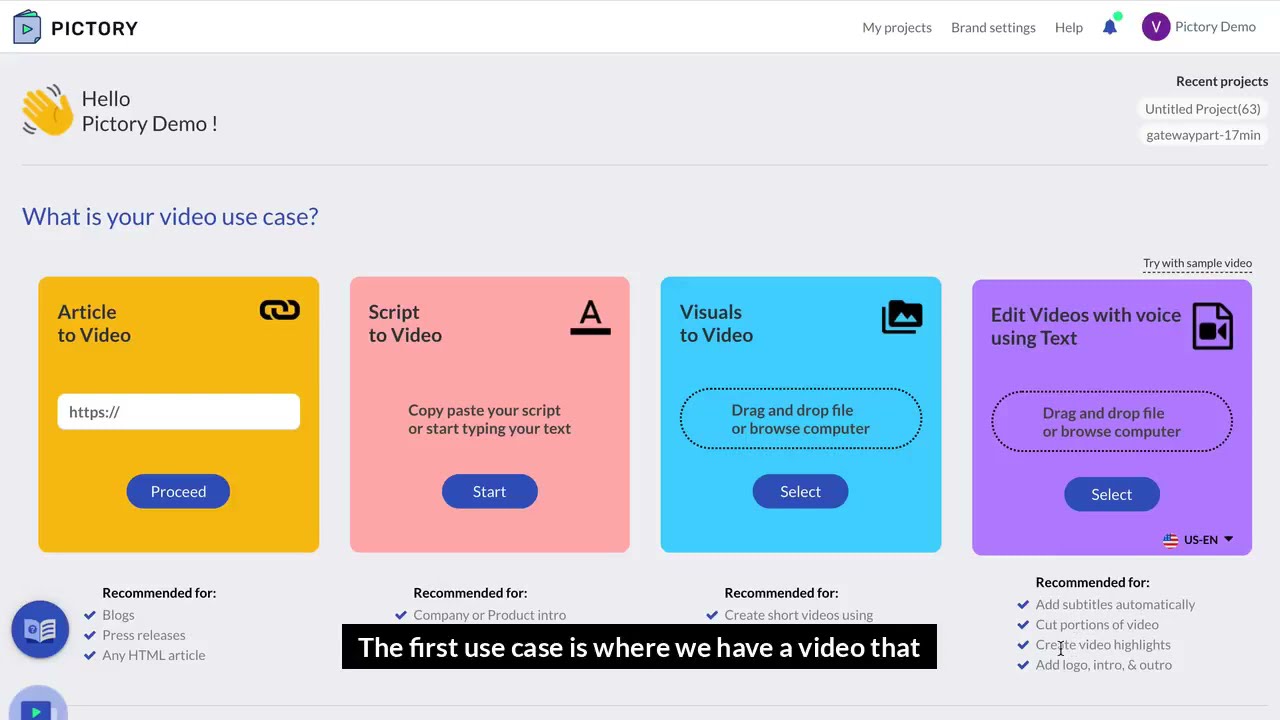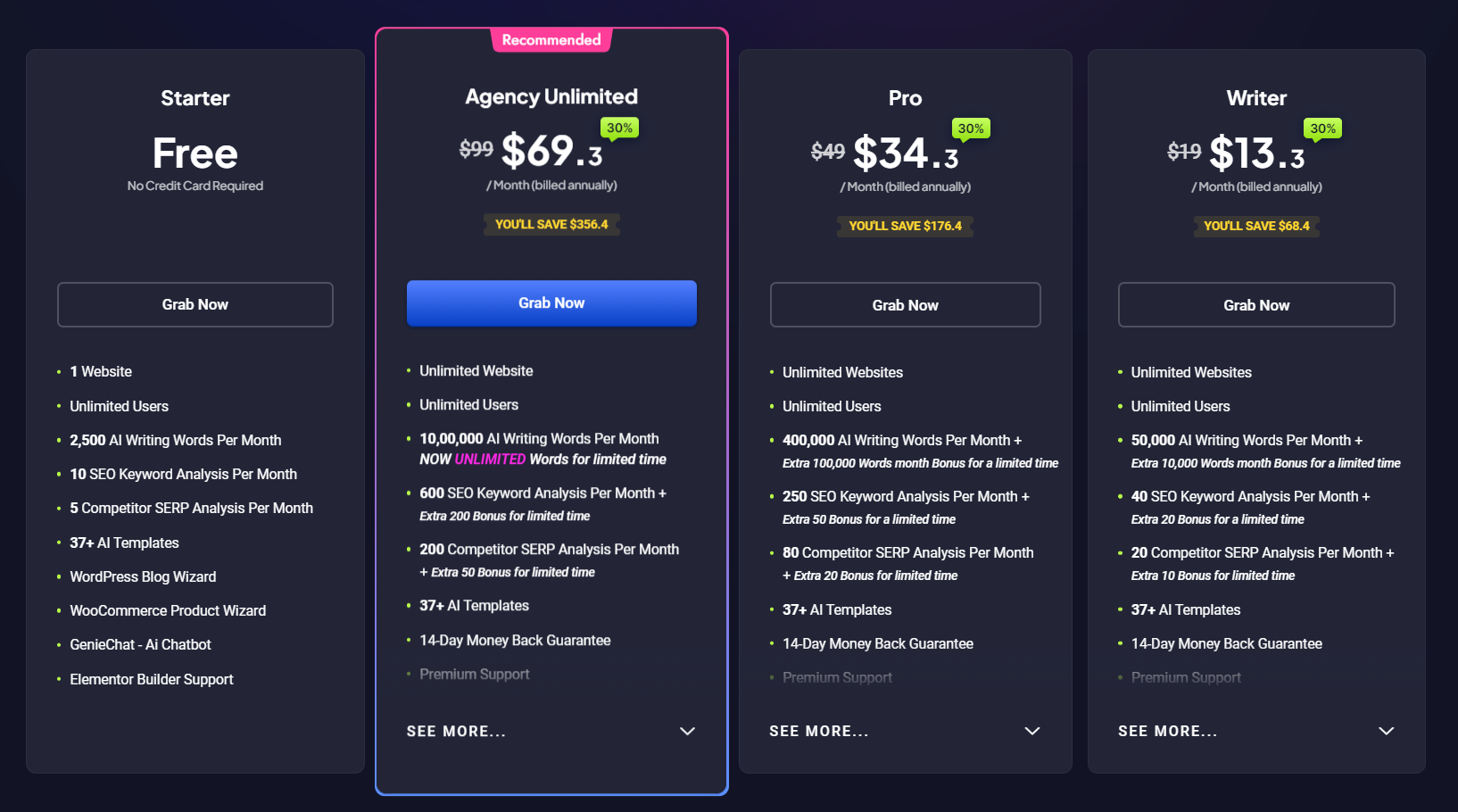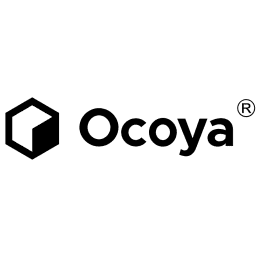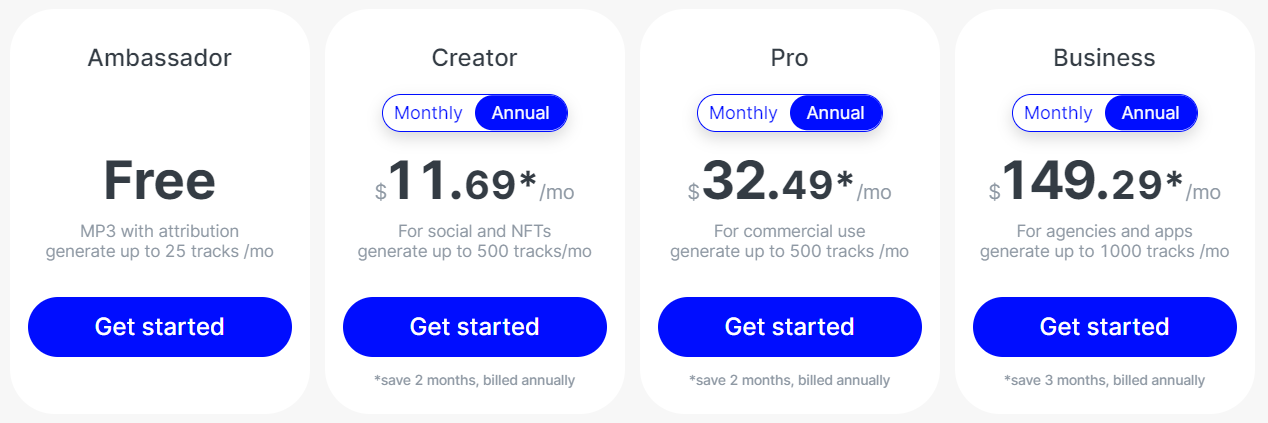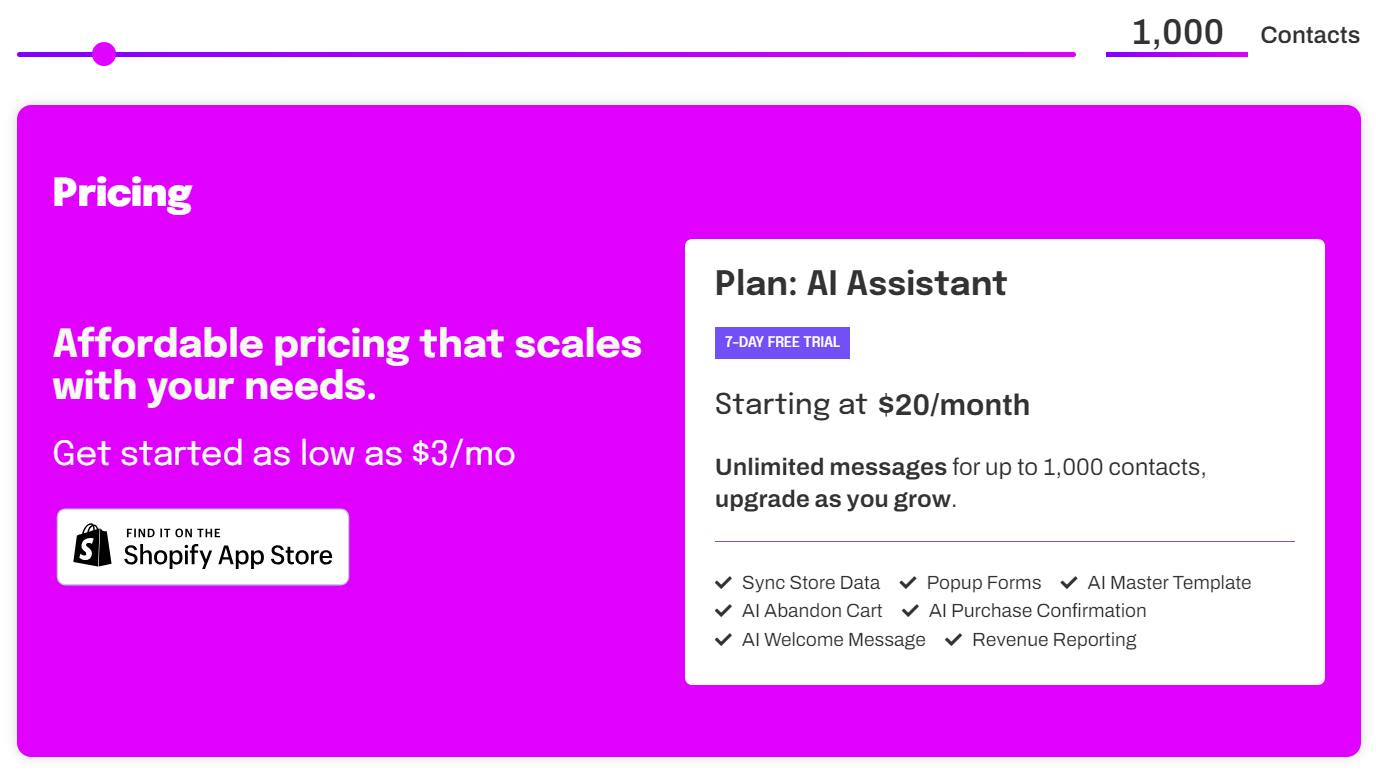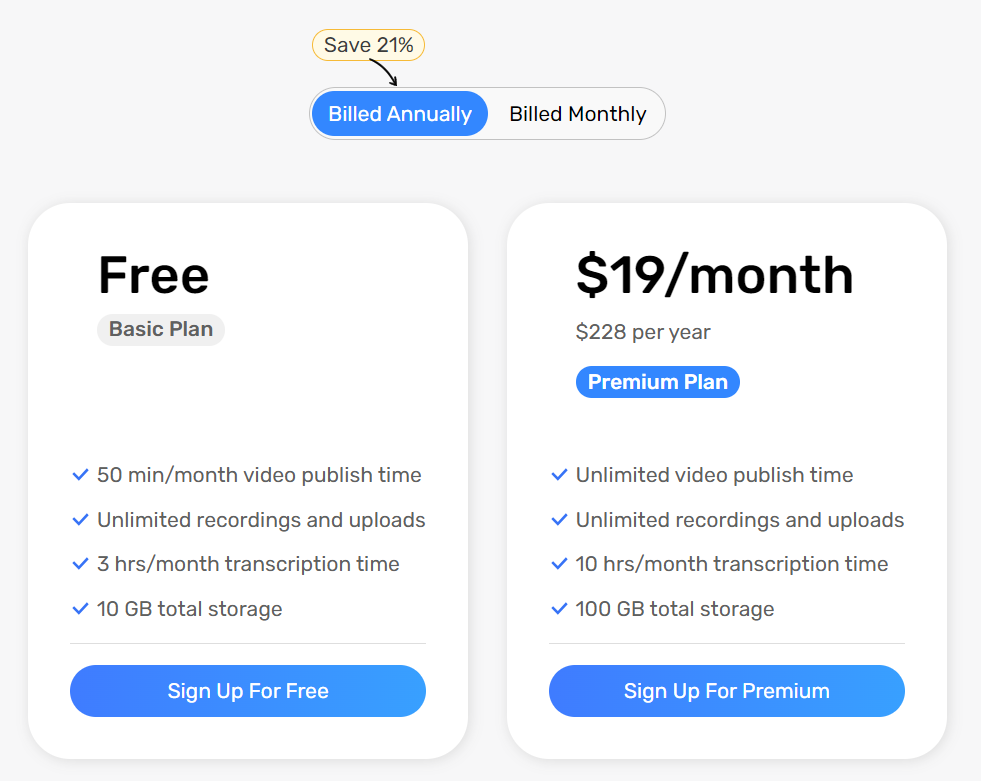37 Best AI Tools 2022-2023
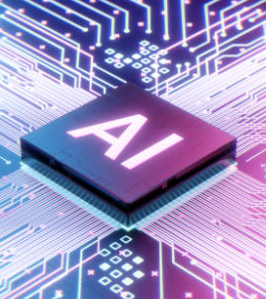
Introduction to AI Tools
Understanding AI
So you are interested in AI, aren't you? I'm sure you have heard about it a lot recently, and so have I. There has been a lot of hype around ChatGpt, and its API created a snowball of many other products that use their algorithms and pre-trained models. But how can the simple, non-nerdy, techy person understand what AI is all about? Let me start with a bit of explanation. So, in the world of technology, there is no magic. Everything is deterministic and works as you set it. AI is just mathematical functions and computer software that do what the programmers tell it. So why would you call it AI? The algorithms remind us of how the brain works (after oversimplification, of course).
What are AI Tools?
So now you have a basic understanding of AI, but what are AI tools? AI tools are software that use AI at the core of their work to optimize and perform specific actions. Many AI tools exist, from business and marketing to design and automation. You can find many AI tools at FindMyAITool.
Top AI Tools of 2023!
| 1. your company | 2. WriteSonic | 3. Content At Scale | 4. FlexClip | 5. Pictory |
| your image |  |  |  |  |
| your description | content creation and simplified writing process | multiple research-backed seo optimized articles | platform that offers diverse AI tools | AI text to video generator |
| 6. GetGenie | 7. Kafkai | 8. Ocoya | 9. CopyMonkey.ai | 10. Mubert |
 |  |  |  |  |
| Content SEO Automation Tool | AI-powered article generator | all-in-one solution for social media | Amazon listing optimization tool | unique and personalized soundtracks |
| 11. VidIQ | 12. Spectre AI | 13. Magicform AI | 14. TinyEinstein AI | 15. Kenji AI |
 |  |  |  |  |
| YouTube analytics and SEO tool | SEO tool leveraged by artificial intelligence | artificial intelligence-enhanced SEO strategies | AI innovative SEO strategies Instagram | Instagram bot powered by artificial intelligence |
| 16. Speak AI | 17. Outranking.io | 18. Scalenut | 19. Simplified | 20. CopyGenius |
 |  |  |  |  |
| AI and voice recognition SEO tool | AI leveraged SEO tool | AI-powered platform for content creation and optimization | AI-powered design & SEO platform | AI-driven content generation platform |
| 21. Visla.US | 22. OctaneAI | 23. Euerkaa.IO | 24. Timelines.AI | 25. GetMunch |
 |  |  |  |  |
| AI-powered video creation platform | AI personalization shopping experience platform | artificial intelligence research tool | An innovative solution that provides a shared inbox for WhatsApp | AI-powered video repurposing and editing tool |
| 26. PageCloud | 27. Murf.AI | 28. Notion.SO | 29. SaneBox | 30. Looka |
 |  |  |  | 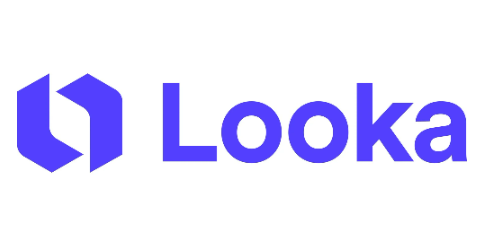 |
| innovative Canadian AI website builder | cutting-edge text-to-speech AI tool | versatile workspace tool, merge notes, tasks, databases... | advanced tool that simplifies and enhances the email experience | AI-powered platform renowned for its intuitive design tools |
| 31. SpeedWrite | 32. MeetGeek | 33. | 34. ZeroGPT | 35. |
 |  |  |  | |
| efficient writing and valuable time-saving | platform that offers diverse meeting solutions | "create ad copy, product descriptions, images, audio and more - easily " | Leading AI Detector for GPT and other AI tools in the industry |
2. WriteSonic
Introduction
Writesonic is an AI-powered writing assistant designed to help with various content creation needs. Leveraging advanced machine learning algorithms, Writesonic aims to make writing more efficient and effective, particularly for marketers, bloggers, and businesses.
Main Features
- AI-Generated Content: Writesonic can generate articles, blog posts, and marketing copy based on user input.
- SEO Optimization: The platform offers features for optimizing content for search engines, such as keyword suggestions and readability scores.
- Multiple Languages: Supports content creation in multiple languages, broadening its utility across different markets.
- Content Templates: Provides a range of pre-defined templates to kickstart various writing projects.
Benefits
- Time-saving: Automates the writing process, freeing up time for other tasks.
- Cost-effective: A more affordable option than hiring multiple content writers for simple tasks.
- Quality: Advanced algorithms ensure that the content generated is of high quality and readability.
- Versatility: Useful for various content needs, from blog posts to social media updates.
Pricing
Writesonic offers a subscription model with different pricing tiers based on the features and level of access.
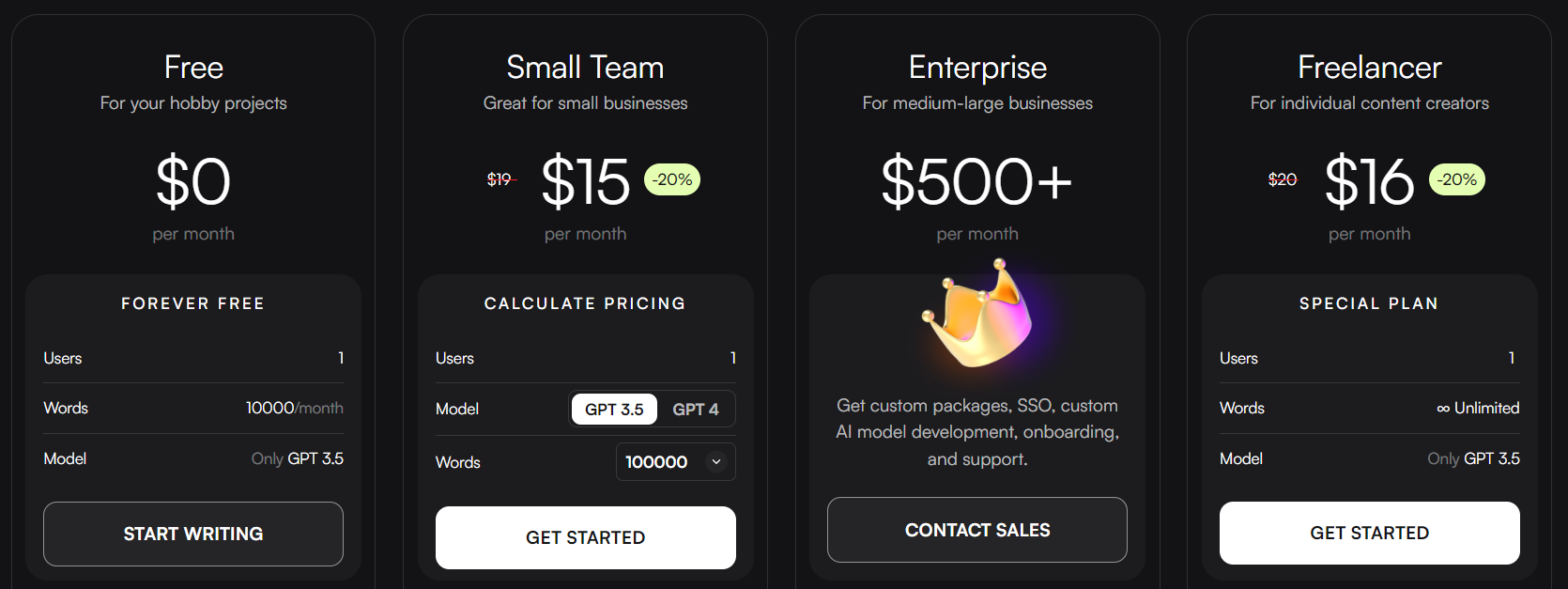
Pros
- Ease of Use: User-friendly interface that's easy to navigate.
- Scalability: Suitable for both individual bloggers and larger enterprises.
- Customization: Allows for high levels of customization in generated content.
Cons
- Dependence on AI: While efficient, it may not fully replace the nuanced touch of a human writer.
- Cost: Subscription fees can accumulate and become costly for smaller operations.
Summary
Writesonic offers a robust set of features to simplify content creation. It's a versatile tool that can meet the diverse needs of bloggers, marketers, and businesses. While it brings many benefits, including time and cost savings, it also has limitations, such as the inability to replace human creativity fully. It’s a valuable tool for anyone looking to streamline their content production efforts.
3. Content At Scale
Introduction
Content at Scale is a digital strategy to produce a high content volume across various platforms and formats. It is generally implemented by organizations that require mass content production to meet their marketing or communication goals. By leveraging automated tools, predefined templates, and centralized planning, Content at Scale allows for quality and quantity in content production.
Main Features
- Automated Content Creation: Utilizes AI and machine learning to quickly produce articles, social media posts, and other forms of content.
- Multi-Channel Publishing: Allows content to be distributed across different platforms like blogs, social media, and email newsletters.
- Content Calendars: Utilizes content calendars for planning and scheduling, ensuring consistency.
- Team Collaboration: Features like real-time editing and approval workflows make it easier for teams to work together.
Benefits
- Efficiency: Enables quick turnaround times for content production and distribution.
- Cost-Effectiveness: Lowers the cost per content item by leveraging automation and bulk production.
- Scalability: Easily adapts to the changing needs and sizes of organizations.
- Data-driven: Analytics tools provide insights into content performance, allowing for data-driven decisions.
Pricing
Content at Scale strategies often involve investment in various software tools, each with its pricing model. Some organizations invest in in-house teams or outsource content creation, adding to the overall cost.
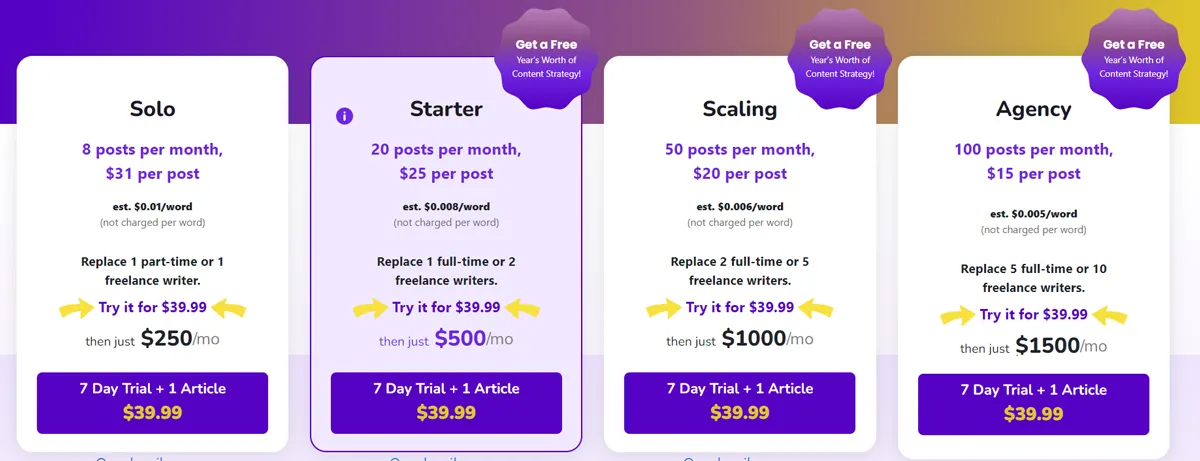
Pros
- High Volume: Allows for producing a large quantity of content without compromising quality.
- Flexibility: Adaptable to different types of content and publishing platforms.
- Competitive Edge: Quick content deployment can provide a competitive advantage.
Cons
- Resource Intensive: While automated, the setup and maintenance require significant resources.
- Quality Control: The sheer volume of content can sometimes lead to lapses in quality or consistency.
- Complexity: Managing content across multiple channels and formats can be complicated.
Summary
Content at Scale is a practical approach for organizations that must produce a large content volume without sacrificing quality. It offers many benefits like efficiency and scalability but comes with challenges like resource intensity and complexity. Despite these, when executed correctly, Content at Scale can provide a substantial competitive advantage by enabling organizations to deploy high-quality content across multiple platforms rapidly.
4. FlexClip

Introduction
FlexClip is an intuitive and accessible online tool for creating and editing videos. Catering to both personal and professional needs, it offers a straightforward way for users to craft engaging video content without requiring extensive technical expertise in video editing.
Main Features
- Templates: FlexClip provides a diverse collection of pre-designed templates, suitable for a variety of video types including marketing, social media, and personal events.
- Drag-and-Drop Interface: The platform is user-friendly, featuring a drag-and-drop interface that simplifies the video creation process.
- Stock Resources: It offers a rich library of stock images, video clips, and music tracks, allowing users to enhance their videos with high-quality content.
- Text and Animation Tools: Users can add customizable text overlays and animations to their videos, improving visual appeal and communication.
- Audio and Voiceover Capabilities: FlexClip supports adding voiceovers and has tools for basic audio editing and sound effects.
Pros
- Ease of Use: Its straightforward, intuitive interface is ideal for beginners and those who need to create videos quickly.
- No Software Installation: Being an online tool, it doesn't require software downloads, making it easily accessible from any device with internet access.
- Variety of Resources: The availability of stock videos, photos, and music saves time and enhances the production quality of the videos.
- Customization: Despite being template-based, it offers ample customization options to suit specific needs and styles.
Cons
- Internet-Dependent: As an online platform, it requires a stable internet connection, which might be limiting in offline scenarios.
- Feature Limitations: Professional video editors might find its features somewhat basic compared to advanced video editing software.
- Subscription Model: Some of the more advanced features and resources are locked behind a subscription model.
Summary
FlexClip stands out as a convenient and user-friendly platform for video editing and creation, perfectly suited for users seeking to produce quality videos with minimal fuss. Its simplicity, combined with a range of useful features, makes it a go-to choice for quick video projects. While it may not replace more sophisticated video editing tools for professionals, it strikes an excellent balance for those requiring efficiency and ease of use in video creation.
5. Pictory

Introduction
Pictory is a content optimization tool primarily designed for businesses and marketers to quickly and efficiently turn long-form video content into shorter, more digestible clips suitable for various social media platforms. It uses artificial intelligence to identify key video moments, making the editing process faster and more streamlined.
Main Features
- AI-driven Analysis: Identifies main points, key moments, and highlights in a video.
- Customized Short-Clips Creation: Enables users to create short video clips tailored for different social media platforms.
- Text-to-Video: Transforms written content into engaging video summaries.
- Branding Integration: Allows businesses to integrate brand elements like logos, colors, and fonts.
- Multiplatform Exporting: Direct export options to Instagram, Facebook, and YouTube platforms.
- Templates: Provides pre-made designs and structures to suit various types of content.
Benefits
- Time: Reduces the time required for video editing and production.
- Cost-Effective: This may reduce the need for professional video editing services.
- Consistency: Helps maintain brand consistency across various video content.
- Engagement: Optimizes video content for higher engagement on social platforms.
- Versatility: Adapts long-form content for various platforms, ensuring the message is effectively conveyed.
Pricing

Pros
- Ease of Use: The intuitive interface makes it accessible for users without a video editing experience.
- AI Integration: The AI-driven approach ensures accuracy and efficiency.
- Customizability: Offers various customization options to align with brand identity.
- Scalability: Can handle projects of varying sizes, from individual to enterprise-level needs.
Cons
- Limited Creative Control: The automated nature might only sometimes capture the intended nuances a manual editor would.
- Subscription Costs: While there's a free version, a subscription is often necessary to unlock all features.
- Possible Learning Curve: Despite its user-friendly design, absolute beginners might have a slight learning curve.
Summary
Pictory offers an innovative solution for businesses and individuals looking to optimize their video content for social media platforms. Its AI-driven approach simplifies video editing, making it both time and cost-efficient. While creative control has certain limitations, its benefits, especially for those without a background in video editing, are significant. Potential users should evaluate their specific needs and explore them firsthand before committing to a subscription.
4. MeetGeek
Introduction
MeetGeek is an innovative platform designed to cater to the diverse needs of individuals and businesses seeking efficient and versatile meeting solutions. With a user-friendly interface and advanced features, it aims to streamline organizing and conducting meetings, making it a valuable tool in today’s fast-paced digital world.
Main Features
- User-Friendly Interface:
MeetGeek offers an intuitive interface, making navigation and usage straightforward for all proficiency levels. - Advanced Scheduling:
Intelligent scheduling options allow users to plan and organize meetings efficiently, ensuring optimal timing for all participants. - Multi-Platform Support:
MeetGeek is accessible across various devices and operating systems, facilitating seamless user communication. - Customization Options:
Tailor your meeting rooms with branding and configuration options to suit your needs and preferences. - High-quality video and Audio:
Experience crystal-clear video and audio quality, ensuring effective communication during meetings. - Secure Communication:
End-to-end encryption guarantees the security and privacy of your communication.
Benefits
- Efficiency:
Advanced scheduling and a user-friendly interface contribute to a more efficient meeting organization and execution. - Versatility:
Accessibility across various platforms and customization options make it suitable for diverse needs. - High Quality:
Superior video and audio quality enhance the meeting experience. - Security:
Robust encryption ensures that your communications remain private and secure.
Pricing
MeetGeek offers a tiered pricing model catering to different user needs and budgets. Free versions are available with basic features, and premium plans start at $15 per month, offering additional features and capabilities. Enterprises and larger organizations can inquire about customized programs tailored to their requirements.
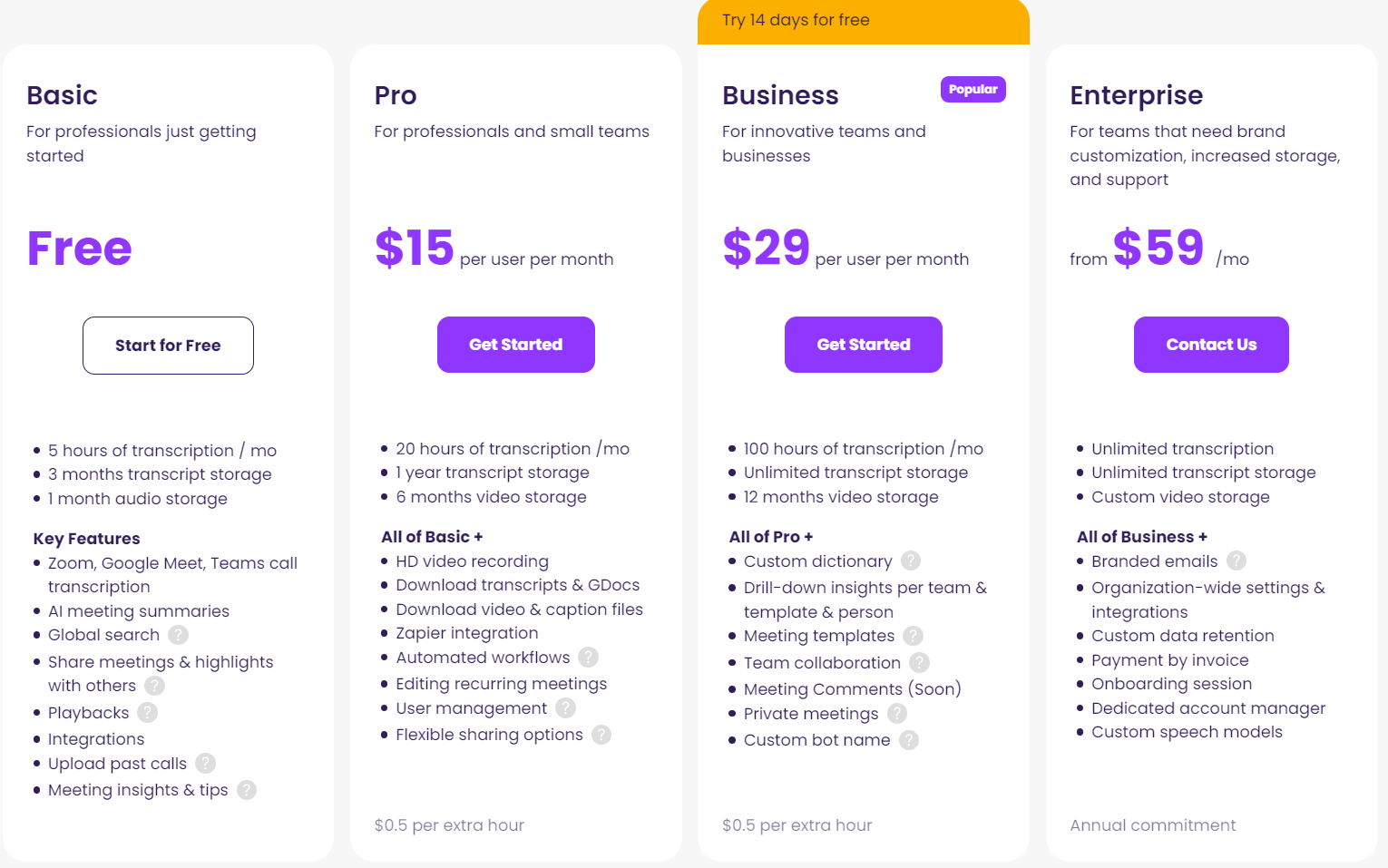
Pros
- Easy to use and navigate.
- Offers a range of customization options.
- Supports various platforms and devices.
- Ensures secure and high-quality communication.
Cons
- Premium plans may be pricier compared to some competitors.
- Some advanced features are only available in higher-tier plans.
Summary
MeetGeek emerges as a versatile and reliable meeting solution platform, blending user-friendly design with advanced features. The service’s emphasis on quality, security, and customization makes it a viable option for individuals and businesses. While the pricing for premium features may be a consideration for some, the range of benefits MeetGeek offers underscores its value as a comprehensive meeting tool in the digital age.
5. GetGenie

Introduction
GetGenie is an AI-powered SEO tool designed to supercharge content optimization and organic growth, ensuring content supremacy in the Google landscape.
Main Features
- Keyword Analysis: Delve deep into keyword data using AI, uncovering trends, search volume, and untapped keyword opportunities.
- Competitor Analysis: Gain an edge with insights into competitor content strategies, identifying strengths and gaps for superior SERP positioning.
- One-Click Blog: Efficiently create SEO-optimized blogs in just a minute, streamlining content production.
- Content Analysis: Use predictive AI to get a content score, guiding on-page SEO optimization.
- SERP Analysis: Compare your content performance head-to-head with competitors, visualizing SERP for strategic content crafting.
Benefits
- AI Insights: Harness deeper, AI-driven SEO insights.
- Efficiency: Speed up content creation and optimization.
- Outrank Competitors: Get actionable insights for a competitive edge.
- Holistic SEO Approach: Covering keywords, content, and SERP analytics.
Pros
- Time-saving with efficient features.
- Comprehensive, in-depth analysis.
- Predictive content optimization guidance.
- User-friendly tools for all.
Cons
- Learning Curve: While user-friendly, initial users might need time to grasp all features fully.
- Dependence on AI: Over-reliance on AI might occasionally overlook nuanced human touchpoints in content strategy.
Pricing
Summary
GetGenie combines the power of AI with robust SEO tools, offering a comprehensive solution for those aiming for content supremacy on Google. From keyword insights to competitor analysis and quick content creation, GetGenie is an essential tool for the modern digital content strategist.
6. Kafkai
Introduction
Kafkai is an AI-powered content generator designed primarily for content creation in digital marketing, among many other marketing tools. The software utilizes machine learning to generate written content on various topics, aiming to aid bloggers, digital marketers, and web admins in producing content efficiently.
Main Features
- Niche Articles: Kafkai offers articles specific to various niches tailored to meet the needs of diverse sectors.
- Multiple Languages: The platform supports content generation in multiple languages, expanding its usability for non-English markets.
- Custom Prompts: Users can give custom prompts or seed sentences to guide content generation in a specific direction.
- Bulk Generation: Users can generate multiple articles simultaneously, streamlining the content creation process for larger projects.
- Export Options: Content can be easily exported in various formats.
Benefits
- Time-saving: Automates the content generation process, saving time for businesses and individuals.
- Cost-effective: Reduces the need to hire full-time writers for content production.
- Flexibility: Users can get articles on diverse topics without extensive research.
- Consistency: Provides a consistent flow of content, crucial for maintaining an active online presence.
Pricing
- Beginner Tier: Aimed at users who need a moderate number of articles monthly.
- Professional Tier: Designed for more frequent users, offering more articles at a discounted rate.
- Business Tier: For heavy users, like agencies, with the best per-article pricing.
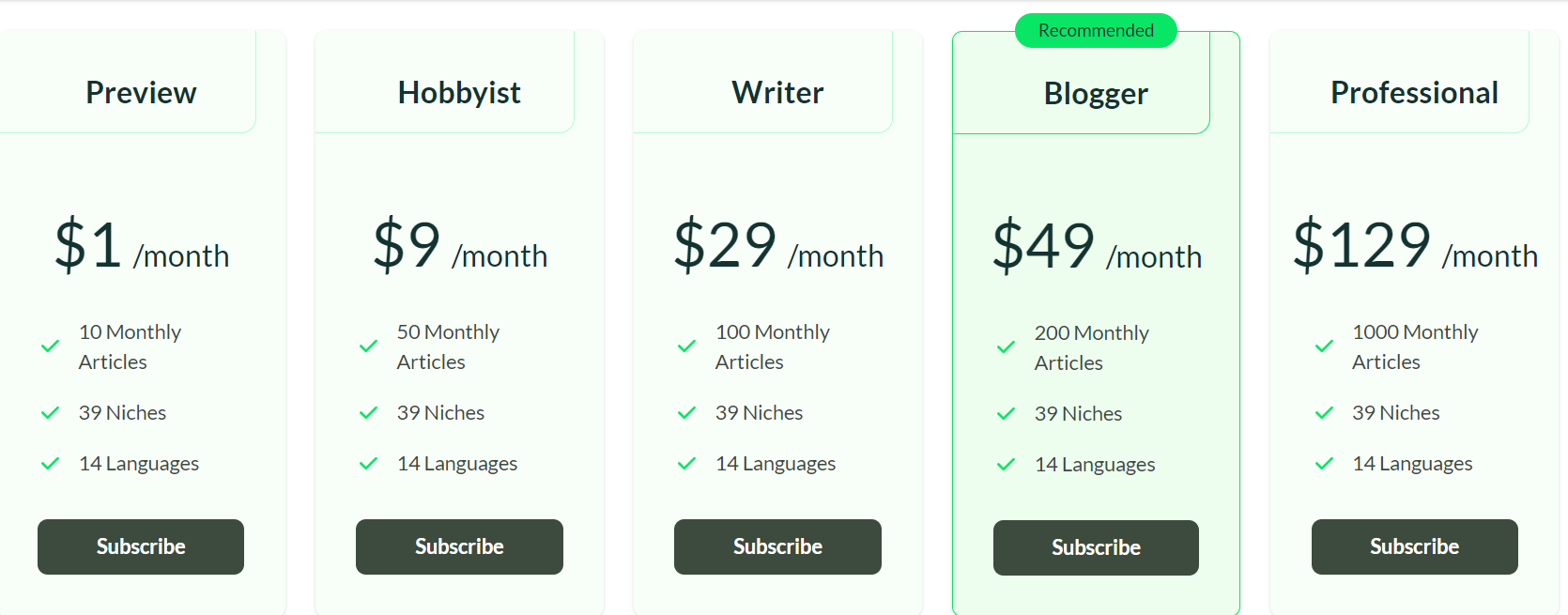
Pros
- Efficient: Speeds up the content creation process significantly.
- Diverse Niches: Broad range of topics covered, providing variety.
- Language Support: Makes it usable for international markets.
- Affordable: Compared to hiring full-time writers, it can be more cost-effective.
Cons
- Quality Variability: Like many AI-generated content tools, the quality can sometimes be inconsistent.
- Limited Originality: Articles might need a more human touch or unique insights a human writer might provide.
- Over-reliance Risk: Completely relying on it can lead to generic content over time.
Summary
Kafkai offers an AI-driven solution for content generation, catering to the diverse needs of digital marketers and web admins. Its niche-specific articles, multiple language support, and bulk generation features make it a valuable tool for regularly needing content. While it offers cost and time-saving benefits, users should be cautious of quality variability and ensure a balanced approach between AI-generated and human-curated content.
7. Ocoya
Introduction
Ocoya is an AI-powered platform for efficient social media management, content marketing, and copywriting. As an all-in-one solution, it aims to streamline social media content creation, scheduling, and analysis.
Main Features
- Content Creation Tools: Enables users to craft engaging social media posts and marketing materials.
- AI-Powered Copywriting: Uses artificial intelligence to generate compelling copy for various content types.
- Scheduling Functionality: Allows planned and organized post-scheduling across social media platforms.
Benefits
- Rapid Content Creation: Speeds up the content creation process for social media and marketing campaigns.
- Efficiency: Combines various tools, making it an excellent alternative to platforms like Canva, Hootsuite, and Jarvis AI.
- Comprehensive Management: imagination to analytics, Ocoya offers a holistic approach to social media management.
Pricing
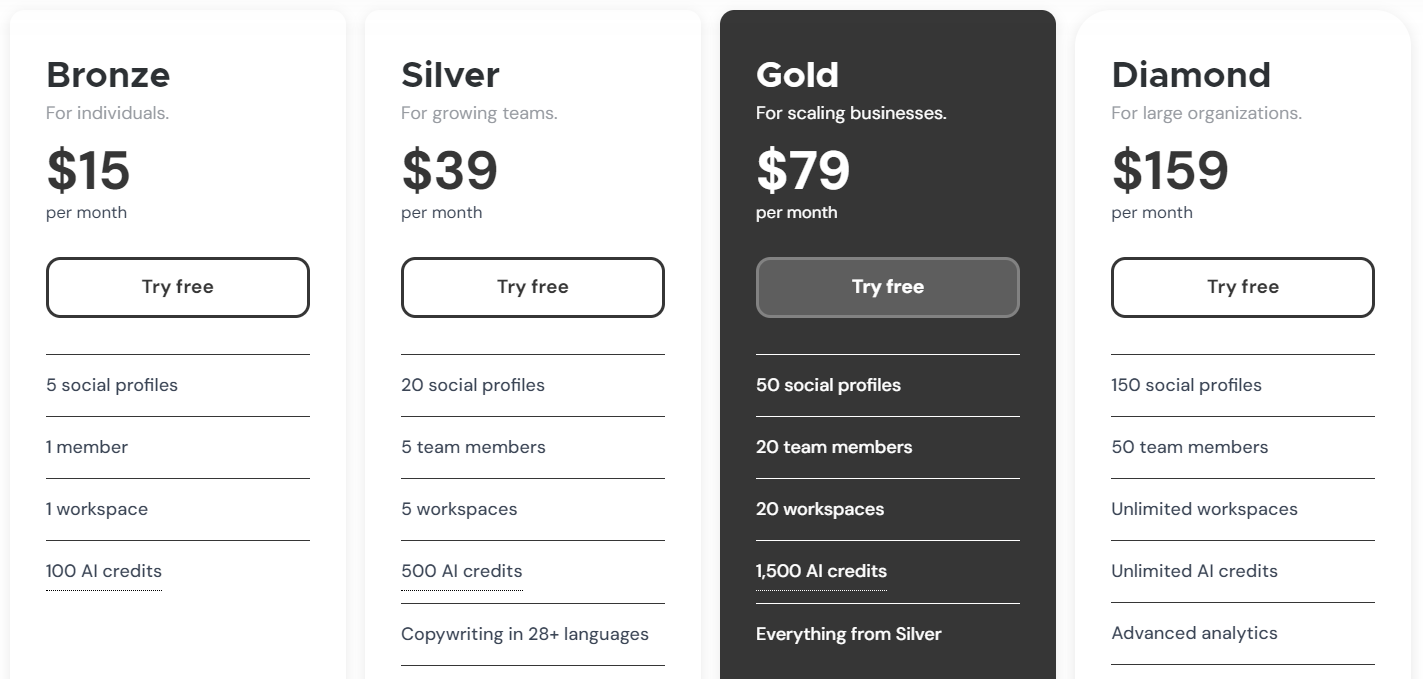
Pros
- Comprehensive toolset for social media management.
- AI capabilities enhance content quality.
- Seamless integration of content creation, scheduling, and analytics.
Cons
- Learning Curve: As Ocoya offers a wide range of features, including AI-powered content creation and social media management, users might find it challenging to familiarize themselves with the platform initially.
- AI Limitations: While AI-powered copywriting can be a powerful tool, it might only sometimes capture the nuances or specific brand voice a company might be looking for, leading to content that feels generic or lacking in personality.
Summary
Ocoya is a comprehensive AI-powered platform tailored for social media marketers and managers. Its features, from AI-driven copywriting to efficient scheduling, make it a one-stop solution for digital marketing needs. While the platform offers many advantages, potential users should explore its full offerings and consider reviews to determine its fit for their specific requirements.

8. CopyMonkey

Introduction
CopyMonkey is your go-to AI-powered expert for Amazon Listing Optimization, among many Amazon tools in the market. The platform leverages artificial intelligence to swiftly generate and fine-tune Amazon listings, ensuring they are primed for organic ranking on the first page.
Main Features
- AI Amazon Copywriter: An AI-driven algorithm that crafts keyword-optimized bullet points and descriptions to capture all essential keywords that potential customers might use in their searches.
- Competitors Insights: AI-driven analysis of competitor listings to discern what's working for them and integrate best practices.
- Keywords that Perform: Tools such as Search Frequency Rank and Click Share & Conversion Share help identify and utilize the most relevant and impactful keywords.
- Optimization Feedback: AI suggests listing enhancements based on your sales outcomes (feature to be launched soon).
Benefits
- Speedy Optimization: Harness AI to instantly optimize your listings without the manual hassle.
- Comprehensive Keyword Integration: Ensure that all pivotal keywords your audience searches for are integrated into your listings.
- Data-Driven Insights: Utilize AI-driven competitor analysis and keyword performance metrics to stay ahead.
- Enhanced Sales: The platform is designed to improve listing visibility and drive sales by suggesting improvements rooted in actual sales results.
Pricing
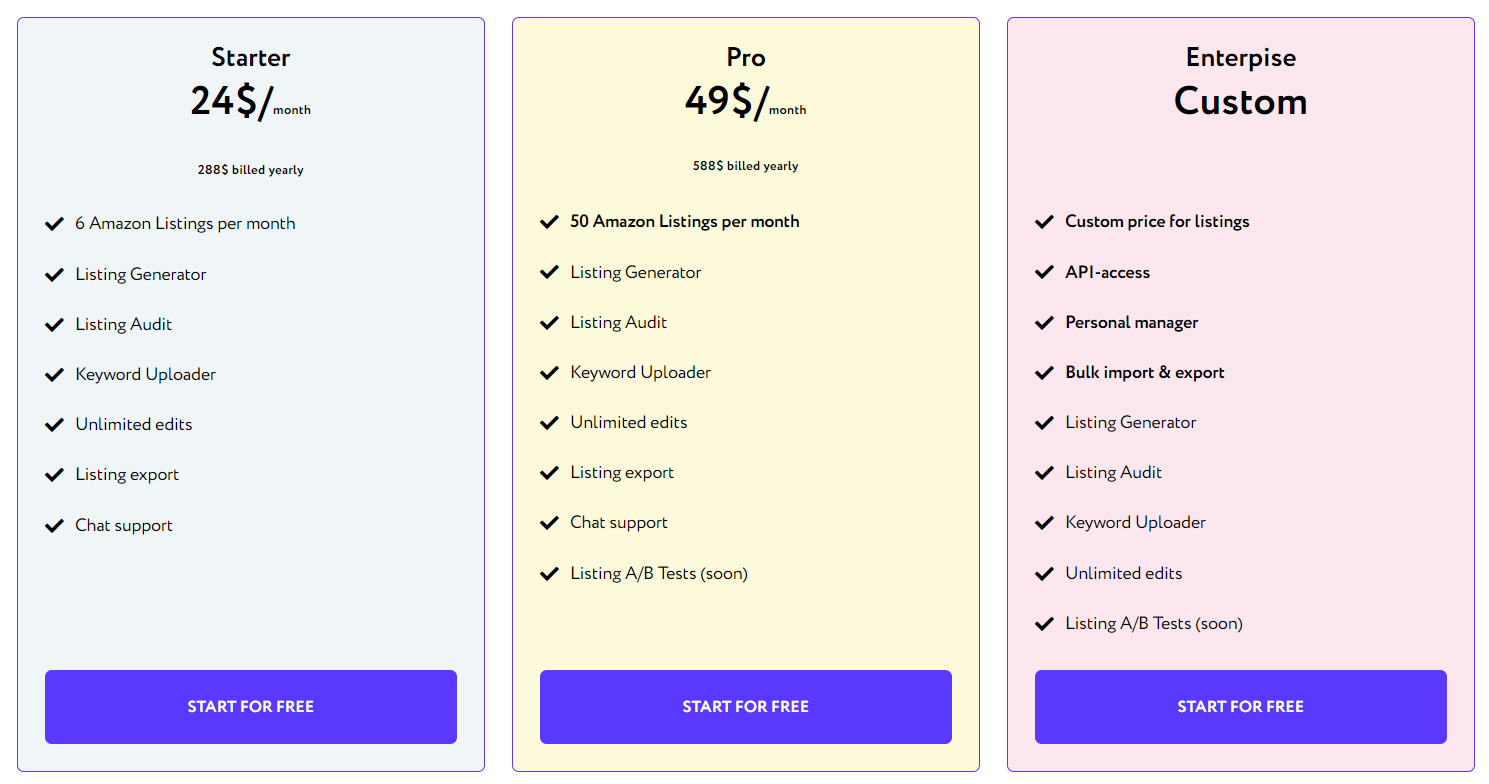
Pros
- Quick and efficient listing optimization.
- Comprehensive AI-driven keyword integration.
- Valuable insights from competitor analysis.
- Continuous enhancement based on sales data.
Cons
- Over-reliance on AI: This may lead to less genuine content.
- Learning Curve: Some users might need time to adapt.
Summary
CopyMonkey is a game-changer in the realm of Amazon Listing Optimization. Leveraging AI offers sales tools by ensuring sellers listings are keyword-optimized, based on competitor insights, and primed for driving sales. As a holistic solution, it promises to be a valuable asset for Amazon sellers aiming for the first page and enhanced sales.
9. Mubert

Introduction
Mubert is a music production software designed to provide royalty-free music solutions, primarily catering to content creators, brands, and developers.
Main Features
- Royalty-Free Music Ecosystem: Supplies various music tracks suitable for different applications and audiences.
- AI-Assisted Music Generation: Enables rapid production or ideation of music tracks based on user requirements.
Benefits
- Diverse Music Options: Offers thousands of staff-picked tracks, ensuring versatility for various content needs.
- Quick Music Generation: Ideal for scenarios requiring swift music track production or gathering ideas for a music track.
Pricing
Pros
- Fast and efficient music track generation.
- Wide variety of royalty-free music options.
Cons
- Limited Human Touch: Over-reliance on AI could lack a genuine human touch in content.
- Feature Overload: With numerous functionalities, some users might find it overwhelming to navigate.
Summary
Mubert emerges as a groundbreaking solution for those needing royalty-free music, be it content creators, brands, or developers. By blending a rich collection of tracks with AI-driven capabilities, the platform simplifies finding or creating the perfect music track. While it offers a beneficial free tier, potential users should delve deeper into its offerings to determine its value.
10. VidIQ

Introduction
VidIQ is a powerful tool designed to help YouTube creators optimize their videos, rank higher in search results, and gain more visibility on the platform.
Main Features
- SEO Analytics: Delivers insights to optimize video content for better search engine rankings.
- Bulk SEO Optimizations: Allows users to make SEO updates to multiple videos simultaneously.
- Channel Wide Tags Analysis: Offers insights into the tags used across a YouTube channel.
- Analytics Deep Dive: Provides in-depth analytical data to understand video performance.
Benefits
- Improved Video Rankings: Assists creators in optimizing their content to achieve better rankings on YouTube.
- Efficiency: With features like bulk SEO optimizations, creators can save time updating multiple videos.
- Competitive Analysis: Enables users to understand what works for competitors and implement best practices.
Pricing
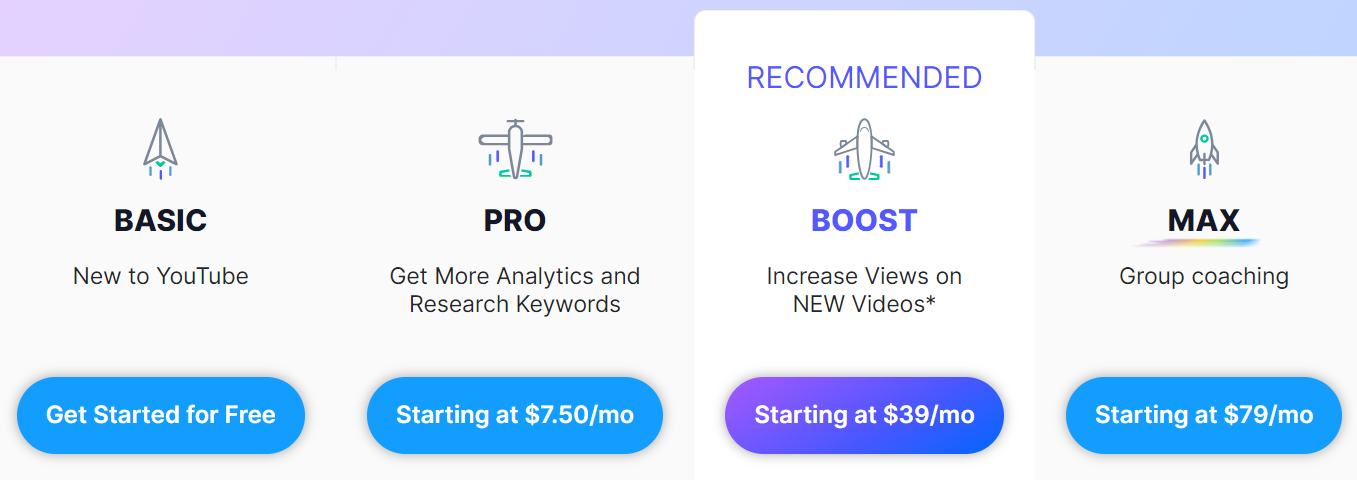
Pros
- Comprehensive SEO analytics to improve video performance.
- Bulk optimization features for time-saving.
Cons
Summary
VidIQ is a YouTube tool for creators, offering features to enhance video SEO, understand analytics deeply, and improve overall channel performance. However, the pricing might concern some, especially those looking to access its advanced features.
12. MagicForm.AI

Introduction
MagicForm AI is an advanced tool designed to streamline the lead qualification process using artificial intelligence. Tailored especially for agencies, this platform operates around the clock, ensuring optimal lead engagement and follow-up.
Main Features
- AI-Powered Lead Qualification: A relentless AI that operates 24/7, qualifying, converting, and ensuring continuous engagement with leads.
- Training Mechanism: By scanning websites and uploading documents, the AI extracts crucial business facts to enhance its conversational abilities.
- Instructional Flexibility: Users can easily add questions and set conditional logic to guide the conversation, keeping the customer at the center.
- Editable Knowledge Base: Offers capabilities to train new answers and modify source knowledge, ensuring the AI remains contextually accurate.
- Seamless Deployment: Easily integrate MagicForm AI into any website with a straightforward code paste. It also offers integrations with platforms like WhatsApp.
- White Labeling: Agencies can customize the dashboard with their branding, offering a personalized client experience.
- Observation and Accuracy: Beyond conventional GPT capabilities, MagicForm’s proprietary tech ensures the AI doesn't disseminate incorrect information.
- Integration and Automation: Set up processes for AI to auto-trigger notifications, zaps, and more.
- Customized Follow-up: Design follow-up journeys to send highly personalized emails straight from the integrated lead manager.
Benefits
- Constant Engagement: With 24/7 AI operation, there's no downtime in lead engagement.
- Customizable Conversations: Direct conversations flow based on agency-specific needs.
- Branding Consistency: White-label features ensure agencies maintain brand identity.
- Efficient Lead Management: From qualification to follow-up, streamline the entire process.
Pros
- User-Friendly Design: From training to deployment, every feature is crafted for ease of use.
- Iand ntegration Capabilities: Versatility in integrating with various platforms, enhancing outreach.
- Accuracy: Proprietary technology ensures reliable and factual AI responses.
Cons
- Learning Curve: While designed for ease, some features may require initial familiarization.
- Dependence on Continuous Training: For optimal results, periodic updates to the knowledge base might be essential.
Pricing
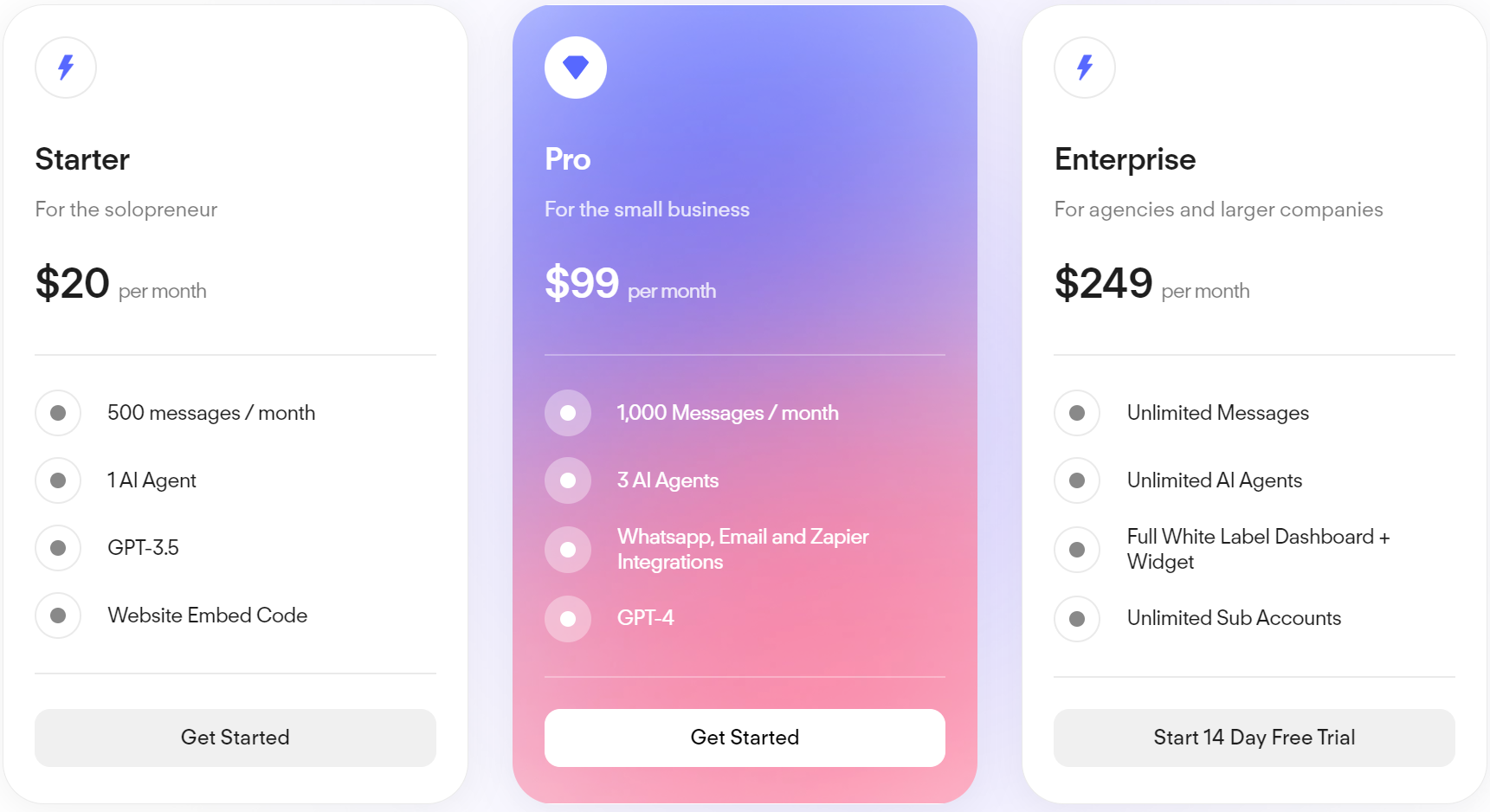
Summary
MagicForm AI emerges as a robust solution for agencies aiming to optimize their lead qualification process. By combining the power of AI with intuitive features, it ensures not only 24/7 engagement but also accurate and meaningful interactions. From custom conversations to seamless deployments, MagicForm AI encapsulates every aspect of modern lead management, making it an invaluable tool for agencies seeking to elevate their lead conversion rates.
13. TinyEinstein

Introduction
tinyEinstein is an AI-driven marketing manager tailored to supercharge your Shopify store. It streamlines marketing processes to foster rapid growth, reducing both time and financial overheads for store owners.
Main Features
- Unified Messaging Programs: Manages an array of messaging initiatives from capturing leads on your website to automating marketing messages.
- High-Converting Emails: Designs impactful emails that capture attention and drive conversions.
- AI-Powered Copywriting: Creates compelling content tailored to your audience.
- Optimized Delivery: Ensures high inbox delivery rates, ensuring that your messages reach your intended audience.
- Timely Communication: Automates messages to be delivered at optimal times, increasing the chances of engagement and sales.
Benefits
- Saves Time: Offers a set-it-and-forget-it solution, demanding almost zero time investment.
- Cost-Effective: Eliminates the need for separate email service providers and marketing managers, leading to substantial financial savings.
- Increased Revenue: Drives sales by targeting both existing customers and potential buyers, maximizing revenue potential.
Pros
- AI-Driven: Utilizes advanced AI technology to manage marketing tasks efficiently.
- Integrated Approach: Combines multiple tools and roles into one platform.
- Tailored for Shopify: Specifically designed to cater to the needs of Shopify store owners.
Cons
- Platform Specificity: Being tailored for Shopify, it might not be adaptable or integrable with other e-commerce platforms, limiting its flexibility for multi-platform users.
- Reliance on AI: While AI-driven processes offer efficiency, there may be instances where human intuition in marketing strategy might be missed, especially in niche or unique market scenarios.
Pricing
Summary
tinyEinstein stands out as a revolutionary AI marketing manager, aiming to simplify and enhance the marketing endeavors of Shopify store owners. By amalgamating multiple roles and tools into one cohesive platform, it promises not only to save time and money but also to significantly amplify store revenues. Its AI-driven approach ensures that marketing communications are optimized for conversions, making it a game-changer in the e-commerce marketing space.
14. Kenji AI:
Introduction
KENJI is an AI-powered Instagram bot designed to bolster your Instagram presence. Its primary aim is to automate growth strategies, allowing users to gain more followers, engagement, and visibility on the platform.
Main Features
- Automated Interactions: KENJI's interactions are automated, ensuring consistent activity and engagement with potential followers.
- Story Viewer Feature: Boost your visibility by garnering more story views as your follower count increases.
- Efficient Growth Method: By mimicking human behavior using real phones, KENJI provides a more natural and efficient growth method.
- Targeted Actions: Specific targeting ensures that the actions performed are relevant to your niche and audience.
- Acquisition of Real Followers: KENJI focuses on attracting genuine Instagram followers to enhance authentic engagement.
Benefits
- Easy to Use: With a feature-packed interface, KENJI is user-friendly and can be set up in mere seconds.
- Boosted Engagement: Experience increased comments, likes, and overall engagement every time you post.
- Audience Targeting: KENJI aids in reaching your ideal fanbase, ensuring your content is seen and heard by those who matter.
- Safe Growth Mechanism: KENJI employs real phones to replicate human behavior, ensuring that the growth strategy is safe and aligned with Instagram's guidelines.
Pros
- AI-Driven: Utilizing advanced AI technology ensures smart and efficient operations.
- Holistic Growth: Apart from just followers, KENJI also focuses on increased likes, comments, and story views.
- Authentic Engagement: By targeting real followers, it ensures genuine engagement and reduces the risk of spammy interactions.
Cons
- Platform Specificity: Focused solely on Instagram, limiting multi-platform social media strategies.
- Dependence on Automation: While automation brings efficiency, there's always a slight risk associated with over-reliance, especially with social media platform policy changes.
Pricing
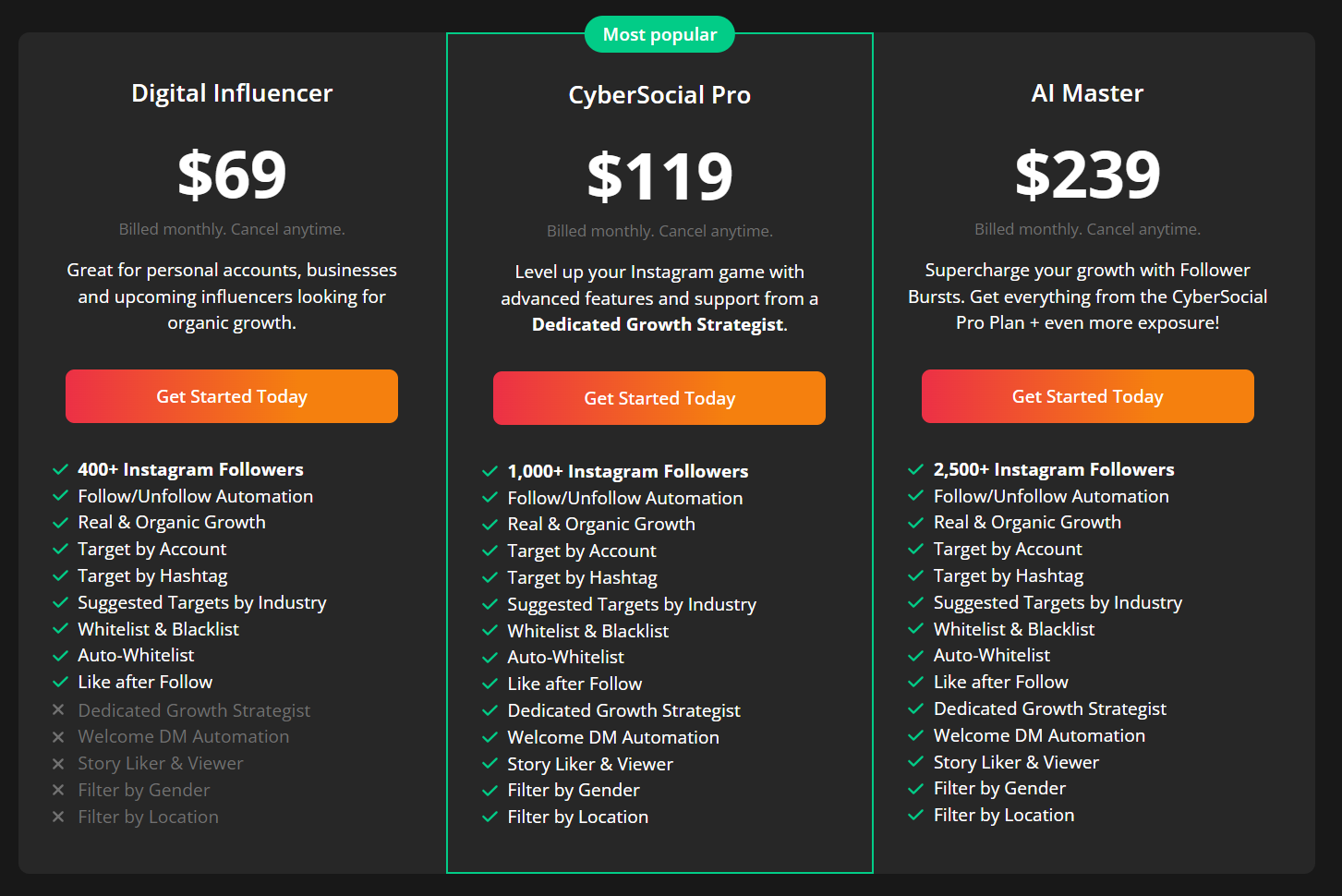
Summary
KENJI emerges as a state-of-the-art AI-powered Instagram bot, dedicated to automating and enhancing the growth of Instagram profiles. By simulating human-like interactions using real phones, it promises to boost follower counts and elevate overall engagement. This easy-to-use tool is poised to be a game-changer for those seeking authentic and efficient growth on Instagram.
15. Speak AI:
Introduction
Speak AI is a no-code platform utilizing advanced artificial intelligence to convert language data into actionable insights, assisting businesses, researchers, and marketers in their decision-making processes.
Main Features
- Transcription: Offers over 95% transcription accuracy with high-quality audio, transforming audio and video into text.
- Broad Language Support: Supports over 70 languages, with plans to introduce more.
- AI-Powered Analysis: Specializes in qualitative research, interviews, focus groups, survey data, and phone calls & meeting transcriptions.
- Speak Ai Meeting Assistant: A tool that joins meetings to record, transcribe, and analyze content across platforms like Zoom, Microsoft Teams, Google Meet, and Webex.
- Upload and Analysis Mechanism: Enables bulk uploading of audio, video, and text data. Provides tools like automated transcription and an embeddable recorder.
- Insight Generation: Automatic transcription and analysis of diverse language data sources, from Zoom recordings to tweets.
- Speak Magic Prompts: Allows users to ask questions and receive robust, comprehensive responses from the system, similar to functionalities seen in OpenAi's GPT.
- Shareable Research Repositories: Generates repositories with deep search, media playback, and data visualization functionalities.
Benefits
- Efficiency: Achieves up to 92% faster time to insight through AI analysis compared to manual synthesis.
- Cost-Effectiveness: Leads to an 89% reduction in user research costs.
- Scalability: Suitable for various functions, from academic research to digital marketing.
- Actionable Insights: Transforms qualitative data into insights, uncovering trends, sentiments, and opportunities.
- Customizable Meeting Experience: Users can personalize the Meeting Assistant's name and image for branding during calls.
Pros
- High Accuracy: Ensures reliable transcription and analysis.
- Integration with Popular Platforms: Compatible with major meeting tools like Zoom and Google Meet.
- User-Friendly: Designed to reduce manual labor and offer a seamless experience.
- Innovative AI Solutions: Incorporates advanced AI functionalities like Speak Magic Prompts.
Cons
- Over-reliance on AI: Potential risk of missing nuanced insights that might be caught by human analysis.
- Platform Limitations: While it supports many languages and platforms, specific tools or languages might not be incorporated.
Pricing
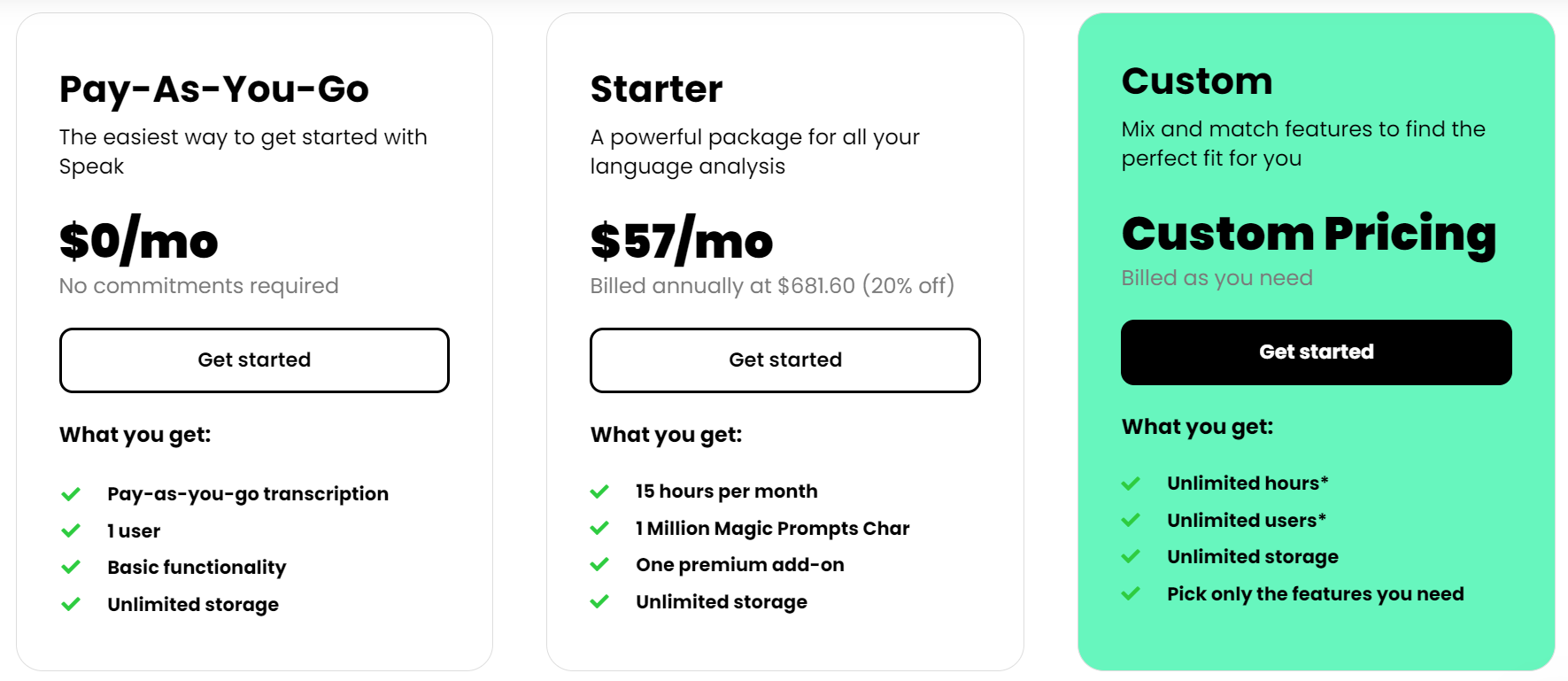
Summary
Speak AI emerges as a cutting-edge solution for businesses and researchers aiming to transform their language data into actionable insights. With a suite of AI-powered tools, from transcription to in-depth analysis, the platform promises efficiency, accuracy, and meaningful results. Whether capturing insights from a focus group or analyzing customer interviews, Speak AI offers a comprehensive and user-friendly solution tailored to the modern digital landscape.
16. Outraking.io:
Introduction
Outranking.io is an AI-driven platform that revolutionizes SEO content writing and optimization. Designed to elevate the quality and efficiency of SEO strategies, it merges automatic optimization with advanced AI tools to scale content and enhance web traffic.
Main Features
- Automatic Optimization: Uses AI and SERP analysis data to fine-tune vital on-page SEO elements.
- Personalized First Drafts: Delivers brand-personalized initial drafts with suggestions to amplify originality and display expertise.
- Content Strategy Development: Enables users to assess a vast array of keywords, categorize them into clusters, construct a content inventory, and automate internal linking.
- Content Planning Tools: Constructs SEO outlines, curates brand-personalized content briefs, and manages the content production process.
- Data and Automation: Auto-optimizes content aspects, including titles, descriptions, headings, internal links, and plagiarism issues, ensuring alignment with SEO best practices.
- SEO Outlines and Content Briefs: Utilizes AI to create in-depth content outlines by analyzing SERP and integrating brand data.
- Collaboration Tools: Facilitates planning, writing, editing, and publishing via content workflows and task management utilities, integrated with Google Docs sync and a WordPress plugin.
- GPT-4 Powered Drafting: Generates hyper-personalized factual drafts, complete with recommendations to boost originality, reader experience, and showcase expertise.
Benefits
- Enhanced Traffic: Companies like Clickworker.com experienced an astonishing 1000% increase in clicks post-implementation.
- Time Efficiency: Automated features reduce manual tasks, enabling faster content generation and optimization.
- Collaboration: Streamlines team coordination in SEO content creation, ensuring quicker time-to-market.
- AI-Driven Accuracy: AI capabilities ensure precision in content optimization, maximizing chances of ranking success.
Pros
- Comprehensive SEO Suite: Offers various tools, from content planning to on-page optimization.
- AI-Powered: Advanced AI functionalities such as GPT-4 powered drafts ensure quality and relevance.
- Seamless Integration: Easily integrates with popular platforms like Google Docs and WordPress.
Cons
- Initial Learning Curve: Some users might experience initial challenges grasping the tool’s full potential, necessitating time to harness its capabilities fully.
- Continuous Learning Required: As the platform evolves, users must keep pace with its updates and enhancements.
Pricing
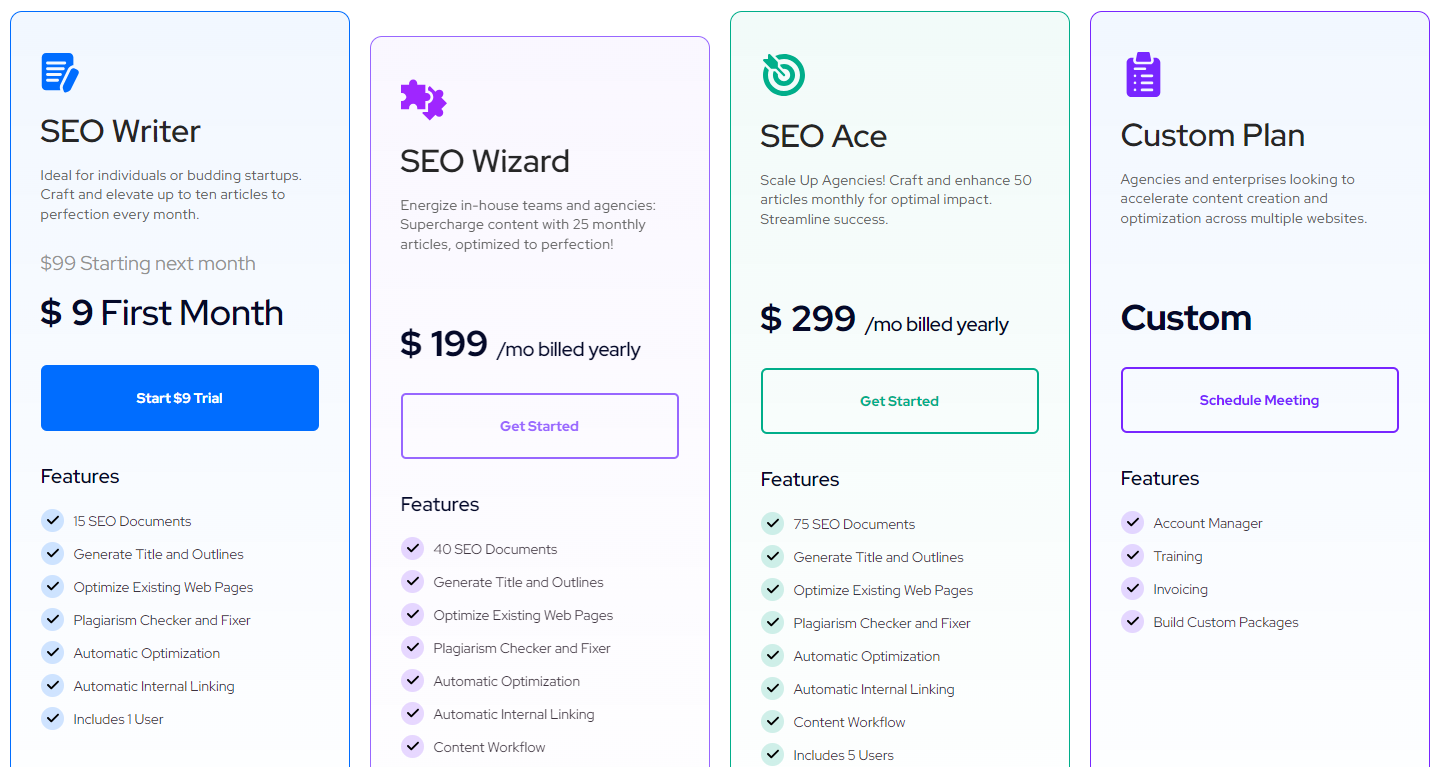
Summary
Outranking.io is a transformative solution for businesses seeking to boost their SEO efforts through intelligent content optimization. Blending advanced AI technologies with essential SEO tools provides users with a comprehensive suite to elevate their content quality, improve their online visibility, and drive web traffic. Whether generating initial drafts or finetuning on-page elements, Outranking.io emerges as an indispensable tool for modern SEO strategies.
17. ScaleNut:

Introduction
Scalenut is a comprehensive content optimization platform designed to help businesses improve their online content and SEO efforts. It offers a range of features aimed at enhancing content quality, increasing organic traffic, and boosting search engine rankings.
Main Features
- Content Analysis: Scalenut uses advanced algorithms to analyze your content and provide actionable insights for optimization.
- Keyword Research: It offers keyword suggestions and helps you identify high-impact keywords to target in your content.
- Competitor Analysis: You can analyze your competitors' content and strategies to gain a competitive edge.
- Content Recommendations: Scalenut provides recommendations for improving your content, including keyword placement, content length, and readability.
- Content Grading: It assigns a content score, making it easier to gauge the quality of your articles and blog posts.
Benefits
- Improved SEO: Scalenut helps you create content that's more likely to rank higher on search engines, driving organic traffic to your website.
- Time Savings: It streamlines the content optimization process, saving you time on research and analysis.
- Increased Engagement: By optimizing for user intent and readability, you can create content that resonates with your audience.
- Competitive Advantage: Access to competitor data allows you to identify gaps and opportunities in your content strategy.
Pros
- User-friendly interface.
- Comprehensive content analysis.
- Keyword research and competitor analysis features.
- Content recommendations are tailored to specific content types.
- Pricing plans cater to various needs.
Cons
- Pricing may not be suitable for very small businesses or individuals.
- The tool's effectiveness depends on the quality of your content initially.
Pricing
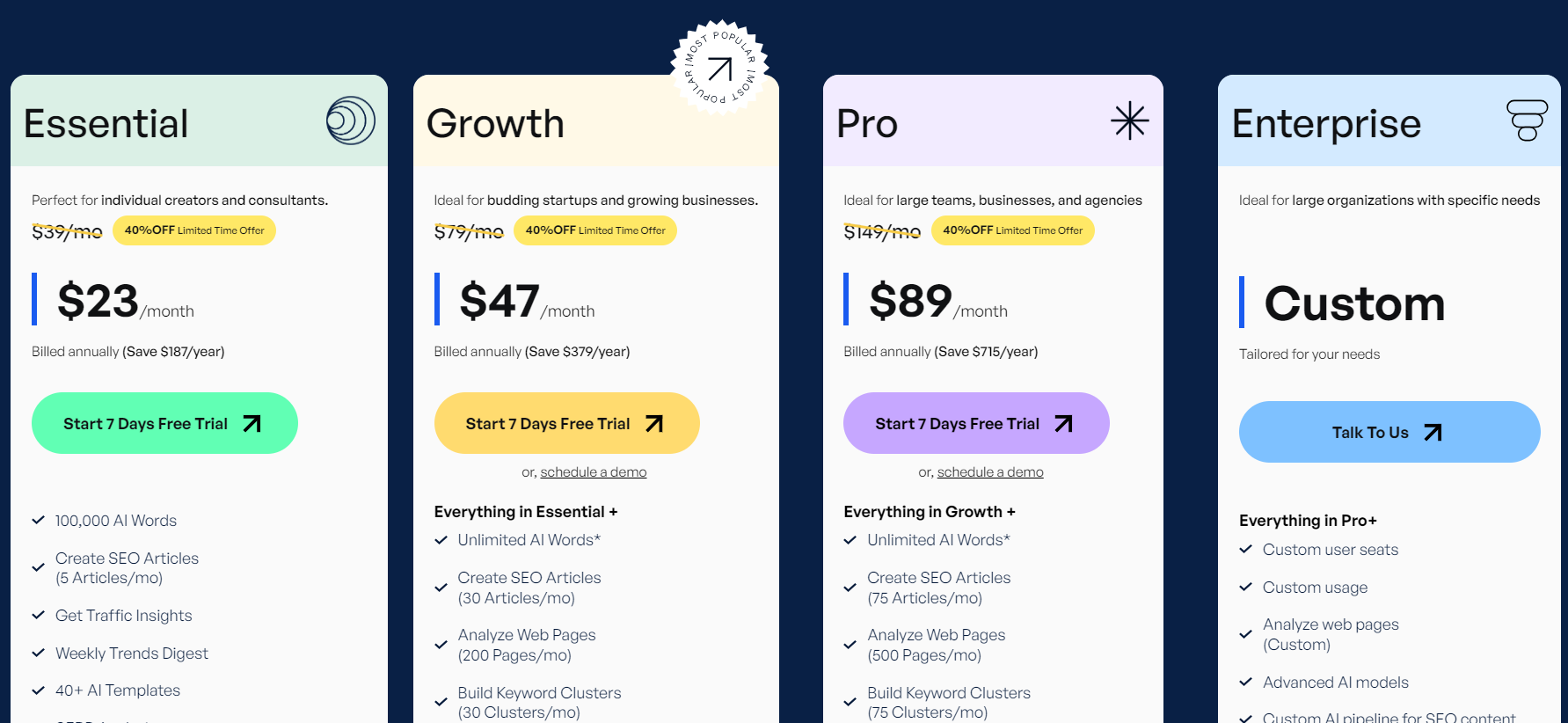
Summary
Scalenut is a valuable content optimization platform designed to enhance your content's SEO and overall quality. With features such as content analysis, keyword research, and competitor analysis, it provides actionable insights to improve your content strategy. While it offers numerous benefits, including improved SEO and time savings, pricing and effectiveness may vary depending on your specific needs and the quality of your initial content. Overall, Scalenut is a useful tool for businesses and content creators looking to boost their online presence and rankings.
17. Simplified:

Introduction
Simplified is a versatile platform that offers a range of tools for content creation and management, catering to various digital needs. From graphic design to AI-powered content generation and social media management, Simplified aims to simplify and enhance the way users create and manage online content.
Main Features
- Graphic Design: Simplified provides graphic design capabilities, enabling users to create marketing campaigns effortlessly with AI-powered tools, access to a vast library of free photos, and thousands of design templates.
- AI Writer: The platform includes an AI Writer feature, designed to streamline content creation for blogs, social media, websites, and more, making content generation quick and accessible.
- Video Editor & Animation: Users can create and collaborate on videos for popular platforms like TikTok, Instagram, and YouTube with ease, simplifying video editing and animation tasks.
- Social Media Management: Simplified helps businesses manage their social media presence seamlessly, offering features like post scheduling, analytics tracking, and support for social media growth strategies.
Benefits
- Efficiency: Simplified streamlines various content creation tasks, saving time and effort.
- Professional Design: Access to design templates and AI-powered graphics ensures professional-looking content.
- Content Generation: The AI Writer feature aids in generating content quickly.
- Enhanced Social Media Presence: Social media management tools can help businesses grow their online presence.
Pros
- User-friendly interface.
- A wide range of content creation and management tools.
- AI-powered features for improved productivity.
- Access to a vast library of design resources.
Cons
- Pricing details are not provided, which may vary and affect accessibility.
- The effectiveness of AI-generated content may vary in quality.
Pricing
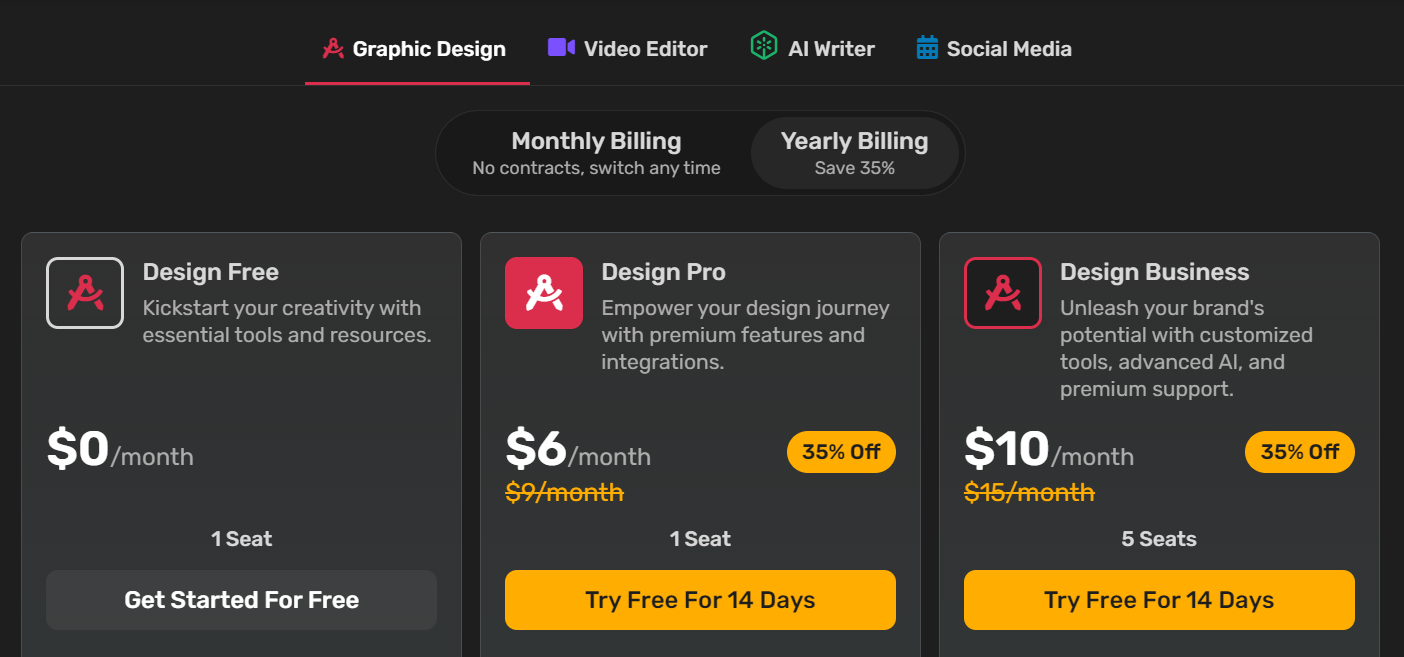
Summary
Simplified is an all-in-one platform for easy content creation and management. It offers graphic design, AI-powered content writing, video editing, and social media tools. While it simplifies tasks and enhances content quality, pricing may vary, and AI content quality can vary as well. Overall, it's a valuable resource for efficient online content creation.
18. CopyGenius:

Introduction
CopyGenius is a content generation platform that aims to simplify the process of creating written content. It leverages AI technology to assist users in generating high-quality written material for various purposes, from marketing copy to blog posts.
Main Features
- AI-Powered Copywriting: CopyGenius uses advanced AI algorithms to generate written content, including marketing copy, articles, and more, quickly and efficiently.
- Content Customization: Users can tailor the generated content to meet their specific needs, ensuring it aligns with their brand and style.
- Keyword Optimization: The platform offers keyword optimization features to improve SEO and search engine rankings.
- Variety of Content Types: CopyGenius can generate content for a wide range of applications, such as blog posts, product descriptions, advertisements, and social media posts.
Benefits
- Time Efficiency: CopyGenius helps users save time by automating the content creation process.
- Consistency: It ensures consistency in tone and style across various pieces of content.
- SEO Improvement: The keyword optimization feature can enhance search engine visibility.
Pros
- User-friendly interface.
- Quick content generation.
- Customization options.
- Supports various content types.
Cons
- Quality may vary depending on the input and AI algorithms.
- Limited to text-based content; it doesn't create visual or multimedia content.
Pricing
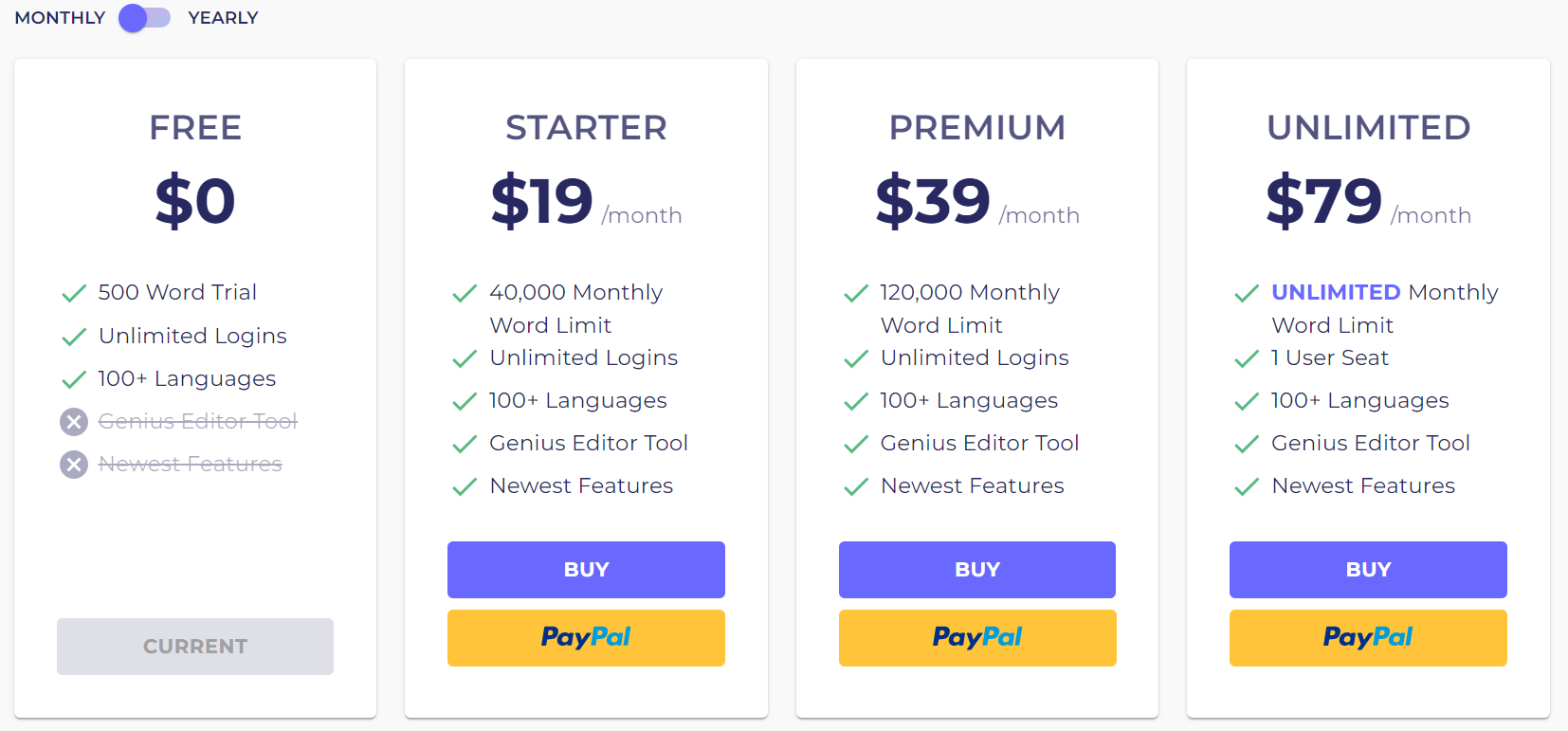
Summary
CopyGenius is an AI-powered content generation platform designed to simplify the creation of written content for marketing, blogs, and more. It offers customization, keyword optimization, and efficiency benefits. While it streamlines content creation, the quality of generated content may vary, and it's important to check the platform's pricing details for accessibility. CopyGenius is a valuable tool for those seeking time-efficient content generation solutions.
19. Visla.US:

Introduction
Visla is an all-in-one video storytelling platform designed to simplify and elevate the video creation and editing process. It offers a suite of features and tools to assist users in crafting engaging video content effortlessly.
Main Features
- Video with Voice: Create videos with voice narrations to add a personal touch.
- AI Video Generator: Utilize AI technology for efficient video content generation.
- Footage Recommendations: Receive suggestions for enhancing your videos with suitable footage.
- Personal Stock: Access your personal library of media assets for video creation.
- AI Summary: Generate AI-powered summaries of video content.
- Branding: Add branding elements to maintain a consistent image across videos.
Benefits
- Efficient Content Creation: Visla streamlines video creation and editing tasks, saving time and effort.
- AI-Powered Assistance: The AI features enhance content quality and speed up the process.
- Customization: Personalize videos with branding and tailored content.
- Collaborative Tools: Facilitate teamwork with features like shared content and comments.
Pros
- User-friendly interface.
- A wide range of video editing and creation tools.
- AI technology for improved productivity.
- Collaboration features for teamwork.
Cons
- Pricing details are not provided, which may affect accessibility.
- AI-generated content quality can vary.
Pricing
Summary
Visla is a versatile video storytelling platform equipped with an array of features for video creation, editing, and collaboration. Its AI-powered tools, customization options, and collaborative features make it a valuable resource for content creators and businesses aiming to streamline video production and enhance video quality. To get precise pricing and other details, it's recommended to visit the Visla website directly.
20. OctaneAI:
Introduction
Octane AI is a platform that specializes in providing conversational commerce solutions, helping businesses engage with customers through chatbots and other messaging tools. It aims to enhance customer experiences and drive sales through personalized interactions.
Main Features
- Chatbots: Octane AI offers advanced chatbot technology that can be integrated into websites and messaging apps.
- Personalization: The platform provides tools for tailoring conversations and product recommendations based on user preferences.
- Abandoned Cart Recovery: Octane AI helps recover abandoned shopping carts by sending automated messages to potential customers.
- Marketing Automation: Users can automate marketing campaigns, including product launches and promotions.
- Customer Insights: Gain insights into customer behavior and preferences to inform business decisions.
Benefits
- Improved Customer Engagement: Octane AI enables businesses to engage customers in real-time conversations, improving their overall experience.
- Increased Sales: The platform's personalized recommendations and abandoned cart recovery features can boost sales conversions.
- Time Savings: Automation of marketing tasks and customer interactions saves time and resources.
Pros
- User-friendly interface for setting up chatbots and automation.
- Effective abandoned cart recovery.
- Personalization features enhance customer interactions.
- Integration with popular e-commerce platforms.
Cons
- Pricing may be a concern for smaller businesses.
- The effectiveness of chatbots depends on their setup and customization.
- The platform's features and capabilities may vary based on the subscription tier.
Pricing
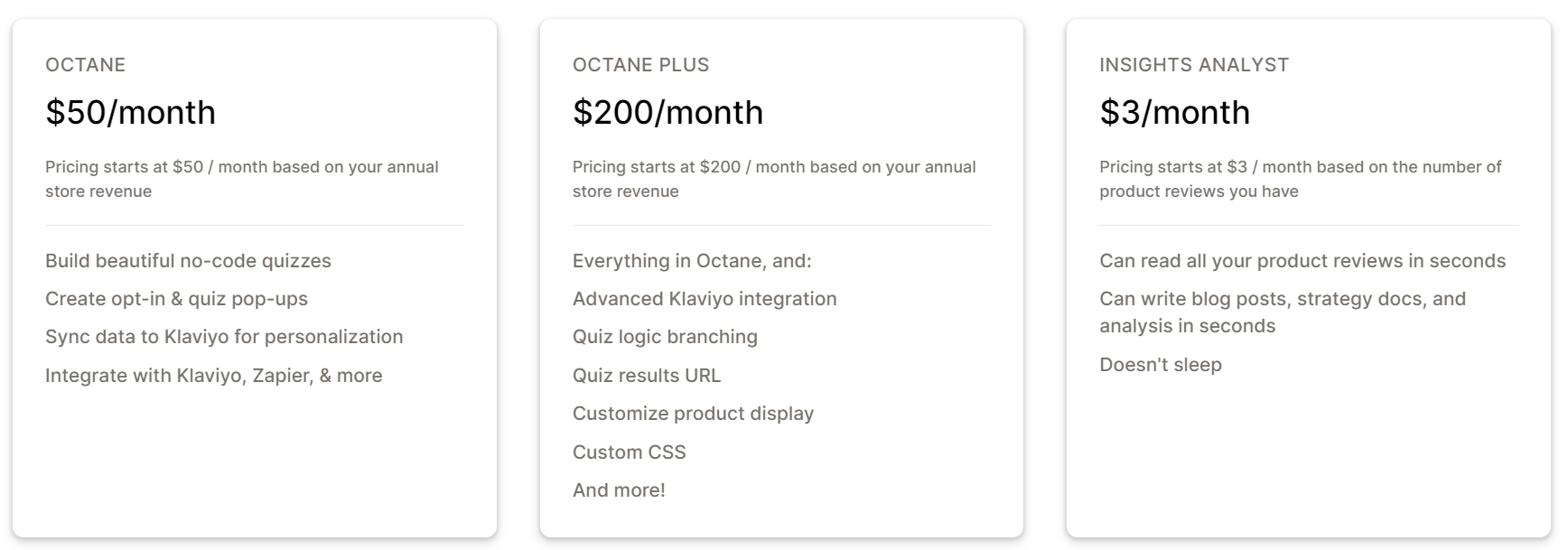
Summary
Octane AI is a conversational commerce platform that enables businesses to engage customers through chatbots and messaging tools. Its features include chatbot integration, personalization, abandoned cart recovery, and marketing automation. The platform offers benefits such as improved customer engagement and increased sales. While it has a user-friendly interface and effective features, pricing and chatbot effectiveness may vary, depending on the business's needs and customization. Octane AI is a valuable tool for businesses looking to enhance customer interactions and boost sales through conversational commerce.
21. Eurekaa.io
Introduction
Eurekaa.io is an AI-powered platform designed to assist creators, consultants, teachers, and coaches. It is presented as the industry's first cross-platform course and book analytics tool coupled with AI content creation capabilities.
Main Features
- Extensive Database: Access to over 297,000 online courses from 11 global learning platforms and a database of 40 million book titles and chapters.
- Course and Book Content Analytics: Enables users to validate their course or content ideas by offering analytics like title, enrollment, search demand, and profit estimates.
- Search Functionality: The platform allows users to search by topic, title, niche, rating, popularity, price, platform, and more.
- Lesson Architect AI: Provides assistance in overcoming content creation barriers by suggesting outlines, introductions, descriptions, and more.
- Content Planner: Uses augmented intelligence to offer AI commands that aid in content creation and idea brainstorming.
- Course View and Book View Modals: These display content descriptions and available outlines/lesson modules, helping users to build a personal library for ideation.
Benefits
- Time-Saving: Eliminates the time spent on manual research by offering instant access to vast data points.
- Overcome Writer's Block: With AI-assisted content creation, users can quickly produce structured and coherent content.
- Validation: Validates content ideas against a massive database to ensure their relevance and potential success.
- Content Ideation: With insights from the platform, users can differentiate their content, ensuring uniqueness.
Pros
- Rapid access to extensive data on courses and books.
- Efficient ideation and validation process.
- User-friendly and intuitive interface.
- AI assistance aids in rapid content creation.
Cons
- Over-reliance on AI: There might be concerns about authenticity and originality when too much content is AI-generated, potentially leading to a lack of personal touch or voice in the final product.
- Potential Information Overwhelm: With access to vast amounts of data and analytics, users might face challenges in sifting through and determining what's most relevant for their specific needs.
Pricing
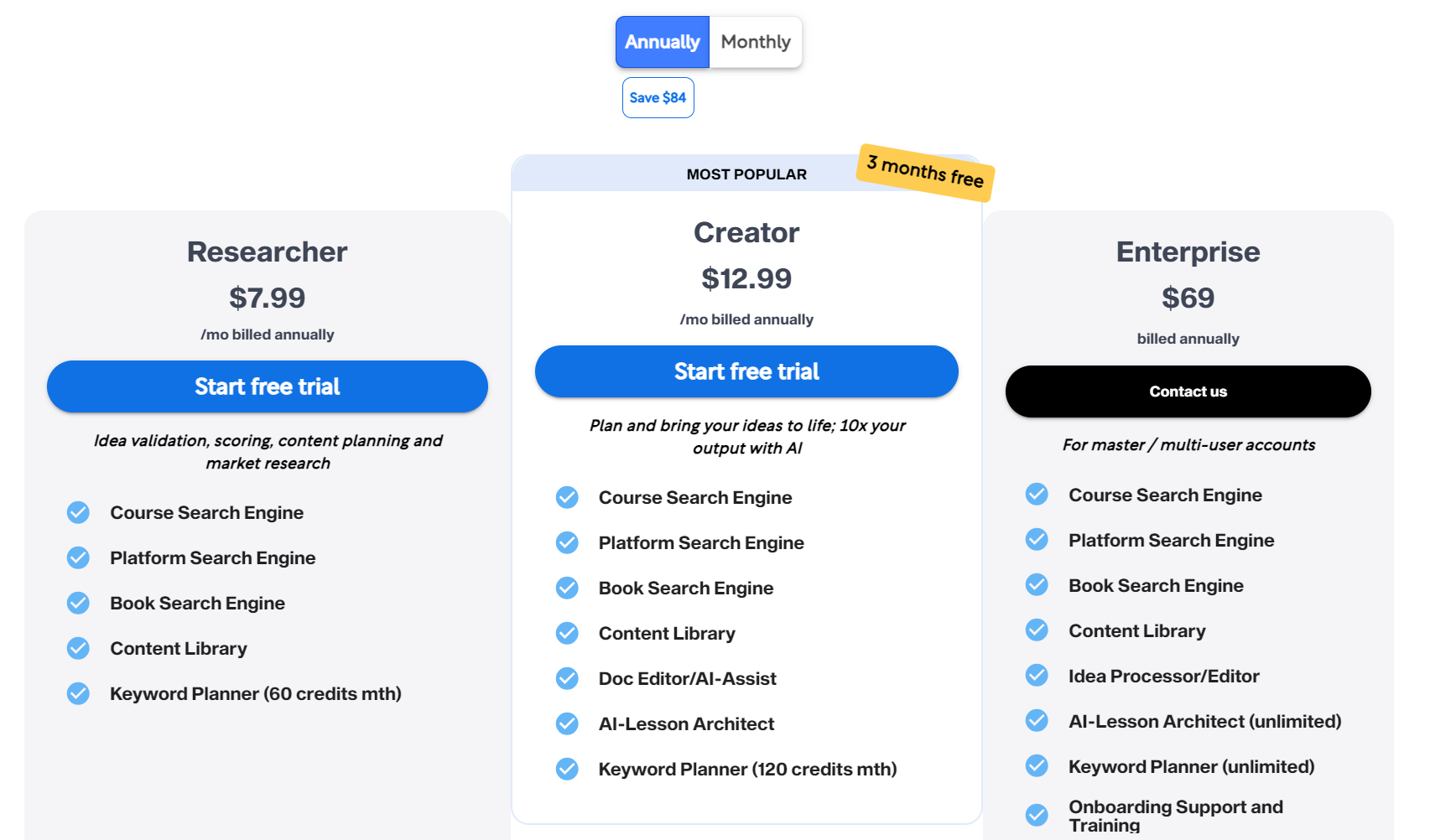
Summary
Eurekaa.io emerges as an indispensable tool for anyone in the content creation industry. Its blend of expansive databases with AI-driven content assistance means that users can validate, ideate, and create content more efficiently and effectively than ever before. The platform's emphasis on rapid results and high-quality content generation makes it a compelling choice for educators, creators, and consultants alike.
22. TimelinesAI:
Introduction
TimelinesAI is a WhatsApp management solution designed for businesses that utilize multiple individual numbers. It streamlines WhatsApp communication, offering enhanced visibility and improved performance for businesses.
Main Features
- One-click WhatsApp <> CRM Integrations: Enables seamless syncing between WhatsApp and CRM platforms.
- Multi-number Shared Inbox: A unified platform to view messages from different WhatsApp numbers.
- Bulk Reply Feature: Broadcast messages to specific client segments, similar to email campaigns.
- ChatGPT and WhatsApp Autoresponder: Provides automated basic communication through WhatsApp.
Benefits
- Centralized Communication: Manages all WhatsApp business communications from a single platform.
- Easy Integration: Quick setup with CRMs and other tools without requiring WhatsApp API.
- Efficient Responses: Quick reply templates enable streamlined communication.
Pros
- Efficient Setup: Quick 2-minute setup without needing WhatsApp API.
- Comprehensive Integration: Works seamlessly with popular CRM systems.
- Improved Communication: Enhanced response times and streamlined messaging.
Cons
- Learning Curve: May require some time for new users to get accustomed.
- Reliance on WhatsApp: The platform's functionality is tied to WhatsApp's stability.
Pricing
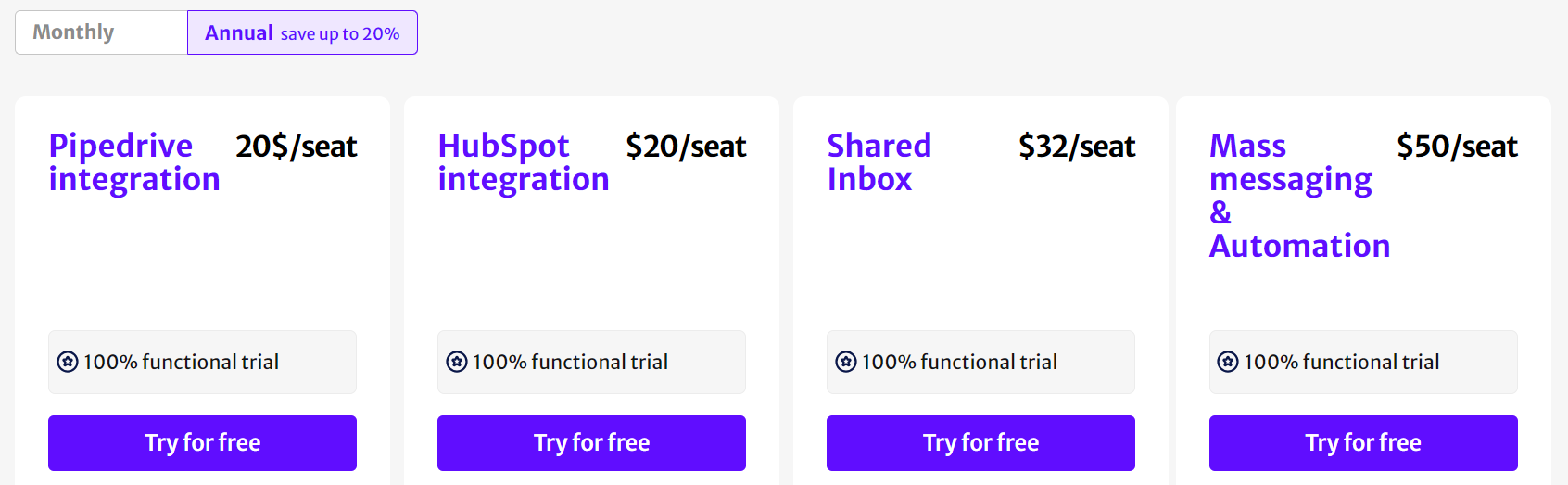
Summary
TimelinesAI revolutionizes how businesses use WhatsApp, especially those with multiple numbers. With CRM integrations, a shared inbox, and features like autoresponders, it simplifies and enhances business communications on WhatsApp.
23. GetMunch

Introduction
Munch is an AI-driven video repurposing platform that extracts impactful and engaging clips from long-form videos.
Main Features
- All-In-One Platform: Combines automatic editing, auto-caption generation, content posting, and publishing in a singular tool.
- AI-Driven Editing: Uses machine learning to emphasize the crucial parts of each video.
- Trending Analysis: Identifies clips with the highest potential to become famous on social media based on marketing insights.
- Content Distillation: Extracts engaging and contextual snippets from long-form content for coherent, shareable clips.
- Advanced AI Capabilities: Incorporates GPT, OCR, and NLP to align clip content with social and marketing trends.
- Optimized for Multiple Platforms: Ensures content is suitable for platforms like YouTube, TikTok, and Instagram.
- Instant Social Posts Creation: Analyzes videos for themes and context to generate posts for platforms like TikTok, Instagram, Twitter, LinkedIn, and YouTube Shorts.
- Intuitive AI Video Editor: Offers features like snipping, smart-cropping based on aspect ratio, and auto-captioning.
Benefits
- Efficient Repurposing: Transforms long-form content into bite-sized, engaging clips.
- Trend Alignment: Increases content's potential to trend by aligning with current social media insights.
- Platform Versatility: Optimizes content for performance across various social media platforms.
- Streamlined Editing: Provides an intuitive interface for seamless video editing, eliminating the steep learning curve.
Pros
- Comprehensive Tool: Merges multiple functionalities into one platform, simplifying the video editing and repurposing process.
- AI-Powered Insights: Maximizes engagement potential by leveraging advanced AI technologies.
- Platform Adaptability: Ensures videos are tailored for optimal performance on different platforms.
Cons
- Over-reliance on AI: Might sometimes miss the nuanced human touch or overlook context that humans can inherently understand.
- Platform Limitations: The efficacy of trend predictions is dependent on the ever-evolving nature of social media platforms and trends.
Pricing
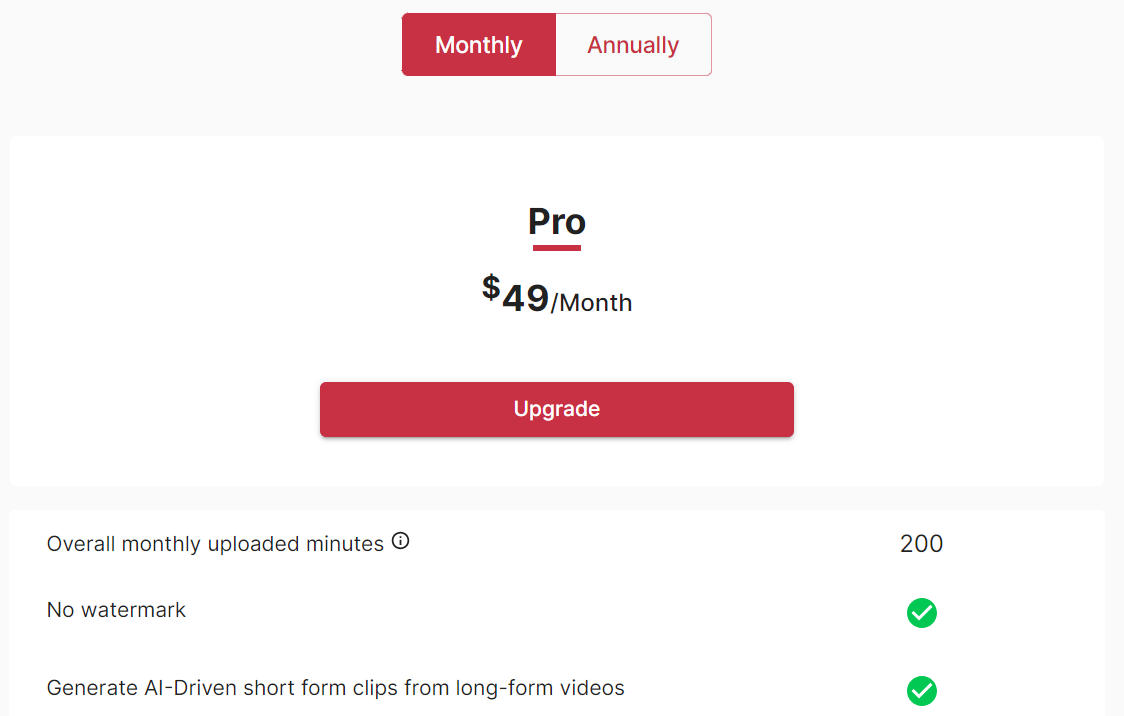
Summary
Munch emerges as a powerful tool for content creators and marketers, allowing them to harness the power of AI to repurpose long-form videos effectively. By combining automated editing with trend analysis, it ensures that videos are not only engaging but also aligned with current social media trends. While it offers a plethora of features to simplify the content creation process, it's essential to balance AI insights with human intuition for optimal results.
24. PageCloud:
Introduction
PageCloud is a web design platform that enables individuals and businesses to create and manage customized websites with ease, even without extensive coding knowledge.
Main Features
- Drag-and-Drop Editor: Allows users to place elements anywhere on the page without constraints.
- Customizable Templates: Offers a variety of professionally designed templates as starting points.
- Mobile Responsiveness: Ensures websites look great across devices.
- App Integrations: Supports integration with various third-party apps and tools.
- Custom Code Editing: For those with technical knowledge, direct code editing is possible.
Benefits
- User-Friendly: Simplifies website creation for users of all skill levels.
- Flexibility: Provides complete creative freedom in design.
- Time-Saving: Speeds up the website creation process with its intuitive interface and templates.
- Scalability: Suitable for both personal projects and business sites.
Pros
- No Design Restrictions: Offers complete freedom in placing elements.
- Integration Capability: Seamless integration with various apps broadens functionality.
- Support and Resources: Provides good customer support and numerous online resources.
Cons
- Learning Curve: While user-friendly, mastering all features might take time.
- Price Point: Compared to some competitors, it might be on the pricier side.
Pricing
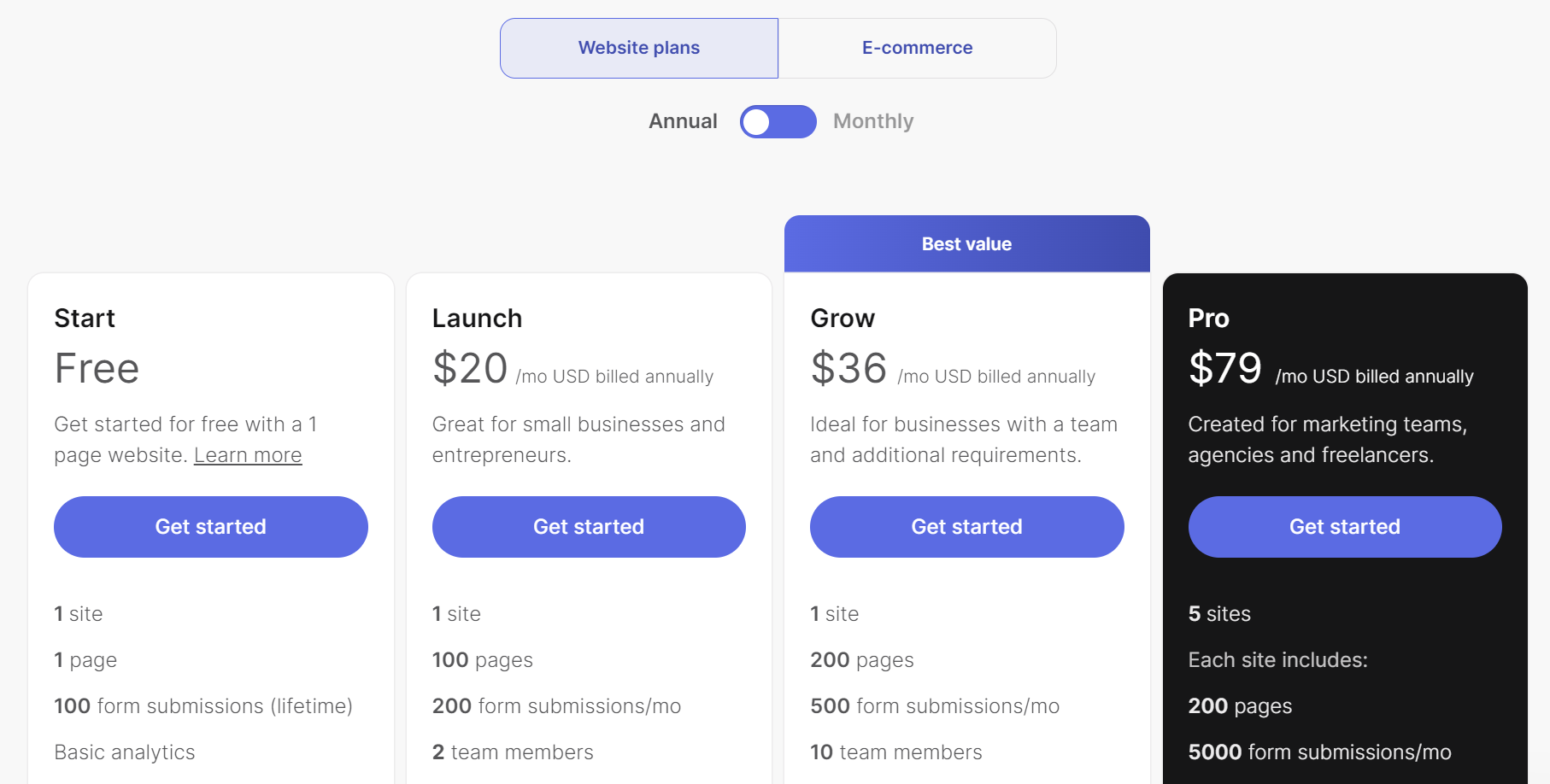
Summary
PageCloud presents itself as a modern solution to website design, combining flexibility with user-friendliness. Catering to both novices and professionals, its drag-and-drop feature, coupled with custom code editing, ensures a broad audience can benefit. While it offers robust capabilities, the pricing might be a consideration for some. Overall, for those seeking creative freedom in web design without the constraints of traditional templates, PageCloud emerges as a strong contender in the web design platform arena.
25. Murf.AI:
Introduction
Murf AI is a digital platform that leverages artificial intelligence to transform text scripts into lifelike voiceovers, streamlining the audio production process.
Main Features
- AI-Powered Voiceovers: Converts text to realistic voiceovers in various languages and accents.
- Editing Tools: Users can easily modify voice parameters like pitch, tone, and speed.
- Multiple AI Voices: Offers a selection of AI voices to choose from, ensuring versatility in content.
- Background Music Integration: Allows users to add music to their voiceovers to enhance engagement.
- Instant Corrections: Text can be edited to instantly modify voice output.
Benefits
- Time Efficiency: Speeds up the voiceover production process without compromising quality.
- Cost Savings: Eliminates the need for expensive studio recordings or voiceover artists.
- Versatility: Provides a range of voice options catering to diverse content needs.
- Easy Revisions: Allows for hassle-free updates or changes without re-recording.
Pros
- User-Friendly: Intuitive design ensures a smooth user experience.
- High-Quality Output: Produces clear and naturally sounding voiceovers.
- Consistent Deliverables: Guarantees a uniform voice output across different projects.
Cons
- Emotional Nuance: AI voices might occasionally miss out on the emotional subtleties that human voice actors can bring.
- Over-reliance: Complete dependency can pose challenges during potential technical glitches or platform outages.
Pricing
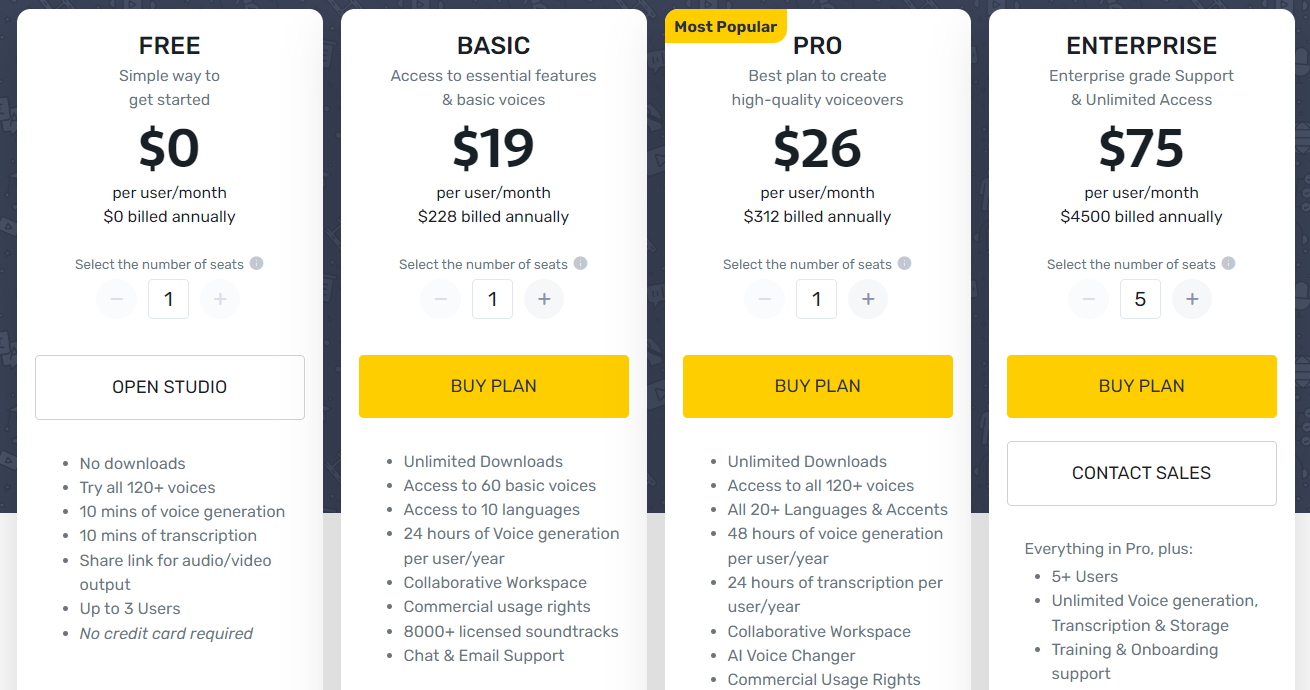
Summary
Murf AI offers an innovative solution to the voiceover industry, leveraging AI capabilities to produce lifelike audio from text scripts. While it streamlines the production process, offers quality outputs, and promises cost savings, users should remain mindful of the occasional lack of human touch in voiceovers. Overall, Murf AI stands as a potent tool for anyone looking for a quick, efficient, and cost-effective voiceover solution.
26. Notion.SO:
Introduction
Notion is a versatile workspace application that combines note-taking, task management, databases, and collaboration tools into a unified platform, making it a popular choice for teams and individuals seeking an all-in-one productivity solution.
Main Features
- Unified Workspace: Combines notes, tasks, wikis, and databases.
- Customizable Templates: Offers a range of templates for various use cases.
- Collaborative Editing: Allows multiple users to work on a page simultaneously.
- Kanban Boards, Calendars, and Lists: Provides tools for task and project management.
- Embeds: Integrates third-party content like videos, images, and web links.
- Database Capabilities: Offers advanced database tools with relational links.
Benefits
- One-Stop Solution: Integrates multiple tools reducing the need for separate applications.
- Flexible Structure: Adaptable to individual or team-specific workflows.
- Intuitive UI: The clean and user-friendly interface makes navigation and organization easy.
- Enhanced Collaboration: Provides tools for team collaboration, including shared workspaces and real-time editing.
Pros
- Versatility: Suitable for a variety of purposes, from personal note-taking to comprehensive team projects.
- Regular Updates: Notion frequently updates, adding new features and improving existing ones.
- Cross-Platform Availability: Accessible via browser, desktop applications (Windows & Mac), and mobile applications (iOS & Android).
Cons
- Learning Curve: The wide array of features can be overwhelming for new users.
- Performance Issues: On rare occasions, users have reported lags or slow load times.
- Offline Limitations: While it offers offline capabilities, it's not as robust as some dedicated offline applications.
Pricing
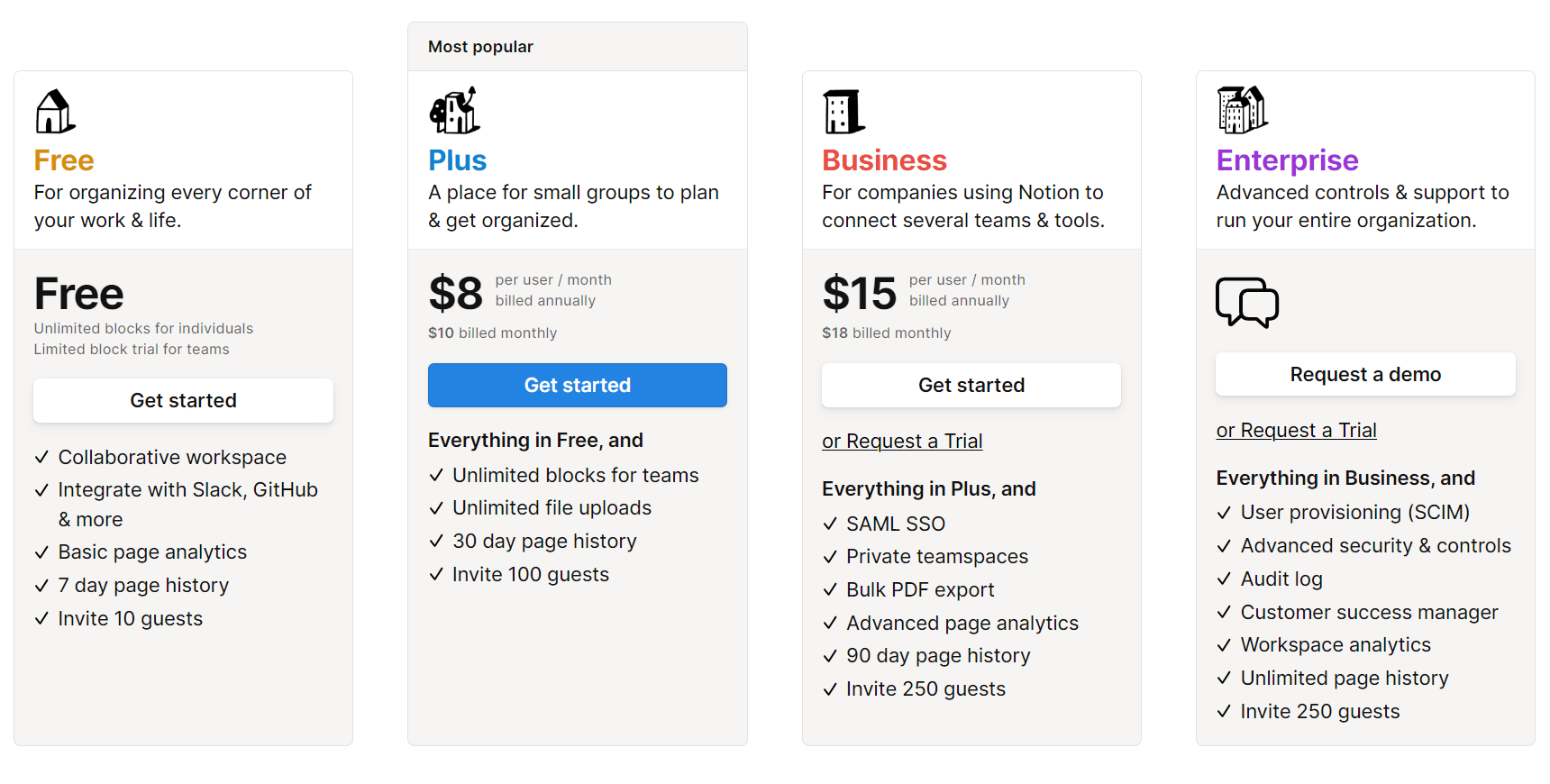
Summary
Notion stands out in the productivity software landscape by providing a comprehensive toolset in a singular, integrated platform. Its ability to combine note-taking, databases, task management, and collaboration tools makes it a valuable resource for both individuals and teams. While its plethora of features may require a slight learning curve, the adaptability and continuous improvement of the platform underscore its growing popularity in the digital workspace arena.
27. SaneBox
Introduction
SaneBox is an email management tool designed to help users declutter their inbox by automatically filtering out unimportant emails, thereby increasing productivity and improving the email experience.
Main Features
- Smart Filtering: Uses algorithms to analyze email importance and sorts them into relevant folders.
- SaneLater: Moves non-urgent emails to a separate folder for later review.
- SaneBlackHole: Allows users to unsubscribe from unwanted emails with one click.
- Do Not Disturb: Mutes email notifications for a set period.
- SaneReminders: Sends reminders if someone hasn't responded to an email within a certain timeframe.
Benefits
- Efficient Inbox Management: Ensures the main inbox contains only the most important emails.
- Time-Saving: Reduces the time spent sifting through irrelevant emails.
- Improved Organization: Automatically categorizes emails, making them easier to manage and review.
- Enhanced Focus: By minimizing distractions, it enables users to concentrate on critical tasks.
Pros
- Adaptive Filtering: Learns from user actions to continually improve email sorting.
- Cross-Platform Compatibility: Works with any email client or device.
- Data Security: Does not access the content of emails, ensuring privacy.
Cons
- Subscription Cost: Some users might find the subscription model pricey compared to other tools.
- Initial Setup: It might take a while for users to customize preferences initially.
- Dependence: Over-reliance on automation might occasionally lead to missing out on some emails.
Pricing
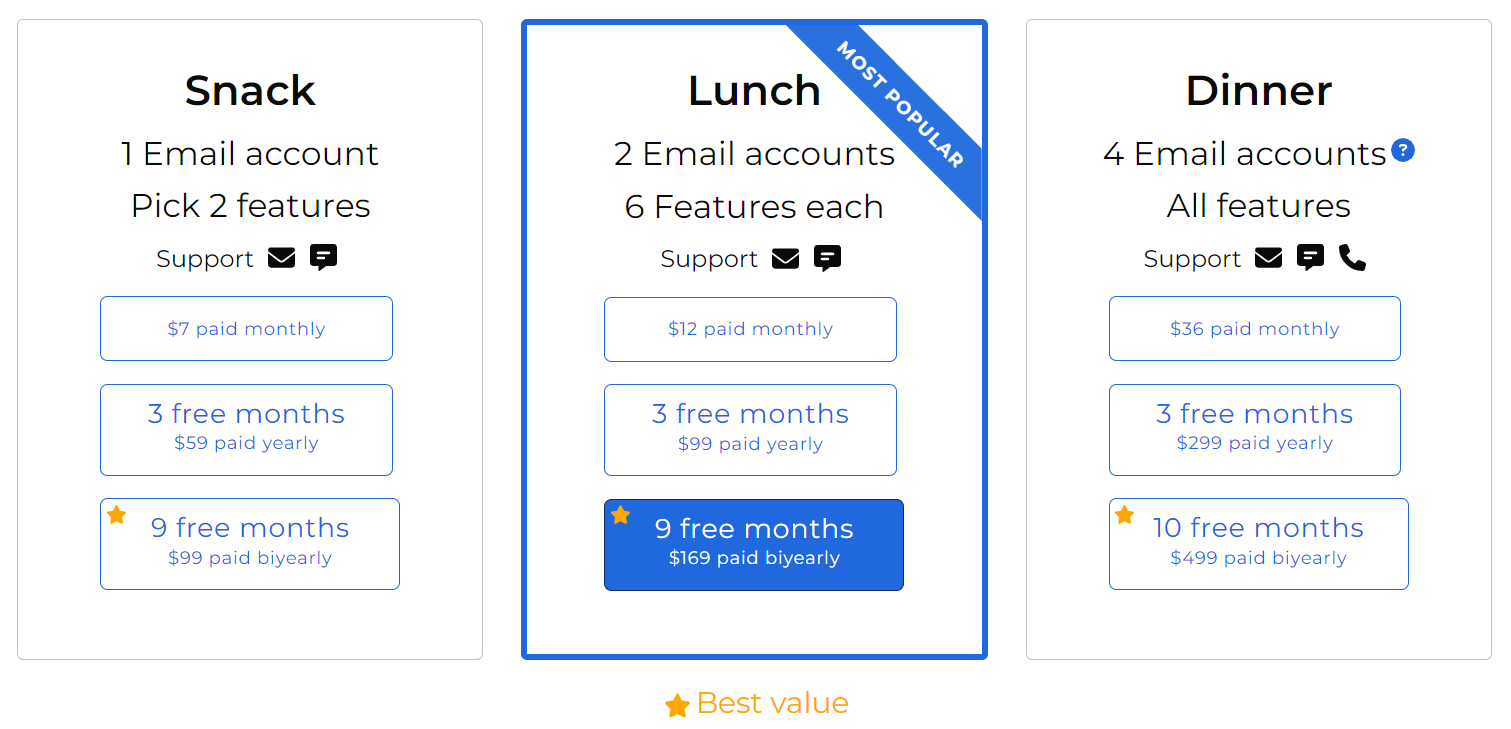
Summary
SaneBox is a powerful email management solution aimed at decluttering and optimizing the email experience. Through its suite of intelligent features, it offers users a streamlined approach to handling emails, reducing distractions, and ensuring focus on what truly matters. While it comes with a subscription cost, the benefits of time saved and increased productivity make it a valuable tool for many professionals inundated with daily emails.
28 Looka:
Introduction
Looka (formerly known as Logojoy) is an AI-powered platform that assists users in designing professional-quality logos, branding materials, and other graphic design elements without the need for traditional design expertise.
Main Features
- AI-Powered Logo Creator: Generates logo designs based on user preferences such as colors, styles, and icons.
- Branding Materials: Beyond logos, it offers design solutions for business cards, letterheads, and other branding essentials.
- Logo Editor: Allows users to fine-tune generated logos to better align with their vision.
- Brand Kit: Delivers a comprehensive package with various file formats, color variants, and branded assets.
- Website Builder: Enables users to design websites that align with their brand identity.
Benefits
- Cost-Effective: Provides professional-quality designs at a fraction of typical design agency costs.
- Quick Turnaround: Generates design options in minutes, streamlining the branding process.
- User-Friendly: Designed for users without graphic design experience.
- Consistent Branding: Ensures a cohesive brand image across various assets.
Pros
- Intuitive Interface: Simple and straightforward, suitable for beginners.
- High-Quality Designs: Uses AI to produce professional-level designs.
- Versatility: Offers a wide range of design solutions, from logos to full websites.
- Instant Previews: Lets users see logo designs in real-world mockups.
Cons
- Limited Customization: While it offers editing tools, the customization potential might be less than specialized graphic design software.
- Subscription Model: Some users might prefer a one-time payment over a subscription model.
- AI-Dependence: AI-generated designs may lack the unique touch of a human designer in certain instances.
Summary
Looka presents a solution for businesses and individuals seeking quality design without hiring professional designers. Through its AI-driven platform, users can quickly generate logos, branding materials, and even websites. While it offers convenience and affordability, users seeking highly customized designs might find some limitations. Overall, for those looking to establish a brand identity swiftly and cost-effectively, Looka emerges as a robust choice.
29. SpeedWrite
Introduction
SpeedWrite is a tool designed to assist users in content creation by leveraging AI capabilities. It streamlines the writing process by generating and refining text based on given inputs, making it easier for writers, marketers, and content creators.
Main Features
- AI-Powered Content Generation: Automatically generates content based on user prompts or inputs.
- Multi-Language Support: Ability to produce content in various languages.
- Editing and Refinement Tools: Features for refining and optimizing the generated content.
- Templates: Pre-made templates for various content types, including blogs, ads, emails, and more.
Benefits
- Time-Saving: Reduces the time required to draft and finalize content.
- Consistency: Ensures a consistent tone and style across various content pieces.
- Cost-Effective: Potentially reduces the need for extensive human editing and review.
- Flexibility: Adaptable for various content needs, from blog posts to marketing materials.
Pros
- User-Friendly Interface: Designed to be intuitive and straightforward, even for non-writers.
- Continuous Updates: Regular updates to improve AI capabilities and user experience.
- Collaboration Features: Allows for teamwork and collaborative content creation.
Cons
- Limited Creativity: AI-generated content might lack the unique touch of human creativity in certain instances.
- Dependency: Over-reliance on the tool could limit the development of personal writing skills.
Pricing
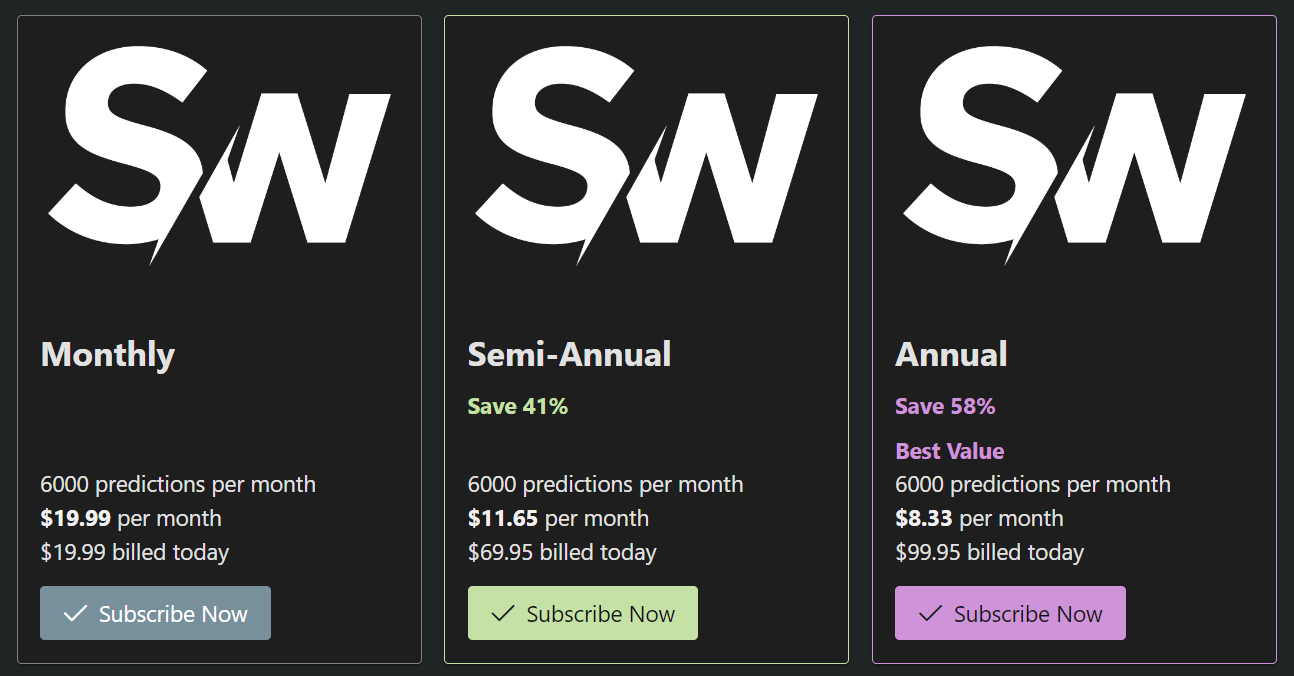
Summary
SpeedWrite emerges as a cutting-edge tool for modern content creation, utilizing AI to simplify and accelerate the writing process. It's particularly beneficial for those seeking consistent, high-quality content without investing excessive time. While it offers numerous advantages, users should balance AI-generated content with human creativity and review for optimal results.
30. TextBuilder

Introduction
TextBuilder is a cutting-edge AI-powered tool designed to facilitate the automated generation of blog content. Developed with the expertise of Zigmars Berzins, this tool aims to revolutionize the blogging landscape by making content creation effortless and efficient.
Main Features
- AI-Driven Content Creation: Generates blog content tailored to user-specific niches.
- Multiple Blog Management: Enables users to create and manage several blogs, enhancing revenue potential.
- Direct WordPress Publishing: Automatically posts the AI-generated articles to WordPress blogs.
- Innovative Headline Idea Finder: Proposes potential niches, sub-niches, and article topics using AI.
Benefits
- Time-Saver: Automates the blog drafting and publishing process, freeing up valuable time.
- Income Multiplier: With the ability to run multiple blogs, users can significantly increase their earnings.
- Beginner-Friendly: The tool's simplicity ensures that even those unfamiliar with blogging can leverage its benefits.
Pros
- High Automation: Offers a near-complete automated blogging experience.
- Affordable Investment: One-time payment for the tool with the potential for significant returns.
- Insightful Guidance: Provides users with a glimpse into the profitability of blogging and the power of scaling.
Cons
- AI Limitations: Content may lack the unique flair and nuances of human-written articles.
- Potential for Overlap: With numerous users, there's a chance of content repetition or overlap in the market.
- SEO Challenges: Content may not always align perfectly with evolving SEO best practices.
Pricing
- Domain: Typically around $12 per year (Recommended providers include NameCheap.com and GoDaddy.com).
- Hosting: Monthly costs range between $5 and $25, with NameCheap.com being suggested for new users.
- TextBuilder Tool: A one-off payment of approximately $59.
Summary
TextBuilder emerges as a promising asset for those keen on breaking into the blogging world without the associated time-consuming challenges. Its AI capabilities simplify the content creation process, making it a valuable tool for both newcomers and seasoned bloggers. As with all tools, it's essential to balance automation with personalized touch, ensuring content remains both relevant and unique. In the rapidly evolving digital age, TextBuilder represents a significant step forward in content automation and management.
34. ZeroGpt
Introduction
ZeroGPT is an advanced AI detection tool designed to identify AI-generated content, including chatbots like ChatGPT, GPT 3, GPT 4, Bard, and LLaMa models. It utilizes DeepAnalyse™ Technology to analyze text and provide accurate results regarding its origin.
Main Features
- AI Detection: ZeroGPT highlights sentences detected as AI-generated and provides a percentage gauge indicating the amount of AI content in the text.
- Batch File Processing: Users can upload multiple files at once for automatic checking in the dashboard.
- High Accuracy Model: The tool employs a high accuracy model trained on all languages to ensure precise detection.
- Generated Reports: Automatically generated PDF reports serve as proof of AI-free plagiarism.
- Language Support: ZeroGPT supports all languages with a high accuracy rate of detection.
- API Access: Organizations can unlock growth potential by accessing the user-friendly API.
Pros
- Accurate Detection: ZeroGPT's DeepAnalyse™ Technology ensures accurate identification of AI-generated content.
- Batch Processing: Users can efficiently process multiple files simultaneously.
- Language Support: The tool supports all languages, making it accessible to a global user base.
- API Integration: Organizations can seamlessly integrate ZeroGPT's features into their existing systems.
- Detailed Reports: Automatically generated PDF reports provide comprehensive insights into the content analysis.
Cons
- Limited Free Features: While ZeroGPT offers free access, some advanced features may require a premium subscription.
- Learning Curve: Users may require some time to familiarize themselves with the tool's features and functionalities.
- API Integration Complexity: Integrating the API into organizational systems may require technical expertise.
Summary
ZeroGPT is a powerful AI detection tool equipped with advanced features such as AI content highlighting, batch file processing, high accuracy detection models, and API access. While it offers accurate detection and comprehensive reports, users should be aware of potential limitations such as limited free features and the learning curve associated with its use. Overall, ZeroGPT is a valuable resource for organizations and individuals seeking to identify AI-generated content effectively.
Conclusion: The Future of AI Tools
AI tools are not just a futuristic concept – they're here and transforming how we live and work. As these tools evolve, we can expect them to become even more integral to our daily lives and businesses. The future of AI is promising, and these tools are leading the way.
FAQs
1. What are the benefits of using AI tools?
AI tools can automate complex tasks, improve efficiency, and provide valuable insights from data, among other benefits.
2. Are AI tools challenging to use?
While AI technology can be complex, many AI tools are designed to be user-friendly and accessible to non-technical users.
3. Can small businesses benefit from AI tools?
Yes, AI tools can benefit businesses of all sizes by improving efficiency, reducing costs, and providing data-driven insights.
4. Are AI tools expensive?
The cost of AI tools can vary widely. Some devices are free or have free versions, while others may require a significant investment.
5. What is the future of AI tools?
The future of AI tools is bright. As technology advances, we can expect AI tools to become more powerful and integrated into our everyday lives.
6. What is the most powerful AI tool?
The "most powerful" AI tool is subjective and varies based on application. As of now, OpenAI's GPT-4 and Google's BERT are considered among the leading ones.
7. What is the best AI software right now?
OpenAI's GPT-4, Google's DeepMind, and BERT are seen as top contenders in terms of capabilities and versatility.
8. Which AI is the best AI?
The "best" AI is task-specific. For natural language processing, GPT-4 is currently leading. For deep learning, Google's DeepMind has shown outstanding results.
9. What is the latest AI tools?
New AI tools emerge annually. As of the last update, tools like OpenAI's DALL·E, which generates images from text, are gaining significant attention.
10. What is the most advanced AI app?
In consumer applications, AI-powered assistants like Apple's Siri, Google Assistant, and Amazon's Alexa are among the most advanced.
11. What is the new AI for 2023?
Anticipated developments are in the realms of more efficient natural language processing tools and AI systems with better generalization capabilities.
12. What is hot in AI right now?
Current hot topics in AI include federated learning, AI ethics, transfer learning, and quantum machine learning. Also read about Character AI.
13. What is the smartest AI 2023?
Predicting the "smartest" AI for 2023 is challenging, but based on trends, evolved models from institutes like OpenAI and Google DeepMind are expected to lead.
14. What is the AI trend in 2025?
Expected trends for 2025 include increased human-AI collaboration, a bigger role for AI in healthcare, and AI ethics becoming more central.
15. How advanced will AI be in 20 years?
It's anticipated that AI will integrate more seamlessly into daily life, offer better generalization across tasks, and exhibit improved reasoning abilities.
16. What jobs will AI replace by 2030?
Routine, manual, and data-intensive jobs are most at risk. This includes roles in data entry, basic customer service, and certain manufacturing tasks.
17. How smart will AI be in 2050?
By 2050, AI is expected to be vastly smarter in specific domains, but achieving human-like consciousness or general intelligence remains speculative.
18. What will AI do in 100 years?
Predicting 100 years into the future is highly speculative. The hope is for AI to address global challenges and augment human capabilities.
19. Will AI replace programmers by 2050?
While AI will become a valuable tool for programmers and may automate some coding tasks, it's unlikely to fully replace the nuanced and creative aspects of programming by 2050.
20. How long until AI is smarter than humans?
The concept of AI surpassing human intelligence, often referred to as the "singularity", remains a topic of debate among experts. Predictions vary, with some believing it could happen within decades, while others believe it may take longer or might never truly occur.
21. Who is the godfather of AI?
Dr. John McCarthy, who first coined the term "artificial intelligence" in 1955, is often referred to as the "godfather" of AI.
22. Who is the godfather of AI technology?
Dr. John McCarthy is frequently recognized as the godfather of AI technology due to his foundational contributions to the field.
23. How close are we to true AI?
While we have made significant strides in narrow or specialized AI, achieving true artificial general intelligence (AGI) — where AI can perform any intellectual task that a human can — remains an elusive goal and might still be decades away.
Related Articles:
Affiliate Disclosure:
I earn from qualifying purchases. This means that when you click on certain links on our website and purchase through Amazon, we may receive a small commission at no additional cost.