Nvidia vs AMD Showdown: Choosing the Best GPU for Your Gaming Rig
The Nvidia vs AMD debate has become a fixture in the gaming world, as both companies continually develop graphics processing units (GPUs) for maximum immersion and performance. Deciding which of Team Green’s (Nvidia) or Team Red’s (AMD) GPUs is best suited for your gaming rig can be challenging - so we’ll dive deep into each firm’s offerings. From pricing structure to adaptive sync technology, this analysis will equip you with the necessary knowledge on how these two titans differ and help you make an informed decision when choosing your GPU!
Key Takeaways
- Compare Nvidia and AMD performance regarding frame rates, resolutions, ray tracing capabilities, and gaming experience enhancements.
- Consider budget options like the Radeon RX 7600 or GeForce GTX 1660 for mid-range choices when selecting a GPU.
- Evaluate system compatibility, gaming requirements, and budget constraints to choose the best GPU.
Nvidia and AMD: Performance Comparison

When examining the performance of Nvidia and AMD for their “AMD vs. Nvidia” debate, one must look at factors such as frame rates, gaming experience enhancements, and ray tracing performance. It is often said that Nvidia stands out with its advanced features and ability to provide impressive visuals via cutting-edge ray tracing capabilities. AMD offers gamers more cost-effective options without compromising usability or a user-friendly interface. To decide which manufacturer fits your needs best when building a new gaming rig, you should carefully analyze all aspects regarding resolution quality, graphical accuracy from ray tracing technology provided by both companies and any extras they have added specifically tailored towards improved overall gameplayability.
Frame Rates and Resolutions
Regarding gaming, frame rates, and resolutions are key factors determining the experience quality. Nvidia GPUs. Offer better performance when comparing their 1080p output with AMD GPU equivalents. However, AMD cards have more VRAM, which can benefit AAA titles demanding increased video memory capacity while offering budget-friendly options, mainly if gamers focus on higher-resolution gameplay rather than using advanced features such as ray tracing offered by NVidia GPUS. When you look at purchasing a new GPU, you can just look at buying a new GPU. Before making your purchase decision, you should consider target framerates, desired resolutions, and the amount of available VMRM from NVIDIA and AMD cards.
Ray Tracing Performance
Ray tracing provides realistic light and graphical effects, impacting the performance of various GPUs. It is important to note that Nvidia has been a leader in this area for quite some time now, while AMD’s RX 7000 series comes with ray-tracing capabilities as well, but results in lower frame rates than what you would get from the RTX 40 collection by Nvidia. Comparing two top models - namely the RTX 3090 from Nvidia against AMD’s RX 6900 XT - it can be seen that resolution plays an important role here. At 4K resolutions especially (wherein power usage typically spikes), any edge gained here matters more than ever!
Overall, if striving toward advanced visuals through Ray Tracing tech is desired, then going with NVIDIA's hardware may provide better value than its competitors. Budget considerations could lead one into looking at offerings by AMD instead such as being mindful of potential trade offs regarding overall graphics rendering along with frame rate drops experienced occasionally due to said technology adoption requirements needed.
Gaming Experience Enhancements
In the ongoing debate of AMD vs NVIDIA, it is important to compare features when looking for a GPU suitable for your gaming needs. Nvidia provides AI-based resolution upscaling and Reflex latency optimization that offer smoother gameplay, while AMD offers FidelityFX Super Resolution, and their processors are equipped with ‘Fluid Motion Frames’ capability, which fills in frames per second gaps. Weighing both manufacturers’ advantages against each other can help determine what type of performance suits you best before deciding to purchase GPUs. Also Read: Best AI Tools.
Graphics Card Pricing: Nvidia vs AMD
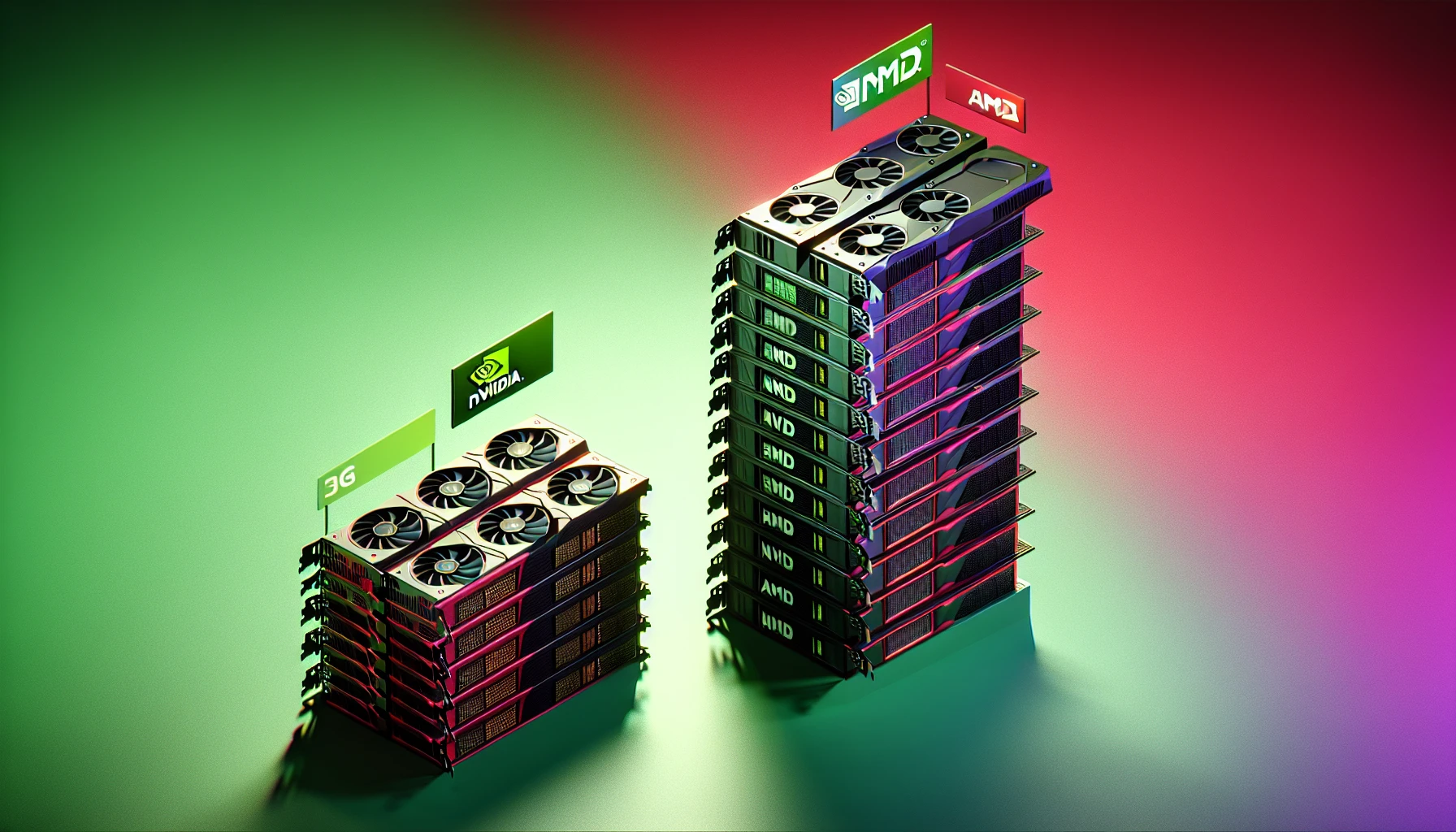
GPUs in the market come with varying prices, and Nvidia and AMD have different offerings depending on one’s performance requirements. AMD provides good deals for budget-minded customers and mid-range segment shoppers. But when it comes to premium features with a high power output capable of gaming smoothly, that’s where you will find NVIDIA dominating.
To understand how pricing affects the heated debate between these two leading GPU manufacturers, we should take a closer look at their options from the low end through mid-range up to the highest tier GPUs they both offer so anyone looking for an upgrade can decide which product meets their needs best without going over budget.
Budget Options
Regarding gaming on a budget, AMD and Nvidia GPUs offer satisfactory performance. For those looking for better value without sacrificing power, the Radeon RX 7600 from AMD can provide gamers with decent results while saving money. On the other hand, if you’re willing to spend a bit more cash for improved quality at 1080p resolution, then an option like Nvidia’s GeForce GTX 1660 is also viable. The deciding factor between which type of GPU will fit your needs best depends on preferences and budgetary restrictions, as well as what kind of performance requirements are necessary when playing games.
Mid-Range Choices
When purchasing a mid-range GPU, it’s necessary to consider what type of gaming you’re doing and your budget. AMD GPUs, such as the Radeon RX 6700 XT, have excellent performance for an economical price point. Nvidia graphics cards like the GeForce RTX 3060 come with more advanced features, including ray tracing and DLSS, which may be worth paying extra if that level of technology is desired. Both companies in this category offer GPUs that balance cost vs rewards, so understanding personal needs should help determine whether one brand provides better value.
High-End Offerings
For gamers who want ultimate performance, Nvidia’s graphics cards, like the GeForce RTX 4080 card, provide cutting-edge features such as ray tracing and DLSS. These GPUs may come at a hefty price tag, including other offerings from Nvidia. Alternatively, there is AMD with their Radeon RX 7900 XT, which offers competitive levels of gaming performance without some of the advanced properties found in top-end NVIDIA products, but for more budget-friendly prices to consider if extra investment won’t be too much weight on your wallet.
Software and Ecosystem: Nvidia vs AMD

When choosing a GPU, hardware performance and pricing are not the only factors that come into play. Nvidia and AMD also offer unique software solutions with distinct advantages in driver support, control panels, and other exclusive features - all of which can significantly influence your decision-making process.
In this article, we look at how differences between these two manufacturers’ ecosystems may affect you by comparing their offerings on critical issues such as Driver Support, Updates, Control Panels, User Interface, Exclusive Features, & Technologies. Analyzing each factor will give us valuable insights when deciding which one is better suited for our needs.
Both NVIDIA’s cutting-edge technologies like RTG or Deep Learning Super Sampling (DLSS), along with optimizing power consumption compared to AMD equivalents along with newer version releases more often than its competitors, give users access to improved gaming experiences if extra customizability via customization options offered from the intuitive Catalyst Control Center gives users access to enhanced gaming experiences. If various features integrated within applications targeted towards professional content creators could compensate for some drawbacks, ATI/AMD GPUs would be an ideal choice, depending on one’s usage scenario.
Driver Support and Updates
Driver updates and maintenance are paramount for optimal gaming performance and ensuring games work well with modern hardware. Both Nvidia and AMD have regular driver rollouts. However, the level of improvement it can provide to one’s experience may differ from user to user in terms of stability and enhancement in playing speed.
Nvidia is known for issuing more frequent drivers that typically come alongside significant game releases, assuring gamers better compatibility during playtime while using these products. On the other hand, AMD might need to be more speedy regarding update availability, but they ensure people still get essential changes plus optimization when employed on graphics processing units (GPUs).
Your preferences determine whether you should prioritize between what NVIDIA or AMD offer regarding driver support & updating capabilities. Factors like your need or usability are being considered, too.
Control Panels and User Interface
Considering the options of Nvidia and AMD GPUs, examining both their control panels and user interfaces is crucial. For a more user-friendly experience, many people favor AMD’s intuitive interface that permits efficient customization of settings without needing advanced knowledge. On the other hand, those who prioritize features over simplicity may appreciate Nvidia’s offering, as its panel provides extended capabilities for configuration.
Whether after an uncomplicated setup or powerful functions such as in-depth adjustments, your selection should be based on how well each manufacturer can cater to your needs with either software utility.
Exclusive Features and Technologies
When selecting a GPU, Nvidia, and AMD offer exclusive features that can significantly improve your gaming experience. Examples include NVIDIA 3D Vision, Ray Tracing technology by Nvidia, DLSS (Deep Learning Super Sampling), and Automatic Overclocking for optimal gaming performance. For its part, Radeon graphics cards from AMD come with AMD FreeSync Technology alongside the powerful Radeon PRO Graphics Cards plus the Anti-Lag feature, which offers incredible smoothness in video games.
It’s essential to understand how each manufacturer’s technologies align with your game requirements when choosing between them both – weighing up their advantages/disadvantages is vital before making such a decision!
Adaptive Sync Technologies: G-Sync vs FreeSync
Adaptive synchronization technologies such as G-Sync from Nvidia and FreeSync from AMD are designed to provide gamers with smoother gameplay by synchronizing the refresh rate of their monitor with the frame rate produced by their GPU. This article will compare these two solutions in terms of gaming performance, compatible monitors, and pricing so that you can decide which one is most suitable for your gaming rig.
By evaluating all three aspects, we’ll discover how each technology stacks up when delivering optimum performance on a gaming machine. From determining what type of games benefit most from them through looking at monitor compatibility issues and considering various cost differences, G-Sync and FreeSync have something unique that might endear itself perfectly to a gamer’s setup.
Performance and Smoothness
When weighing up your options for optimal gaming performance, G-Sync and FreeSync are both solid contenders. With their focus on effective frame generation to combat screen tearing and stuttering issues, these two solutions boast excellent results. However, some may find that G-Sync offers more improved performance overall. When considering costs, too - it’s safe to say that FreeSync presents better value in most cases.
So, if you’re looking for a smooth experience while being mindful of budget constraints, opting for the latter might be right up your alley!
Monitor Compatibility
Verifying compatibility between your GPU and monitor when selecting an adaptive sync technology for optimal gaming performance is paramount. G-Sync monitors are exclusively designed for Nvidia GPUs, while FreeSync monitors work with various AMD graphics cards. Thus, it would be best if you took the time to check both Nvidia’s and AMD’s lists of compatible devices before buying one or another to ensure excellent visual quality without any tearing issues during play sessions.
Pricing and Value
When determining which adaptive sync technology to choose, gamers need to consider pricing and value. G-Sync monitors have more advanced features but have a higher price tag than FreeSync models; the extra cost must be weighed against desired performance levels. On the other hand, if budget is an issue, then FreeSync could provide all you require for your gaming needs while offering reliable quality at a lower expense. All in all, users must weigh both options thoroughly before deciding what will give them the best return on investment when considering these technologies from different angles: financial and practicality of use for their purpose within gaming applications.
Choosing the Right GPU: Factors to Consider
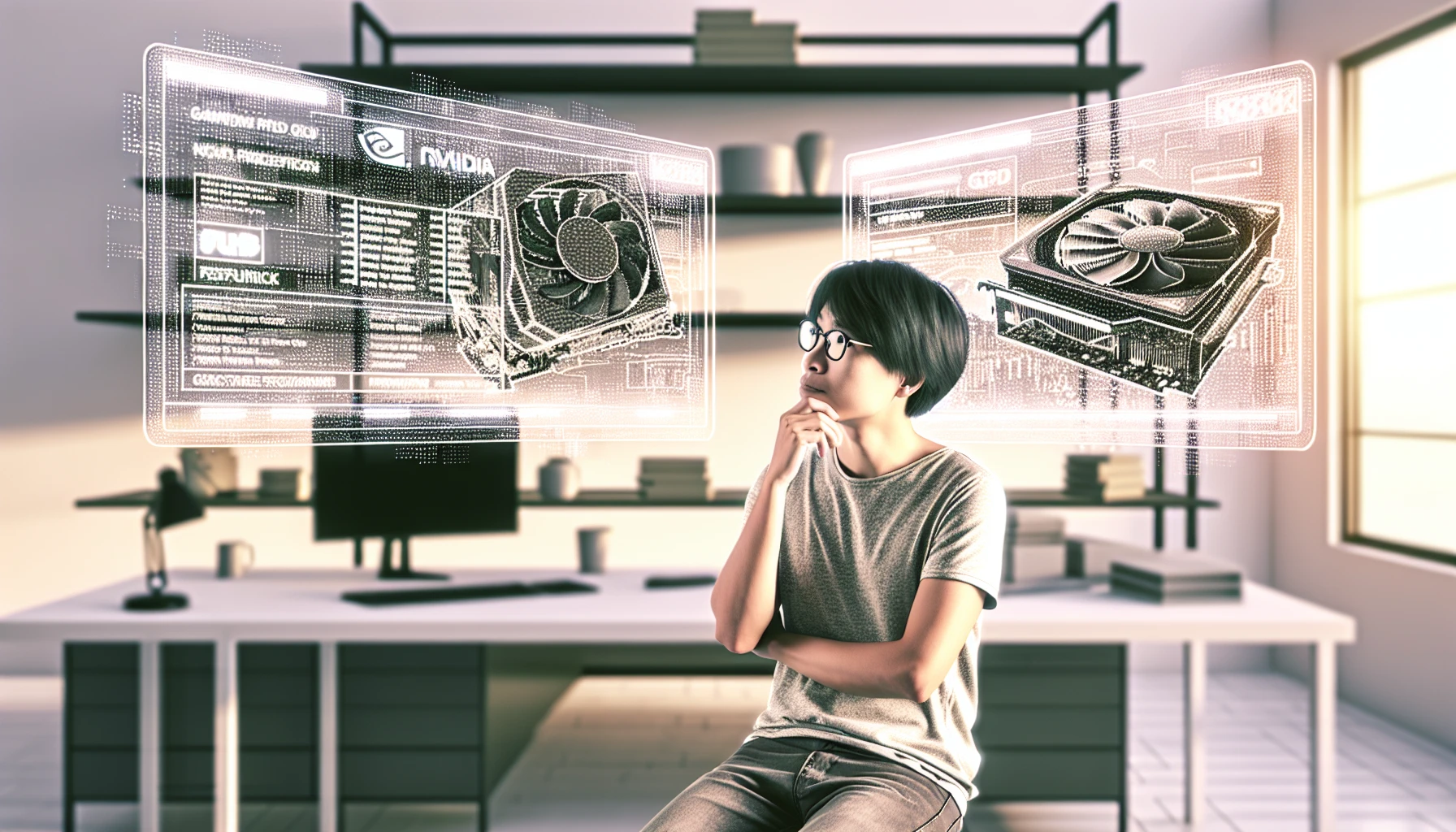
When selecting the suitable graphics processing unit (GPU) for your gaming rig, there is no one-size-fits-all answer. Both Nvidia and AMD provide a broad array of GPUs ranging from entry-level to high-end models that have been designed with different performance needs in mind and varying budgets taken into consideration. Thus, we’ll outline how various factors, such as gameplay requirements, cost constraints, and system compatibility, should be evaluated when making this decision so you can find the ideal GPU explicitly suited for you!
Gaming Requirements
Your gaming setup and performance needs, such as the desired frame rates, resolutions, and graphics settings, are crucial considerations when picking out a GPU. Whether to achieve realistic visuals in new games or ensure optimal speeds during competitive eSports battles. You need to select hardware that can give the right results.
To pick an appropriate GPU, please take a look at which titles you play most often and your expectations of its capabilities. I know what kind of gaming power level you require will help ensure that your choice yields satisfactory overall experiences while playing video games on your PC system.
Budget Constraints
Budgeting can be a significant factor when choosing between Nvidia and AMD GPUs. While the former offers advanced features with top-of-the-line performance, their prices tend to reflect this quality. If you’re looking for more cost-effective options that still provide good gaming performance levels, AMD’s GPUS might be your best bet, as they also offer great value. When selecting GPU hardware, you must consider both price points and how much power/performance you need from your setup. By comparing these two components of each manufacturer’s offerings, you’ll quickly find something suitable within your budget requirements while simultaneously meeting all of those desired video game needs!
System Compatibility
When it comes to PC gaming, verifying that the GPU chosen is compatible with your system components such as CPU, motherboard, and power supply is necessary to achieve a smooth experience. This will help you avoid issues or lack of performance caused by an incompatible component when running games on your rig.
To ensure optimal results from your setup for playing computer games, ensure all hardware components are compatible before purchasing a graphics card - this includes checking the compatibility of items like processor type/model number and case size, too! Ultimately, this step can help deliver great gameplay while avoiding potential problems.
Summary
When determining the ideal GPU for a gaming rig, it is essential to consider all angles of the Nvidia versus AMD debate. Both companies offer distinct advantages and drawbacks regarding performance, pricing options, software solutions, and adaptive sync technologies that must be considered when making this critical decision.
All things considered (such as requirements for particular games or budget considerations), individuals can choose which graphics card will provide them with an optimal experience based on their needs. By considering these components first-hand, gamers should have no trouble selecting a high-quality device from either manufacturer that meets their hardware demands and enhances immersive visuals for maximum enjoyment while playing.
Frequently Asked Questions
Is Nvidia better than AMD?
For those seeking the best performance, Nvidia cards are renowned for their capabilities in ray tracing and work well with 3D modeling software. On the other hand, AMD graphics cards give users a better value by providing similar quality but at lower prices. So, if budget is a significant consideration, an AMD card should be considered before turning to its rival, Nvidia’s offerings.
Will AMD ever beat Nvidia?
Rumors of Nvidia’s RTX 4080 Super release have sealed AMD’s fate, as it cannot compete with this next-level power. As things stand now, their RX 7900 XTX cannot come close to rivaling the powerful specs of Nvidia’s upcoming RTX 4090. Thus putting an end to what has been a fiercely fought competition between them and ultimately in favor of Nvidia.
Does Nvidia work with AMD?
As of 2019, it is possible to have an NVIDIA GPU with AMD FreeSync capability. This means those who own a graphics card made by Nvidia can now take advantage of the graphics card.
What are the main differences between Nvidia and AMD GPUs?
For those looking to save money, AMD GPUs provide a great user-friendly experience and excellent value. Nvidia’s more advanced features and superior ray tracing capabilities make them the ideal choice for people willing to invest in their graphics card. These leading GPU manufacturers have something unique that makes them stand out from each other, so it all depends on what you require from your computer hardware!
How do G-Sync and FreeSync technologies impact gaming performance?
The monitor's refresh rate is synchronized with the frame rate of a GPU to improve gaming performance and reduce screen tearing thanks to G-Sync or FreeSync technology. This provides smoother gameplay for an enhanced gaming experience overall.