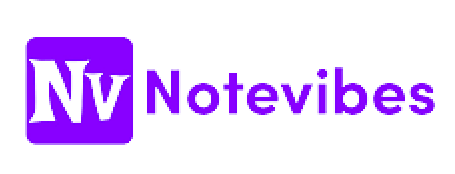Best Text to Speech Apps

Introduction
Our lives have become more digitized than ever in an era of continuous technological evolution. Text-to-speech technology is one such innovation that has significantly transformed how we interact with digital content. With this technology, you can convert written text into audible speech, making the content more accessible and convenient for everyone.
What is Text to text-to-speech technology?
Text-to-speech technology, often abbreviated as TTS, is a form of assistive technology that reads digital text aloud. TTS technology is revolutionizing the digital world with myriad applications, from helping visually impaired individuals to enhancing learning experiences. But how does it work?
Understanding Speech Functionality
TTS technology employs complex algorithms to convert written text into sound. It analyzes, interprets, applies language rules, and then uses synthesized speech to read the text aloud. But, finding the right TTS app can be a daunting task. So, let's explore the best apps that can quickly bring the text to life.
Top Text-to-Speech Apps
| Number | Name | Image | Best For | Rating | Pricing |
| 1 | Murf.AI |  | High-quality, customizable voices for content creators. | 4.8 | Starts at $29/month |
| 2 | Play.Ht |  | Bloggers & online businesses seeking to convert text articles to podcasts. | 4.7 | Starts at $14/month |
| 3 | Listnr |  | Converting text-based content into spoken words with realistic voices. | 4.6 | Starts at $9/month |
| 4 | Voiceover Maker |  | Diverse voice selection for videos, presentations, and more. | 4.5 | Starts at $15/month |
| 5 | Voicer |  | Simplified text-to-speech conversions with decent voice quality. | 4.4 | Free & Paid Plans |
| 6 | Note Vibes | 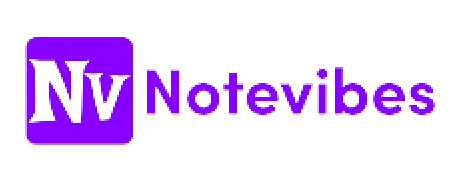 | Online tool for straightforward text-to-speech tasks. | 4.2 | Free & Paid Plans |
| 7 | Virtual Speech |  | VR-based public speaking & soft skills training using TTS. | 4.0 | Varies by course |
| 8 | Thrivecart |  | People looking for a simple Text-To-Speech app | 3.9 | 120$/year or 37$/quarter |
| Bonus | CastMagic IO |  | Upload MP3, generate content from audio with AI | N/A | 23$ - 299$ /mo |
1. Murf.AI
Introduction
Murf AI is an artificial intelligence-powered platform designed to simplify the process of voiceover creation and video editing. It allows users to convert text to speech using realistic AI voices and offers a range of editing tools to create professional-quality videos.
Main Features
- Text-to-Speech: Converts text into natural-sounding voiceovers using AI.
- Voice Customization: Offers a variety of voice tones and accents.
- Video Editing: Basic video editing tools to merge, trim, and add background music.
- Multi-language Support: Supports multiple languages for global reach.
- Cloud-Based: No need to download software; everything is cloud-based.
Pros
- Ease of Use: User-friendly interface that requires no technical skills.
- Quality: High-quality, natural-sounding voiceovers.
- Speed: Quick turnaround time for generating voiceovers and editing videos.
- Collaboration: Allows team members to collaborate on projects.
Cons
- Limited Editing Tools: May not replace a full-fledged video editing software.
- Cost: Could be expensive for small businesses or individual users.
Pricing
Summary
Murf AI is a robust platform for anyone looking to create quality voiceovers and basic video edits without the need for specialized skills. While it offers high-quality output and is extremely user-friendly, it may not replace advanced video editing software and could be costly for some users. Overall, it's a valuable tool for content creators, marketers, and businesses looking to streamline their video creation process.
2. Play.Ht
Introduction
PlayHT 2.0 Turbo is an advanced AI Text-to-Speech API designed to generate ultra-realistic voiceovers. It aims to convert text into natural-sounding human-like voice performances across multiple languages and accents.
Main Features
- AI Text to Speech: Offers realistic AI voice models for expressive speech.
- AI Voice Cloning: Captures every accent and dialect.
- Voice Generation API: Real-time voice cloning and generation.
- Multi-Voice Feature: Allows conversations in your audio projects by using different voices.
- Custom Pronunciations: Define how specific words are pronounced.
- Voice Inflections: Fine-tune the rate, pitch, and emphasis.
- Preview Mode: Listen and preview before converting text to speech.
- 907 AI Voices: A library of 907 natural-sounding voices across 142 languages and accents.
Pros
- Quality: High-quality, realistic voice generation.
- Versatility: Supports multiple languages and accents.
- Customization: Offers a range of customization options.
- Speed: Fast text-to-speech conversion.
- Security: Secure and private voice generations.
Cons
- Pricing: The information about pricing is not provided.
- Offline Availability: It's not clear if PlayHT works offline.
Pricing

Summary
PlayHT is a comprehensive AI Text-to-Speech solution that offers a wide range of features and customization options. It is ideal for various applications, from e-learning to entertainment. However, the lack of clear pricing and offline functionality could be potential drawbacks for some users.
3. Listnr
Introduction
Listnr is a generative AI text-to-voice and text-to-video platform trusted by over 1 million users. It offers an extensive range of AI voices, covering 142 languages, and allows you to create realistic voice and video content in seconds. The platform is designed to serve various use-cases including marketing, e-learning, podcasts, and more.
Main Features
- 900+ Voices: Choose from a library of over 900 natural-sounding voices across 142 languages.
- Text to Video: Easily create videos using the text-to-video generator.
- API Integration: Integrate realistic AI voices into your applications using Listnr's API.
- Audio Articles: Convert your blog posts into audio articles for distribution on platforms like Spotify.
- Customization: Fine-tune voice inflections, pitch, and speed for a more natural output.
- Embeddable Audio Player: Embed your audio content anywhere using Listnr's audio player widgets.
- Export Options: Export your audio files in both WAV or MP3 formats.
Pros
- Extensive Language Support: Covers 142 languages, making it versatile for global use.
- High-Quality Voices: Offers ultra-premium AI voices that sound realistic.
- Ease of Use: User-friendly interface and straightforward process for text-to-speech conversion.
- Commercial Rights: All paid plans come with commercial distribution rights.
Cons
- Pricing: Free for up to 1000 word conversions per month, after which paid plans start at $9/month.
Pricing
Summary
Listnr serves as a comprehensive solution for generating realistic AI voiceovers and text-to-video content. With its wide range of features, language support, and customization options, it stands as one of the best-rated Text to Speech tools in 2023. Whether you are a content creator, marketer, or developer, Listnr offers something for everyone.
4. Voiceover Maker
Introduction
Voiceover Maker is an AI-powered platform designed to generate realistic voiceovers for videos. It uses advanced Text to Speech technology to bring typed words to life, offering clear and impactful human-like voices. The platform is geared towards a range of applications including E-Learning, YouTube videos, IVR systems, and media ads.
Main Features
- Natural Human-Like Voices: Utilizes Neural Text to Speech Technology for realistic voice output.
- Advanced Editor: Offers an easy-to-use editor with controls for speech rate, pitch, and loudness.
- Wide Range of Voices: Provides over 200+ voices in 45+ languages.
- Commercial Use: The generated audio files can be used for commercial purposes.
- Free to Use: An iOS AI Voice Generator app is available for free.
Pros
- User-friendly interface with customization options.
- Extensive library of voices and languages.
- Suitable for commercial applications.
- Free trial available.
Cons
- The website did not provide information on pricing after the free trial.
- Limited information on platform compatibility (only mentioned iOS app).
Pricing
The website offers a free trial but does not provide further details on pricing.
Summary
Voiceover Maker is a versatile and user-friendly platform for generating realistic voiceovers using AI. With its advanced editor and extensive voice library, it serves as a valuable tool for various applications. However, the lack of transparent pricing information could be a drawback for potential users.
5. Voicer
Introduction
Voiser is a next-generation voiceover platform that leverages AI to convert text to speech. Designed to save time and budget, Voiser Studio aims to make the voiceover process 20 times more efficient. The platform is versatile, catering to various use-cases from YouTube videos to IVR systems.
Main Features
- Text to Speech: Convert text to lifelike speech in minutes.
- 75+ Languages Supported: Voiser Studio can voice over content in more than 75 languages.
- Speed and Pitch Adjustment: Customize the voiceover's speed and pitch according to your needs.
- Downloadable Audio Files: Export your generated audio files for further use.
- 550 Voice Options: Choose from a wide range of voice options to suit your project.
- API for Developers: Voiser offers Text to Speech and Speech to Text APIs for more advanced use-cases.
Pros
- Cost-Effective: Promises to save your time and budget by 20x.
- Ease of Use: Simple three-step process for generating voiceovers.
- Versatility: Can be used for a wide range of applications, from presentations to websites.
- Extensive Language Support: Covers a broad spectrum of languages and dialects.
Cons
- Limited Information on Pricing: The platform does not provide clear details on pricing tiers.
Pricing
The platform does not provide explicit information on pricing, but it does offer a free trial for users to explore its features.
Conclusion
Voiser is a comprehensive text-to-speech platform that offers a wide range of features and extensive language support. Its ease of use and versatility make it a strong choice for anyone looking to produce high-quality voiceovers for various applications. While the pricing details are not explicitly stated, the platform does offer a free trial, allowing potential users to assess its capabilities. Overall, Voiser stands as a robust solution in the text-to-speech market.
6. Note Vibes
Introduction
Notevibes is an AI-powered voice generator designed to convert text into natural-sounding speech. The platform offers a wide range of premium voices in multiple languages, making it a versatile tool for various applications such as sales videos, educational content, and business communications.
Main Features
- 221+ Premium Voices: Notevibes offers a vast selection of high-quality voices, including male, female, and children's voices.
- Multi-Language Support: The platform supports 25 languages, including English (various accents), German, Spanish, Dutch, and more.
- Advanced Editor: Users can add pauses, change speed and pitch, and control volume and emphasis, offering a high level of customization.
- Secure and Manageable: Notevibes ensures data security and allows team management through a master account.
- Business Use: The platform allows you to use the generated audio files for various business applications, including media ads, broadcasting, and IVR systems.
Pros
- High-Quality Voices: The platform uses premium voices from popular providers like Google, Amazon, Microsoft, and IBM.
- Versatility: Suitable for a wide range of applications, from educational content to business communications.
- User-Friendly Interface: The advanced editor is simple and clean, making it easy for users to convert text to speech.
Cons
- Limited Information on Pricing: The website does not provide detailed information on pricing, which could be a drawback for potential users.
Pricing

Summary
Notevibes stands out as a comprehensive and user-friendly text-to-speech platform. With its high-quality voices and multi-language support, it serves as a versatile tool for both individual and business needs. While the lack of transparent pricing information could be a downside, its range of features makes it a strong contender in the text-to-speech market.
7. Virtual Speech
Introduction
VirtualSpeech is a soft skills training platform that leverages virtual reality (VR) and artificial intelligence (AI) to provide immersive training experiences. The platform primarily focuses on public speaking, presentation skills, and other interpersonal skills crucial for professional development.
Main Features
- VR-Based Training: VirtualSpeech offers a range of VR scenarios to practice public speaking, from boardrooms to large auditoriums.
- AI-Powered Feedback: The platform provides real-time feedback on various aspects like pace, filler words, and eye contact.
- Customizable Scenarios: Users can upload their slides and notes to practice specific presentations.
- Skill Assessments: Offers assessments to gauge improvement over time.
- Multi-Platform Support: Compatible with various VR headsets and also offers a mobile application.
Pros
- Immersive Experience: VR provides a realistic environment for practice.
- Instant Feedback: AI analytics offer immediate, actionable insights.
- Flexible: Allows practicing at any time and place, making it convenient for users.
- Comprehensive Training: Covers a wide range of soft skills beyond public speaking.
Cons
- Cost: The high-quality VR experience comes at a premium price.
- Hardware Requirements: Requires a compatible VR headset for the full experience, which could be an additional cost.
- Learning Curve: Some users may find it challenging to navigate VR settings.
Pricing
VirtualSpeech offers various pricing plans, including a free basic version with limited features. Premium plans can range from monthly subscriptions to annual packages, with prices starting at around $20 per month.
Summary
VirtualSpeech is an innovative platform that combines the power of VR and AI to offer an immersive and effective soft skills training experience. While it offers a range of features and benefits, the cost and hardware requirements could be a barrier for some users. Overall, it's a comprehensive solution for anyone looking to improve their public speaking and presentation skills.
Bonus CastMagic IO
Introduction
Castmagic is a platform designed to convert long-form audio into various types of content assets. The service aims to automate the tedious work involved in editing and copywriting, allowing content creators to focus more on their core activities.
Main Features
- Transcription: Converts your full audio episode into a clean, written format ready for publishing.
- Show Notes: Automatically generates timestamps, topics, and other show note needs.
- Summaries: Provides short summaries of what is discussed in the show, broken down by each speaker.
- Social Content: Creates tweet threads, LinkedIn posts, quotes for clips, hooks, CTAs, and more.
- Time-Saving Workflow: Claims to save 20+ hours a week by automating various tasks like transcription, finding highlights, and writing summaries.
Pros
- Ease of Use: Simple interface for uploading files and generating content.
- Multi-Language Support: Supports over 75 languages.
- Customizable Outputs: Allows you to select the types of content you want to generate.
Cons
- The website does not provide information on pricing, which could be a drawback for potential users who want to understand the cost before trying the service.
- No information is provided about data security measures, which could be a concern for users who are uploading sensitive or copyrighted material.
Pricing
The website does not provide specific information on pricing. It offers a "Try for Free" option, but details on what is included in the free trial or subsequent pricing plans are not provided.
Summary
Castmagic offers a comprehensive solution for converting long-form audio into a variety of ready-to-publish content types. With features like transcription, show notes generation, and social content creation, it aims to be a time-saving tool for content creators. However, the lack of transparent pricing and security information could be potential drawbacks for users.
What to Look for in a Good Text-to-Speech App?
Choosing a TTS app comes down to your specific needs. Important considerations include the speech quality, language options, customization options, and, of course, the price. Always consider the app's reviews and ratings, as they can offer real user experiences.
Conclusion
Text-to-speech technology is a revolutionary tool in our digital world, opening up a new realm of possibilities for interacting with content. Choosing the right TTS app can enhance this experience, and we hope this guide has helped you in that journey.
1. What is the most realistic AI voice generator?
Descript and iSpeech are often cited as having some of the most realistic AI-generated voices, offering a range of natural-sounding options.
2. What is the best AI voice transformation?
Voicemod and MorphVOX Pro are popular choices for voice transformation, offering a variety of effects and modulation options.
3. What is the most realistic AI voice generator free?
Google Text-to-Speech and Natural Reader offer free versions with fairly realistic voice options.
4. Is there a free AI voice generator?
Yes, platforms like Google Text-to-Speech and Natural Reader offer free versions, although they may have limitations.
5. What's the most popular AI voice?
Google's Assistant and Apple's Siri are among the most popular AI voices, widely used in smartphones and smart devices.
6. What is the AI voice everyone is using?
Google's Assistant is commonly used due to its integration with Android devices and Google services.
7. Is it illegal to use AI voice?
Using AI voice is generally not illegal, but using it to impersonate someone else without consent could be against the law.
8. Can I create my own AI voice?
Yes, platforms like Descript and iSpeech allow you to create custom AI voices.
9. Is Speechify free?
Speechify offers a free version with basic features, but premium features require a subscription.
10. Is there a better app than Speechify?
"Better" is subjective, but alternatives like Natural Reader and Audible offer different features that some users prefer.
11. Is Speechify free vs premium?
Speechify's free version offers basic text-to-speech, while the premium version provides additional features like multiple voices and offline use.
12. Is there something cheaper than Speechify?
Natural Reader and Google Text-to-Speech offer free versions that are cheaper alternatives to Speechify.
13. What are the disadvantages of Speechify?
Some users find Speechify's premium version to be expensive, and the free version has limitations on features.
14. What is similar to Speechify but free?
Natural Reader and Google Text-to-Speech offer similar text-to-speech services for free, albeit with fewer features.
15. What apps are like Speechify but for free?
Natural Reader and Google Text-to-Speech are free alternatives to Speechify.
16. Can students get Speechify for free?
Speechify offers educational discounts, but it is not generally free for students.
17. Is Speechify free on Chrome?
Speechify offers a free Chrome extension with basic features.
18. What is the difference between Speechify and Speech Central?
Speechify focuses on text-to-speech features, while Speech Central also offers additional functionalities like RSS feed integration.
19. Should I buy Speechify?
If you require advanced text-to-speech features and are willing to pay for them, Speechify's premium version could be a good investment.
20. What is the difference between Speechify and Dream Reader?
Dream Reader focuses more on eBook and document reading, while Speechify is more versatile in text-to-speech functionalities.
21. Is Speechify good for ADHD?
Many users with ADHD find Speechify helpful for improving focus and comprehension.
22. Who should use Speechify?
Speechify is suitable for anyone who benefits from text-to-speech features, including students, professionals, and individuals with learning disabilities.
aping an accessible and efficient future.
Related Articles:
Affiliate Disclosure:
I earn from qualifying purchases. This means that when you click on certain links on our website and purchase through Amazon, we may receive a small commission at no additional cost.