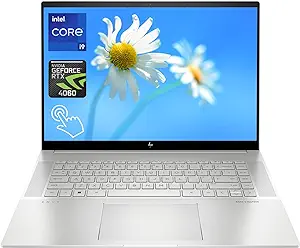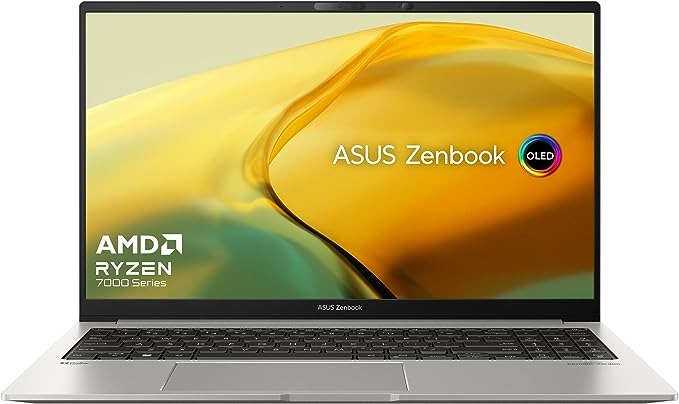best laptop for photo editing

Introduction
When creating creative tasks like photo and video editing, the right laptop can be a game changer. For photographers, videographers, and digital artists, finding the best laptop for photo editing is crucial. These laptops need to combine processing power, quality display, and great battery life to handle everything from editing high-resolution RAW images to running demanding photo editing software. Whether it's a sleek Apple MacBook Air or a versatile Windows laptop like the Microsoft Surface Laptop Studio, the perfect photo editing laptop should blend power, portability, and precision.
What are Laptops for Photo Editing
Laptops for photo editing are specialized computing devices designed to cater to the needs of professional photographers and photo editors. Unlike typical laptops, these are geared towards image editing tasks, offering enhanced color accuracy, higher display resolution, and substantial processing power. From the power-efficient MacBook Pro to the Intel Core i7-powered Dell XPS 15, these laptops are equipped to handle complex editing software, manage large photo libraries, and support external displays and peripherals like SD card readers and USB-C ports.
What Makes a Laptop Good for Photo Editing
High-Quality Display
- Color Accuracy: Essential for photo editing to ensure that the images on the screen match the output.
- OLED Display and HDR: Offers better color reproduction and high dynamic range, perfect for detailed image work.
Performance
- Powerful CPU: An Intel Core or NVIDIA GeForce RTX processor to handle editing software and multitasking efficiently.
- Ample RAM and SSD Storage: Ensures quick access to large files and smooth running of editing sessions.
Connectivity
- Multiple Ports: Having USB-A, USB-C, HDMI ports, and an SD card slot makes it easier to transfer files and connect to external monitors.
- Thunderbolt Support: For fast data transfer and connecting dual screens or external GPUs.
Battery Life
- Long-Lasting Battery: To support prolonged editing tasks without the constant need for charging. Ideal laptops offer all-day battery life.
Portability
- Lightweight and Compact: A portable laptop like the Apple MacBook Air is easier to carry, making it a good choice for editors on the move.
Additional Features
- Build Quality: A laptop with solid build quality, like the Dell Precision, can withstand the rigors of daily use.
- User Upgradeability: Options to upgrade storage or RAM can be advantageous for growing storage needs.
A laptop for photo editing is not just about powerful specifications; it's about how these elements come together to create a seamless and efficient editing experience. Whether it's for a professional photographer or a hobbyist, the best photo editing laptops balance performance, display quality, connectivity, and portability.
Best Laptops for Photo Editing - Table Of Contents
| Number | Name | Laptops-Images | Best For | Rating | Price |
|---|---|---|---|---|---|
| 1 | Dell XPS 15 9500 (Latest Model) |  | Advanced Photo Editing and Graphic Design | 4.8 | $2455 |
| 2 | ASUS ZenBook Pro Duo 15 UX582 |  | Professional Photo and Video Editing | 4.7 | $2487 |
| 3 | Apple 2023 MacBook Air Laptop M2 chip |  | Portability and High-Resolution Editing | 4.7 | $856 |
| 4 | HP Envy Laptop |  | Intensive Editing and Multi-Tasking | 4.5 | $1899 |
| 5 | ASUS Zenbook 15 OLED Laptop |  | Versatile Editing and Multimedia Use | 4.4 | $1299 |
| 6 | Acer Swift X SFX14-42G-R607 |  | Content Creators and Designers | 4.4 | $922 |
| 7 | Acer Nitro 17 Gaming Laptop |  | High-Performance Gaming and Photo Editing | 4.3 | $969 |
Best Laptops for Photo Editing - In-Depth Reviews
Best Laptop for Photo Editing: Dell XPS 15 9500 (Latest Model)
Introduction
The Dell XPS 15 9500 stands as a pinnacle in the realm of laptops, especially for creative professionals and photo editors. This renewed version, backed by Amazon's Renewed Guarantee, combines high-end specifications with the reliability and build quality Dell is known for. It's a laptop that promises to cater to the demanding needs of photo editing and video editing, offering a blend of power, performance, and portability.
Specifications
- Screen Size: 15.6 Inches FHD+ (1920x1200) display
- CPU: Intel Core i9-10885H (8-CORE), 10th Gen, 2.4 GHz
- RAM: 32 GB DDR4
- Storage: 1 TB PCIe Solid State Drive
- Graphics: NVIDIA GeForce GTX 1650 Ti 4GB GDDR6
- Operating System: Windows 10 Home
Pros
- High-Performance CPU: The 10th Gen Intel Core i9 processor offers robust performance for intensive photo editing tasks.
- Superior Graphics: Equipped with NVIDIA GeForce GTX 1650 Ti, it ensures smooth rendering of high-resolution images and videos.
- Ample Storage and Memory: With 1TB SSD and 32GB RAM, it offers plenty of space and speed for editing large files and multitasking.
- Quality Display: The 15.6-inch FHD+ screen with a 500-NIT brightness provides excellent color accuracy and clarity for editing work.
Cons
- Refurbished Condition: While it's professionally inspected and in excellent condition, some users might prefer a brand new device.
- Battery Life: The performance might impact battery life, especially during heavy editing tasks.
- Price: Priced at $2,455.99, it can be quite an investment, although justified by its features.
Why This Laptop is Good for Photo Editing
The Dell XPS 15 9500 excels in areas crucial for photo editing. Its high-resolution, bright display ensures that colors and details are accurately represented, crucial for photo editors. The powerful Intel Core i9 processor and dedicated NVIDIA graphics coprocessor provide the necessary power for running demanding photo editing software and processing large image files. Additionally, its large SSD and RAM ensure that the laptop can handle multitasking and store a vast array of high-quality images without performance lag.
Summary
The Dell XPS 15 9500 emerges as a top contender for the best laptop for photo editing, offering a perfect blend of performance, display quality, and storage capacity. Its specifications are ideally suited for both amateur and professional photographers who require a reliable, powerful, and high-quality editing laptop. While it is a significant investment, the Dell XPS 15 9500's features and capabilities make it a worthwhile choice for those serious about photo editing.
2. ASUS ZenBook Pro Duo 15 UX582
Introduction
The ASUS ZenBook Pro Duo 15 OLED UX582 is a high-end laptop that sets itself apart as an ideal tool for photo and video editing professionals. It merges cutting-edge technology with user-centric design, making it a top choice for those seeking a powerful, versatile, and visually stunning laptop.
Specifications
- Display: 15.6-inch OLED 4K NanoEdge touch main display, 14-inch 4K matte ScreenPad Plus
- Processor: 12th generation Intel Core i9-12900H (up to 5.0 GHz)
- Graphics: NVIDIA GeForce RTX 3070 Ti Laptop GPU with 8GB VRAM
- Memory: 32GB LPDDR5 RAM
- Storage: 1TB PCIe NVMe M.2 4.0 SSD
- Operating System: Windows 11 Pro
- Price: $2,487.50
Pros
- Dual Screen Functionality: The unique ScreenPad Plus offers extended and flexible workspace, ideal for multitasking and enhancing productivity in photo editing.
- Stellar Display Quality: The OLED 4K display provides exceptional color accuracy, vital for professional photo editing.
- Robust Performance: With the Intel Core i9 processor and RTX 3070 Ti GPU, it handles intensive editing software and multitasking with ease.
- Ample Storage and Memory: The combination of 1TB SSD and 32GB RAM ensures swift data access and smooth performance.
- Additional Features: Includes a complimentary 3-month Adobe Creative Cloud subscription, backlit keyboard, and Windows Hello facial recognition sign-in.
Cons
- Price: It's a premium-priced laptop, which might be beyond the budget for some users.
- Battery Life: The powerful specs and dual screens may lead to relatively shorter battery life compared to less intensive models.
- Weight and Size: Due to its dual-screen design and robust build, it's heavier and less portable than simpler models.
Why This Laptop is Good for Photo Editing
The ASUS ZenBook Pro Duo 15 OLED UX582 excels in areas critical to photo editing. Its top-tier OLED display ensures true-to-life color reproduction and high dynamic range, making it perfect for editing high-resolution images. The innovative dual-screen design allows photo editors to expand their workspace, keeping tools and palettes on the secondary display while focusing on the main image on the primary screen. The combination of a high-end CPU, powerful GPU, and ample RAM and storage makes this laptop a mobile powerhouse for handling complex editing tasks, large files, and multitasking without a hitch.
Summary
The ASUS ZenBook Pro Duo 15 OLED UX582 stands out as a top-tier laptop for photo editing, offering unparalleled performance and innovative features. Its dual-screen setup, high-quality OLED display, and powerful internal specifications make it a dream machine for photo editors and creative professionals. While its premium price tag and heftier build are considerations, the laptop justifies its cost through its unmatched performance and versatility. For those seeking the best of the best in photo editing laptops, the ZenBook Pro Duo 15 OLED UX582 is a compelling choice.
3. Apple 2023 MacBook Air Laptop M2 chip
Introduction
The new MacBook Air is a highly portable, high-performance laptop that caters to both creatives and professionals. Its 15.3-inch Liquid Retina display is a standout feature for those who edit images or deal with photography and video projects.
Specifications
- Processor: 8-core CPU with a 10-core GPU
- Memory: 8GB Unified Memory
- Storage: 256GB SSD
- Display: 15.3-inch Liquid Retina Display
- Battery Life: Up to 18 hours
- Color: Midnight
- Additional: AppleCare+ (3 years)
Pros
- Display: The Liquid Retina display offers vibrant colors and sharp detail, essential for photo editing laptops.
- Performance: Powered by the M2 chip, it provides more power for apps and tasks, from web browsing to more intensive software like Adobe Photoshop and Lightroom.
- Battery Life: With up to 18 hours of battery life, it's a powerhouse for those who work for extended periods without access to a charger.
- Design: The MacBook Air's thin, lightweight package, built from 100 percent recycled aluminum, is convenient to carry.
- AppleCare+: Bundled with AppleCare+, it offers an extended warranty and accident protection, ensuring peace of mind.
Cons
- Port Variety: Limited to two USB-C ports, it may require a dock or adapter for additional connectivity.
- Unified Memory: While 8GB may suffice for many tasks, demanding users, especially professionals in photography and video editing, might find it limiting.
- Storage: The 256GB SSD might be inadequate for users with large libraries of high-resolution images and videos, necessitating external hard drives or cloud storage.
Conclusion
The MacBook Air with the M2 chip is a contender for the best laptops for photo editing, offering an ideal balance of a beautiful screen, powerful laptop capabilities, and long battery life in a slim and portable form factor. With a price of $856.00 including AppleCare+, it positions itself as a premium device for those who can afford the investment for a top-tier product. Its high rating reflects user satisfaction with its performance and design, making it a popular choice for photographers and other creatives.
4. HP Envy Laptop
Introduction
The HP Envy is a Windows laptop that packs a powerful punch with its high-end specs, aimed at those who need a desktop computer's power in a more portable form. It's especially suited for photo editing laptops, with a touch-screen that offers a detailed and vibrant display.
Specifications
- Processor: Intel Core i9-13900H (Up to 5.4GHz, 14-Core)
- Graphics: NVIDIA GeForce RTX 4060
- Memory: 64GB DDR5
- Storage: 2TB SSD
- Display: 16" WQXGA Touch-Screen
- Operating System: Windows 11 Home
- Connectivity: Wi-Fi 6E, Bluetooth, USB-A ports, HDMI port, Thunderbolt 4 with USB-C, media card reader, headphone jack
Pros
- Performance: With the Intel Core i9 and NVIDIA GeForce RTX 4060, this laptop delivers better performance, capable of handling intensive photo editing and gaming.
- Display: The 16-inch touch-screen offers a great screen with WQXGA resolution, ideal for photographers needing true tone and color space accuracy.
- Memory and Storage: A massive 64GB of RAM and 2TB SSD drive offer plenty of room and speed for photo and video projects, even in 4K.
- Connectivity: All the ports you need, including HDMI and USB-C, as well as a memory card slot, making it easy to transfer photos from your camera.
Cons
- Portability: It may be a bit heavy to carry around frequently, especially for those used to a smaller device like the MacBook Air M2.
- Battery Life: High performance may lead to poor battery life compared to devices with less powerful hardware.
- Price: With a price tag of $1,714.99, it is not a budget pick, although it offers good value for the money.
Conclusion
The HP Envy is a favorite among many laptops for those who edit images, thanks to its bright display, robust CPU, and high-end GPU. It stands out as a laptop's internal storage champion and offers a suite of ports that most photographers will appreciate. Although it may not have the MacBook Pro 16-inch's sleekness or the Surface Laptop Studio's hybrid design, it certainly delivers in performance and storage. This PC is a serious contender for those who need a powerful laptop for tasks that go beyond basic web browsing and require real-life, powerful applications.
5. ASUS Zenbook 15 OLED Laptop
Introduction
- The ASUS Zenbook 15 OLED is a device that targets professionals and creatives in need of a portable, yet powerful laptop. With its high-resolution OLED display and powerful AMD Ryzen CPU, it's positioned as one of the best laptops for photo editing and other intensive tasks.
Specifications
- Display: 15.6” OLED 2.8K NanoEdge, Dolby Vision certified, PANTONE Validated
- Processor: AMD Ryzen 7 7735U Mobile Processor (up to 4.8 GHz, 8-core/16-thread)
- Graphics: AMD Radeon Integrated Graphics
- Memory: 32GB LPDDR5
- Storage: 1TB M.2 NVMe PCIe 4.0 SSD
- Operating System: Windows 11 Home
- Color: Basalt Grey
Pros
- Screen: The OLED panel offers sharp details and vibrant colors, with a 120Hz refresh rate making it a great screen for both editing photos and video content.
- Performance: The AMD Ryzen 7 CPU and 32GB RAM ensure better performance, suitable for demanding software like Photoshop.
- Storage: A 1TB SSD provides ample space for a photographer's library, while fast SSD technology ensures quick boot and load times.
- Build Quality: A slim profile and the basalt grey color give it a premium look, complementing its lightweight package.
- Color Accuracy: The display's resolution and color fidelity cater to professionals in photography and design who require true-to-life color reproduction.
Cons
- Integrated Graphics: While AMD Radeon Graphics are capable, dedicated GPUs provide a better balance for intensive tasks like 3D rendering or high-resolution video editing.
- Price: At $1,249.00, it may not be a budget pick, but it provides value for money considering its specs and capabilities.
- Ports: It may lack some of the ports found in other laptops, potentially requiring adapters or docking stations for full functionality.
Conclusion
The ASUS Zenbook 15 OLED is a top pick for many photographers and other creatives seeking a laptop with a big screen, excellent color space coverage, and the ability to stay cool under load. Its OLED display, combined with a powerful AMD processor, positions it as one of the best photo editing laptops on the market. While it may not have the same brand recognition as the Apple MacBook Pro or Dell Precision models, it offers a compelling alternative with its high-end specifications and focus on display technology. For those needing a powerful laptop in a portable form factor, the Zenbook 15 OLED is certainly a model to consider.
6. Acer Swift X SFX14-42G-R607
Introduction
The Acer Swift X SFX14-42G-R607 emerges as a potent contender in the realm of laptops for photo and video editing. Balancing performance and portability, it's designed for creators who need a reliable yet agile machine. This laptop offers an attractive blend of power, display quality, and battery efficiency, making it a strong candidate for photo editing tasks.
Specifications
- Screen Size: 14 Inches Full HD IPS Widescreen LED-backlit, 100% sRGB
- Processor: AMD Ryzen 7 5825U with Zen 3 Core Architecture
- Graphics: NVIDIA GeForce RTX 3050 Ti Laptop GPU (4GB GDDR6 VRAM)
- Memory: 16GB LPDDR4X
- Storage: 512GB NVMe SSD
- Operating System: Windows 11 Home
- Price: $922
Pros
- High-Performance Processor: The AMD Ryzen 7 ensures efficient handling of demanding photo editing software.
- Dedicated Graphics Card: NVIDIA RTX 3050 Ti GPU supports detailed image editing and rendering tasks.
- Quality Display: A Full HD screen with 100% sRGB coverage is ideal for accurate color representation in photo editing.
- Portable Design: Lightweight at just 3.06 lbs, it's perfect for creators on the go.
- Fingerprint Reader: Enhances security with biometric access.
Cons
- Screen Size: The 14-inch display might be limiting for some users who prefer larger screens for detailed editing work.
- Battery Life: While it offers efficient battery life, intensive tasks might reduce its duration.
- Limited Upgradeability: Maximum RAM is capped at 16GB, which may not suffice for extremely heavy editing tasks.
Why This Laptop is Good for Photo Editing
The Acer Swift X SFX14-42G-R607 is a robust choice for photo editing due to its accurate color representation and powerful internals. The 14-inch Full HD display ensures that images are sharp and colors are true to life, crucial for photo editing. Its combination of a high-end AMD processor and NVIDIA graphics provides enough power to handle complex editing tasks and multitasking. The laptop's design is also an asset, offering portability without compromising on performance, making it ideal for photographers and editors who need to work in different locations.
Summary
The Acer Swift X SFX14-42G-R607 stands out as a versatile, powerful, and portable laptop perfectly suited for photo editing. With its quality display, strong processing capabilities, and dedicated graphics, it caters to the needs of both amateur and professional photo editors. Priced at $922, it offers excellent value for its features, making it a top choice for those seeking a balance between performance and portability in a photo editing laptop.
7. Acer Nitro 17 Gaming Laptop
Introduction
The Acer Nitro 17 Gaming Laptop is an impressive powerhouse, not just for gaming but also for demanding tasks like photo editing. Its combination of a large display, powerful AMD Ryzen CPU, and NVIDIA graphics makes it a versatile machine. While primarily designed for gaming, its features are well-suited for creative professionals, especially in photo and video editing.
Specifications
- Screen Size: 17.3 Inches FHD with 165Hz refresh rate
- Processor: AMD Ryzen 7 7735HS Octa-Core
- Graphics: NVIDIA GeForce RTX 4050 GPU
- Memory: 16GB DDR5
- Storage: 1TB PCIe Gen 4 SSD
- Operating System: Windows 11 Home
- Price: $969.00
Pros
- Large High-Refresh Display: The 17.3-inch display with a 165Hz refresh rate offers a broad and smooth visual workspace, ideal for detailed image editing.
- Powerful Processing and Graphics: The combination of AMD Ryzen 7 and NVIDIA RTX 4050 GPU delivers strong performance for photo editing software.
- Ample Storage and Memory: With 1TB SSD and 16GB RAM, it offers plenty of space and speed for large photo files and multitasking.
- Advanced Cooling System: Keeps the laptop running efficiently, even under heavy usage, which is essential for extended editing sessions.
Cons
- Size and Weight: As a 17-inch laptop, it's less portable compared to smaller devices.
- Gaming-Centric Design: Some features might be superfluous for non-gaming use, such as the RGB backlit keyboard.
- Battery Life: High-performance components may lead to shorter battery life, a consideration for on-the-go editing.
Why This Laptop is Good for Photo Editing
The Acer Nitro 17 is well-equipped for photo editing due to its high-resolution, large display that provides more room for editing interfaces and image previews. The high refresh rate ensures smooth scrolling and viewing, crucial when working on detailed images. The laptop's robust CPU and GPU make it adept at handling resource-intensive photo editing applications and multitasking without lag. Additionally, the large internal storage means ample space for large photo libraries, and the cooling system ensures that the laptop stays efficient during long editing sessions.
Summary
Overall, the Acer Nitro 17 stands out as a solid choice for photo editing, offering a blend of performance, display quality, and storage capacity. While it's primarily a gaming laptop, its features translate well into the photo editing domain, making it a great option for photographers who need a powerful and versatile laptop. Its price point of $969.00 offers good value for its capabilities, catering to both gamers and creative professionals.
How to Choose the Best Laptop for Your Photo Editing Needs
Introduction
Selecting the ideal laptop for photo editing requires considering various features that align with your specific editing needs. Whether you're a professional photographer or a hobbyist, certain key aspects of a laptop can significantly impact your photo editing experience.
Key Criteria for Choosing a Photo Editing Laptop
Display Quality and Resolution
- OLED vs. IPS Panels: Look for OLED displays for superior color accuracy or high-quality IPS panels.
- Resolution and Color Space: A higher resolution (at least Full HD) and full sRGB coverage or Adobe RGB support are crucial for precise color editing.
- Screen Size: Larger screens provide more workspace, but consider portability. A 15-inch or 17-inch display is typically ideal.
Processor and Graphics Performance
- CPU Power: A laptop with an Intel Core i7/i9 or AMD Ryzen 7/9 processor offers robust performance for photo editing tasks.
- GPU Capabilities: For intensive editing and rendering, a discrete GPU like NVIDIA GeForce RTX or AMD Radeon is beneficial.
Memory and Storage
- RAM: Aim for at least 16GB of RAM for smooth multitasking and handling large files.
- Storage Type and Capacity: SSDs offer faster data access. A minimum of 512GB SSD is recommended, but 1TB is preferable for large photo libraries.
Portability vs. Power
- Battery Life: Consider laptops with good battery life if you frequently edit on the go.
- Weight and Size: A lightweight laptop enhances portability but may compromise on screen size and some features.
Connectivity Options
- USB-C and Thunderbolt Ports: Essential for fast data transfer and connecting external monitors and devices.
- SD Card Reader: A built-in SD card reader is convenient for photographers to quickly import photos.
Operating System Compatibility
- Windows vs. macOS: Choose based on your preferred editing software compatibility and ecosystem (Adobe Suite, Final Cut Pro, etc.).
- Software Requirements: Ensure the laptop meets the system requirements of your primary photo editing software.
Build Quality and Design
- Durability: A solid build quality ensures longevity, especially for travel.
- Keyboard and Trackpad: Comfortable and responsive input devices enhance the editing experience.
Budget Considerations
- Cost vs. Performance: Balance your budget with the specifications you need. Sometimes investing more upfront leads to better long-term value.
- Future-Proofing: Consider a laptop with upgradeable RAM or storage to extend its lifespan.
Conclusion
Choosing the best laptop for photo editing involves a careful assessment of display quality, performance, storage, and portability. Your choice should align with your specific editing requirements, workflow preferences, and budget constraints. Balancing these factors will help you find a laptop that not only enhances your photo editing capabilities but also offers a satisfying overall user experience.
Optimal Specs for a Photo Editing Laptop
When selecting a laptop for photo editing, certain specifications are crucial to ensure optimal performance and image quality. Here are the key specs to consider:
Screen Size and Display Quality
- Size: A larger screen, around 15 to 17 inches, provides more workspace for editing. However, if portability is a priority, 13 to 14 inches can suffice.
- Display Type: OLED or high-quality IPS panels offer better color accuracy and contrast.
- Resolution: Minimum Full HD (1920x1080); 4K is preferable for detailed editing work.
- Color Accuracy: Look for screens with 100% sRGB or Adobe RGB coverage to ensure color fidelity.
CPU Performance
- Processor: An Intel Core i7 or i9, or AMD Ryzen 7 or 9, is ideal for handling intensive photo editing tasks.
- Cores and Threads: More cores and threads mean better multitasking and faster processing times.
Storage Capacity and Speed
- SSD vs HDD: SSDs offer faster read/write speeds, leading to quicker file access and program loading.
- Capacity: At least 512GB SSD; 1TB is recommended for handling large photo files and libraries.
- Expandability: User-upgradable storage options can be beneficial for future needs.
Graphics Processing Power
- Dedicated GPU: A dedicated graphics card like NVIDIA GeForce RTX or AMD Radeon enhances performance in photo editing applications, especially those that utilize GPU acceleration.
- VRAM: At least 4GB of VRAM is advisable for handling high-resolution images and complex edits.
Memory (RAM)
- Amount: Minimum 16GB RAM is essential for smooth multitasking and editing large files.
- Upgradeability: The ability to upgrade RAM can be a significant advantage for future-proofing the laptop.
Connectivity and Ports
- USB-C/Thunderbolt: For fast data transfer and connecting to external displays and devices.
- SD Card Reader: Beneficial for photographers for easy photo transfer.
- HDMI/DisplayPort: Useful for connecting to an external monitor for a larger or secondary display.
Battery Life
- Duration: Longer battery life is key for on-the-go editing, with at least 6-8 hours of usage.
- Fast Charging: An added convenience for busy professionals.
Operating System
- Windows vs. macOS: Choose based on software preference and ecosystem compatibility. Both have strengths in photo editing.
Additional Features
- Keyboard and Trackpad: Comfortable and precise for extended use.
- Build Quality: Robust construction for durability, especially if traveling frequently.
Conclusion
The optimal laptop for photo editing should balance performance, display quality, and portability. While high-end specs are crucial for professional work, mid-range laptops can suffice for hobbyists or less intensive tasks. Always consider your specific editing needs and workflow when selecting the laptop that best suits you.
Summary
Choosing the best laptop for photo editing involves balancing several key factors to ensure optimal performance for both amateur and professional photographers. High-quality displays with accurate color representation, such as full sRGB coverage or Adobe RGB, are crucial for detailed image work. The ideal photo editing laptop should offer a powerful CPU like an Intel Core i7 or i9, or its AMD equivalent, to handle demanding editing software smoothly.
Ample storage, preferably an SSD for speed, is necessary to manage large photo files and editing programs. A minimum of 16GB RAM is recommended, with the option for more if you're working with very high-resolution images or complex editing tasks. Dedicated graphics cards, like NVIDIA GeForce RTX or AMD Radeon, provide additional power for editing and rendering.
Portability is another consideration; models like the MacBook Air or Dell XPS 15 offer a good balance of power and portability. For those who need larger screens, devices like the 16-inch MacBook Pro or the Acer Swift series provide larger display options. USB-C and Thunderbolt ports ensure fast data transfer and connectivity with external devices.
For Windows users, options like the Microsoft Surface Laptop Studio offer versatility and power, while Mac users might lean towards the MacBook Pro for its performance and integration with Apple's ecosystem. Models like the Razer Blade are also worth considering for their high-end specs in a sleek design.
FAQs on Laptops for Photo Editing
Q: What makes a laptop good for photo editing?
A: Key factors include a high-resolution, color-accurate display, a powerful processor, sufficient RAM and storage, a dedicated graphics card, and a range of connectivity options.
Q: Is a MacBook or Windows laptop better for photo editing?
A: Both have their advantages. MacBooks typically offer excellent displays and are favored for their design software compatibility, while Windows laptops often provide more variety in hardware and may be more cost-effective.
Q: How important is the laptop's screen size for photo editing?
A: Larger screens provide more workspace and are better for detailed editing, but they can affect portability. A 15-inch screen is a good balance for most users.
Q: Do I need a dedicated GPU for photo editing?
A: While not essential for basic photo editing, a dedicated GPU like NVIDIA or AMD can significantly improve performance in more complex tasks and software.
Q: What is the ideal amount of RAM for a photo editing laptop?
A: A minimum of 16GB RAM is recommended, but 32GB can offer a smoother experience for handling larger files and multitasking.
Q: Can I use a gaming laptop for photo editing?
A: Yes, gaming laptops often have powerful processors and graphics cards suitable for photo editing, though they might be bulkier and have shorter battery life compared to laptops specifically designed for creative work.