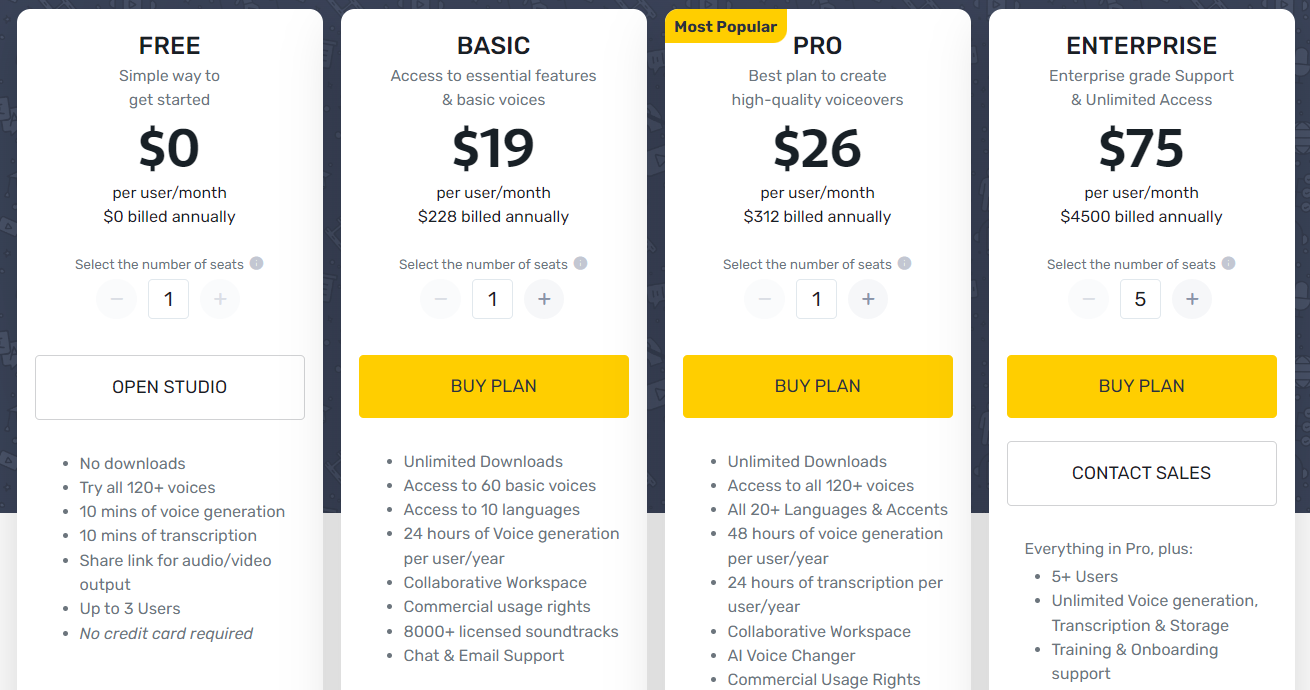Best AI Voice Generators

Introduction
It's truly a remarkable era we live in. The sci-fi fantasy of speaking with machines has become our reality. Thanks to AI voice generators, our devices are not just gadgets anymore - they've turned into buddies that can 'talk.' Isn't it fascinating to think about how this technology has progressed? Let's go into this more. Would you like us to?
Understanding AI Voice Generators
Definition of AI Voice Generator
So what exactly is an AI voice generator? In simplest terms, it's a tech that turns text into spoken words using artificial intelligence. It's like having a personal narrator for everything you want to be read out loud. Cool, right?
Importance of AI Voice Generators
These handy tools are more than just cool tech gimmicks. They're the muscle behind accessibility features like text-to-speech for visually impaired users, IVR systems, audiobook narration, language translation services, and more. They help to create an inclusive digital space for everyone.
How AI Voice Generators Work
You're probably wondering how AI transforms lines of text into natural-sounding speech. It comes down to machine learning, deep learning, and natural language processing (NLP). The AI gets trained on vast datasets of human speech and learns to generate voices that mimic human inflections and emotions. Genius.
Best AI Voice Generators
| Number | Name | Image | Best For | Rating | Pricing |
| 1 | Descript |  | Podcasters & Editors | 4.7/5 | Starts at $15/month |
| 2 | Murf.AI |  | Professional Voiceovers | 4.5/5 | Starts at $20/month |
| 3 | Listnr |  | Text-to-Speech Conversion | 4.4/5 | Starts at $19/month |
| 4 | Play.HT |  | Bloggers & Marketers | 4.3/5 | Starts at $14/month |
| 5 | Notevibes |  | Personal Use | 4.2/5 | Free & Paid Plans |
| 6 | CarbonCopy |  | everyday users | 4.0 | Varies |
1. Descript
Introduction
Descript is a multifaceted audio and video editing software that incorporates AI technology to streamline the production process. It's particularly popular among podcasters, content creators, and video editors for its intuitive interface and powerful features.
Main Features
- Transcription Services: Automatic conversion of audio and video to text.
- Overdub: AI-powered voice synthesis for creating voiceovers.
- Non-Linear Editing: Edit audio and video by editing the transcribed text.
- Multi-Track Editing: Allows for complex projects involving multiple audio and video tracks.
- Collaboration: Real-time collaboration with team members.
Pros
- Ease of Use: Text-based editing makes the software user-friendly.
- Versatility: Multi-track and multi-format support for complex projects.
- Time-Saving: Integrated transcription services speed up the editing process.
- Collaboration: Seamless team collaboration features make project management easier.
Cons
- Learning Curve: Some advanced features require time to master.
- Price: Premium features come at a relatively high cost.
- Resource-Intensive: Can be demanding on system resources, especially for large projects.
Pricing
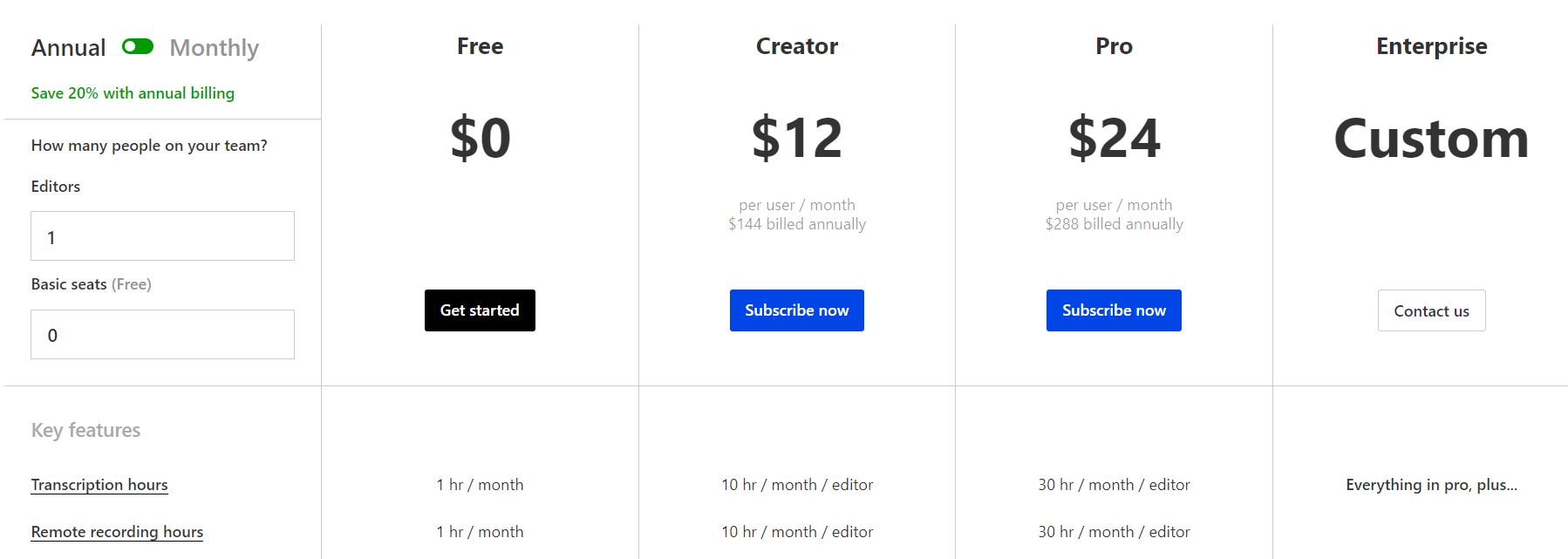
Summary
Descript offers a robust set of features that simplify audio and video editing through the use of AI and text-based workflows. It is particularly beneficial for professionals in the podcasting and content creation arenas. While it offers a lot of advanced features and facilitates easy collaboration, it can be costly and may require some time to fully utilize its more advanced functionalities. Overall, it's a comprehensive tool that significantly enhances audio and video production processes.
2. Murf.AI
Introduction
Murf AI is an AI-enabled voice generator designed to create studio-quality voiceovers in minutes. The platform is versatile and caters to a variety of needs, including podcasts, videos, and professional presentations.
Main Features
- Diverse AI Voices: Offers over 120+ text-to-speech voices in 20+ languages.
- Media Integration: Allows you to upload video, music, or images and sync them with the generated voice.
- Voice Customization: Provides options to play with pitch, punctuations, and emphasis.
- Team Collaboration: Enterprise plans allow for direct team collaboration on projects.
- Security: Designed to meet security and compliance requirements.
Pros
- Ease of Use: User-friendly interface that simplifies the voiceover creation process.
- Quality: Lifelike AI voices that don't sound robotic.
- Versatility: Suitable for a range of applications from e-learning to marketing.
- Language Support: Wide range of languages supported, making it globally applicable.
Cons
- Limited Free Trial: Offers a free trial but with only 10 minutes of voice generation time.
- No Voice Recording: Doesn't support a voice recording feature, although you can upload your own voice for professional conversion.
Pricing
Summary
Murf AI is a comprehensive solution for anyone looking to produce high-quality voiceovers. With its diverse set of features, it offers a lot of flexibility and customization options. While it has some limitations, such as a restricted free trial, its pros significantly outweigh the cons, making it a valuable tool for a wide range of applications.
3. Listnr
Introduction
Listnr is an AI-powered platform designed to convert text into voice and video content. It is trusted by over 1 million users and offers a wide range of voices in 142 languages. The platform is geared towards creating professional marketing videos, podcasts, audio articles, and more.
Main Features
- 900+ AI Voices: Offers a vast library of voices in 142 languages.
- Text to Video: Allows you to easily create videos using their text-to-video generator.
- API Integration: Provides APIs for integrating realistic AI voices into your applications.
- Audio Articles: Can convert blog posts into audio articles for distribution on platforms like Spotify.
- Podcasting: Enables you to create podcasts just by entering your script.
- eLearning Material: Capable of creating eLearning materials with proper pronunciation of terminologies.
- Embeddable Audio Player: Allows you to embed your audio content on your website.
Pros
- Versatility: Can be used for a variety of applications including marketing, eLearning, and podcasting.
- Language Support: Extensive language support makes it globally applicable.
- Quality: High-quality, realistic AI voices.
- Ease of Use: User-friendly interface with straightforward text-to-audio conversion.
Cons
- Limited Free Tier: Offers 1,000 free words at the time of signup, after which a paid plan is required.
- Pricing Not Transparent: Specific pricing details are not readily available on the website.
Pricing

Summary
Listnr is a comprehensive tool for generating voice and video content from text. Its wide range of features and extensive language support make it a versatile platform suitable for various applications. While the limited free tier and lack of transparent pricing could be drawbacks, the platform's capabilities make it a strong contender in the AI voice generation market.
4. Play.HT
Introduction
Play.ht is an AI Voice Generator platform that specializes in converting text to realistic speech. It aims to offer voice performances that are indistinguishable from human voices and is designed for a variety of applications including voiceovers for videos, audio publishing, and conversational AI.
Main Features
- AI Text to Speech: Offers ultra-realistic Text to Speech voices.
- Voice Cloning: Supports voice cloning that encapsulates every accent and dialect.
- Voice Generation API: Provides real-time voice cloning and voice generation API.
- Multi-Voice Feature: Allows the use of different voices in the same audio file.
- Custom Pronunciations: Enables users to define how specific words are pronounced.
- Voice Inflections: Allows fine-tuning of rate, pitch, and emphasis to create a suitable voice tone.
- 800+ AI Voices: Extensive library of natural-sounding AI voices in 142 languages and accents.
Pros
- Quality: High-quality, realistic AI voices.
- Versatility: Suitable for a wide range of applications including e-learning, podcasts, and videos.
- Customization: Offers a variety of features for customizing voice outputs.
- Language Support: Extensive support for multiple languages and accents.
Cons
- Pricing Transparency: The website does not provide clear information on pricing.
- Offline Availability: The service does not work offline.
Pricing

Summary
Play.ht is a powerful AI voice generator that offers a wide range of features for text-to-speech and voice cloning. It excels in providing high-quality, realistic voices and offers extensive customization options. While the lack of transparent pricing and offline functionality could be considered drawbacks, its capabilities make it a strong tool for various voice generation needs.
5. Notevibes
Introduction
Notevibes is an AI-powered text-to-speech converter that aims to provide natural-sounding speech. The platform offers 221+ premium female and male voices and is designed for a variety of applications including voiceovers for videos and educational content.
Main Features
- Premium Voices: Offers 221+ premium female and male voices.
- Multi-Language Support: Supports 25 languages including English, German, Spanish, Dutch, and more.
- Advanced Editor: Allows for text-to-speech customization including speed, pitch, and volume control.
- Business Use: Provides the rights to use the generated audio files in various business applications like media ads, broadcasting, and IVR systems.
- Security: Uses modern secure approaches to ensure no data leaks.
Pros
- Quality: High-quality, natural-sounding voices.
- Customization: Advanced editor for fine-tuning the speech output.
- Versatility: Suitable for a wide range of applications including business communications and educational content.
- Security: Ensures data security and intellectual property rights.
Cons
- Limited Information: The website does not provide clear information on pricing or a free trial.
Pricing

Summary
Notevibes is a robust text-to-speech platform offering high-quality, natural-sounding voices. It provides an advanced editor for customization and supports a wide range of languages. While the lack of transparent pricing information could be a drawback, its features make it a reliable choice for various voice generation needs.
Evaluating AI Voice Generators
We've just seen the best in the field, but how do we determine what's right for you? Let's explore the critical evaluation parameters.
Pricing
We all want the best technology, but we must also consider our budget, right? Pricing models vary, with options ranging from pay-as-you-go to subscription plans.
Voice Quality and Naturalness
Nothing kills the vibe quicker than a robotic-sounding voice, agreed? The ability of an AI to produce precise, natural-sounding voices is crucial.
Language and Accent Diversity
In our globalized world, the ability to communicate in various languages and accents is a necessity. The more languages an AI voice generator supports, the better.
Customization Options
Who doesn't love a little personal touch? Customization options, such as adjusting the speech speed or pitch, can help tailor the user experience to individual needs.
Integration and Compatibility
The accurate measure of a tool's value is how well it integrates with your existing setup. Look for AI voice generators with broad compatibility with various platforms and applications.
Future of AI Voice Generators
As AI technology advances, the future of voice generators is bright. We can expect even more realistic voices, diverse accents, and advanced customizations. With continued improvements in AI's emotional intelligence, our devices may soon understand and respond to our moods. Exciting.
Conclusion
Choosing the best AI voice generator is more than picking the most advanced tool. It's about understanding your unique needs and finding the best solution. Whether you're a developer, a business owner, or a tech enthusiast, AI voice generators are a fascinating place to explore. So, which voice will you choose to narrate your digital life?
FAQs
1. What is the most realistic AI voice generator?
Descript and iSpeech are often cited as having some of the most realistic AI-generated voices, offering a range of natural-sounding options.
2. What is the best AI voice transformation?
Voicemod and MorphVOX Pro are popular choices for voice transformation, offering a variety of effects and modulation options.
3. What is the most realistic AI voice generator free?
Google Text-to-Speech and Natural Reader offer free versions with fairly realistic voice options.
4. Is there a free AI voice generator?
Yes, platforms like Google Text-to-Speech and Natural Reader offer free versions, although they may have limitations.
5. What's the most popular AI voice?
Google's Assistant and Apple's Siri are among the most popular AI voices, widely used in smartphones and smart devices.
6. What is the AI voice everyone is using?
Google's Assistant is commonly used due to its integration with Android devices and Google services. One common use of AI in Characters is Character AI which can create voices and also interact with the human using it.
7. Is it illegal to use AI voice?
Using AI voice is generally not illegal, but using it to impersonate someone else without consent could be against the law.
8. Can I create my own AI voice?
Yes, platforms like Descript and iSpeech allow you to create custom AI voices.
9. Is Speechify free?
Speechify offers a free version with basic features, but premium features require a subscription.
10. Is there a better app than Speechify?
"Better" is subjective, but alternatives like Natural Reader and Audible offer different features that some users prefer.
11. Is Speechify free vs premium?
Speechify's free version offers basic text-to-speech, while the premium version provides additional features like multiple voices and offline use.
12. Is there something cheaper than Speechify?
Natural Reader and Google Text-to-Speech offer free versions that are cheaper alternatives to Speechify.
13. What are the disadvantages of Speechify?
Some users find Speechify's premium version to be expensive, and the free version has limitations on features.
14. What is similar to Speechify but free?
Natural Reader and Google Text-to-Speech offer similar text-to-speech services for free, albeit with fewer features.
15. What apps are like Speechify but for free?
Natural Reader and Google Text-to-Speech are free alternatives to Speechify.
16. Can students get Speechify for free?
Speechify offers educational discounts, but it is not generally free for students.
17. Is Speechify free on Chrome?
Speechify offers a free Chrome extension with basic features.
18. What is the difference between Speechify and Speech Central?
Speechify focuses on text-to-speech features, while Speech Central also offers additional functionalities like RSS feed integration.
19. Should I buy Speechify?
If you require advanced text-to-speech features and are willing to pay for them, Speechify's premium version could be a good investment.
20. What is the difference between Speechify and Dream Reader?
Dream Reader focuses more on eBook and document reading, while Speechify is more versatile in text-to-speech functionalities.
21. Is Speechify good for ADHD?
Many users with ADHD find Speechify helpful for improving focus and comprehension.
22. Who should use Speechify?
Speechify is suitable for anyone who benefits from text-to-speech features, including students, professionals, and individuals with learning disabilities.
Related Articles:
Affiliate Disclosure:
I earn from qualifying purchases. This means that when you click on certain links on our website and purchase through Amazon, we may receive a small commission at no additional cost.