The Ultimate Guide on How to Delete TikTok Account Easily

Leaving your TikTok account can be a difficult decision to make, as it involves much more than just pressing a button. To help you understand the effects of deactivating or deleting an account and how best to go about doing so, this blog post covers everything from backing up data prior to deletion, all the way through troubleshooting any issues encountered during the process. In short: by following these steps outlined in our guide on how to delete a TikTok account, users will be able tackle closure confidently and with full comprehension of what may happen next.
Key Takeaways
- Deleting a TikTok account is permanent and results in data loss. Deactivating it will hide the account from other users.
- Back up important content prior to deletion, including videos, likes, comments, followers & following lists.
- Within 30 days of deleting an account you can reactivate it by logging in and verifying your identity.
Understanding the Consequences of Deleting Your TikTok Account
If you are considering deleting your TikTok account, it is essential to know what this entails. Once the deletion process begins, a 30-day period begins where users have the option of reversing their decision and reactivating their account if they so choose. Once that time frame elapses, all associated data will be permanently lost. It should also be noted that when taking into consideration alternatives such as temporarily deactivating one’s profile—which allows for retaining data plus having the opportunity of reinstating later on—it may prove beneficial in particular circumstances given one’s investment level with creating content and engaging within said platform.
The Difference Between Deactivating and Deleting
When you tap deactivate on your TikTok account, it only hides the profile from other users without resulting in data loss. Your videos and likes will be saved for 30 days just in case you change your mind about wanting to access and reactivate it again.
Deleting a TikTok account is permanent though. With no option of recovering information or content created after that period has ended. Assess carefully before deciding whether to deactivate or delete your tiktok since both have their respective pros/cons!
Backing Up Your TikTok Data Before Deletion

Before deleting your TikTok account, be sure to back up any data you wish to save, such as videos, likes and comments. Especially if creating content has taken a significant amount of time - once deleted it won’t be recoverable. To maintain access even after deletion, downloading or requesting for a full backup from TikTok is key in ensuring all information stays intact. Below are some tips on how best do this effectively without compromising the original tone and still including important keywords like ‘Tiktok’, ‘videos’ etc.
Requesting a Full Data Backup
Obtaining a data backup from TikTok is an effective way to preserve your account information, videos, likes and comments. To request such services, you need to access the profile settings section in your app and select ‘Download Data tab’ then follow some instructions onscreen. Normally it takes up to four days for the full download after requesting it. No extra charges apply either.
Once processing has finished, you are sent a link with which enables downloading of all that info within ZIP format even when account was deleted long ago- so nothing gets lost!
Downloading Individual Videos
If you are only looking to get certain videos off of your TikTok account, the process is a breeze. Here’s how: Tap the Share button (symbolized by an arrow) located at the bottom part of the video and then from among those that appear pick “Save Video” - based on what type of phone and operating system you have, this should be in either Downloads or Videos folder.
Downloading selected clips is a fast way to keep content from TikTok without requesting for complete data recovery backup. Please note that most downloaders cannot access private accounts because they do not have permission thereto.
How to Delete Your TikTok Account: Step-by-Step Guide
It is essential to have a clear comprehension of the implications involved in deleting your TikTok account and having securely stored all associated data before continuing with the deletion process. There are two distinct methods for completing this task: through either an app or using a web browser, both equipped with individual sets of instructions which we shall describe Below.
No matter what path you decide on taking, it is important that each step be properly followed if there should not be any troubles when attempting to delete your account - after 30 days from completion, there will be absolute permanence where no attempts at restoration can occur. Caution must thus always be taken and extra steps made such as archiving content so nothing valuable gets lost upon erasing one’s profile permanently off Tiktok.
Deleting Your Account via Mobile App

To delete your TikTok account using the mobile app, begin by opening the TikTok application and tapping on “Profile”. Select Settings & Privacy from the three-line menu at top then choose Manage Account before selecting Delete Account. Confirm action by pressing Continue as prompted on screen for this to work. It requires a phone number associated with your profile be verified first if not already in place beforehand. Completely remove the corresponding app once done so no accidental reactivation or notifications occur afterwards.
Deleting Your Account through Web Browser
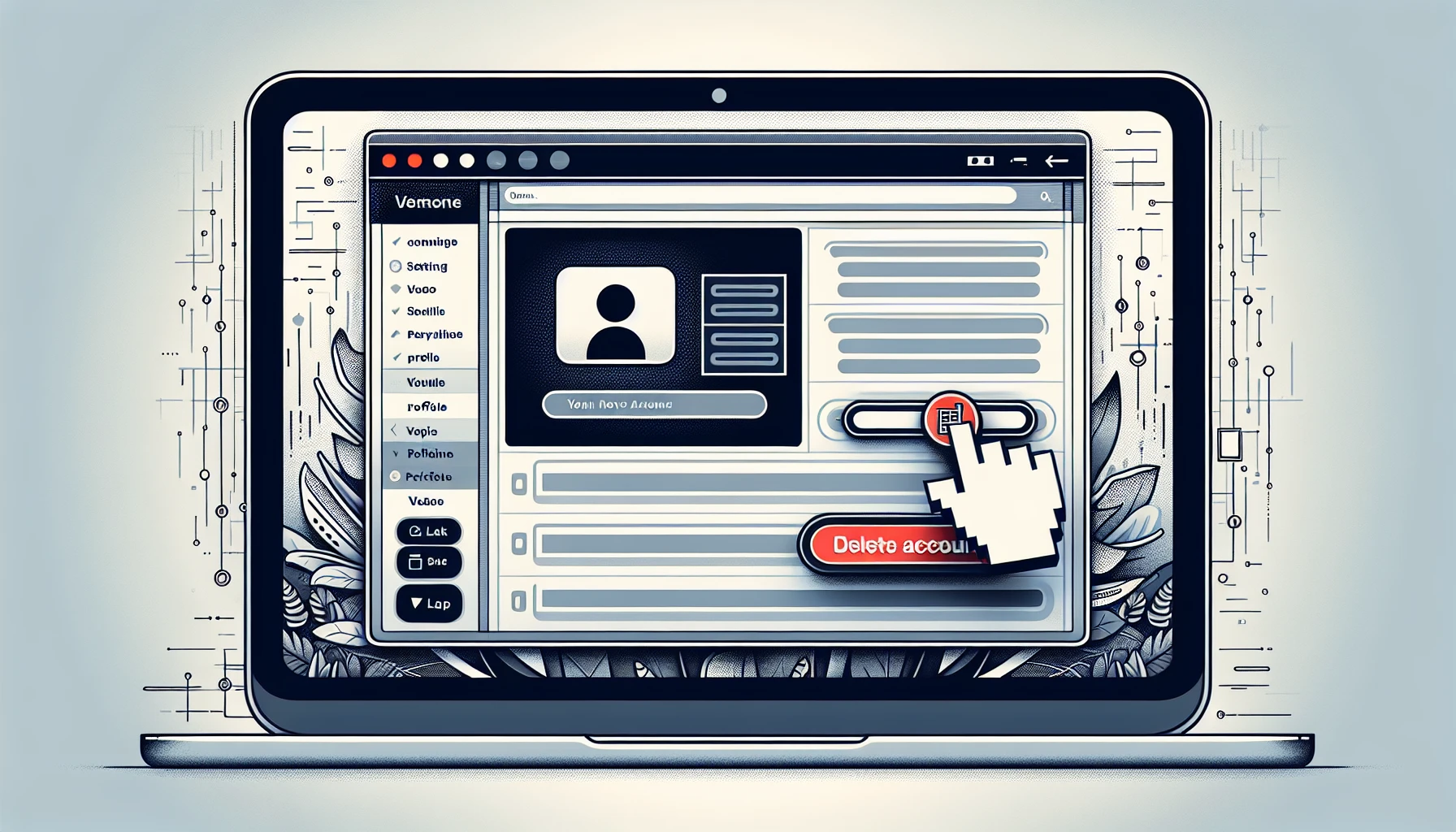
To delete your TikTok account, you must follow a few steps. Start by logging into the website and opening it in any web browser of your choice. Click on the profile picture situated at the top right corner of the screen to choose ‘Settings’ from available options list under Account Control, which then will guide you through the deleting process. It is important that you back up all necessary information before taking this step, as post-deletion won’t enable recovery or related data after 30 days grace period has passed. Keep also in mind that depending on a chosen internet browser, instructions may vary slightly so when encountering issues consult support documentation for specific details about managing pop ups window settings or completing an account deletion procedure properly.
Troubleshooting TikTok Account Deletion Issues
Should you go through the account deletion steps correctly and yet still run into troubles such as verification issues, technical faults or cache problems, then double-check that all your data is accurate. If the confirmation process persists to be unsuccessful, seek help from TikTok support for assistance.
For any kind of tech problems or caching matters while deleting an account on the TikTok platform. Contacting their service team can enable you to resolve it efficiently and ensure a successful termination procedure.
Can't Delete Account Due to Missing Contact Information
If you’re having trouble deleting your TikTok account due to incomplete contact information, follow these steps: Start by opening the app and signing into your profile. Then tap on the Profile icon. Navigate to ‘Account’ then ‘Account Information’. Choose ‘Phone Number’ followed by ‘Change Phone’ in order to enter a new number and verify it through the prompts given. With up-to-date contact info, now you can finish off with erasing this tiktok from existence!
Glitches in the TikTok App Preventing Account Deletion
Account deletion through the app might be hindered due to technical errors. To solve this, try uninstalling and then reinstalling it or wiping out your device’s cache before attempting again. If these steps don’t work, contact TikTok customer service for help resolving any issues with deleting your account. They are well-equipped to figure out what is causing problems and ensure a successful outcome in closing the account completely.
Reactivating a Deleted TikTok Account
It is possible to reactivate your TikTok account if you make the decision within a 30-day grace period after deleting it. In order to do so, log into your account using both username and password and then tap Reactivate for confirmation of identity. Please note that once this time window has passed, all associated data will be permanently lost and access won’t be granted anymore.
Understanding TikTok Account Deletion and Reactivation: Navigating the 30-Day Grace Period
It is possible to cancel the process of deleting your TikTok account within a 30-day grace period by logging back into it and selecting “Reactivate Account”. Accessing any associated data will be lost upon permanently deleting an account, which makes backing up necessary before doing so. Requesting for a full backup from TikTok provides all information in human readable text file format. Unfortunately, after this given time frame passes, recovery isn’t feasible. Yet you can delete and reactivate as many times as needed during that window.
Summary
At the end of the day, it is essential to comprehend all aspects associated with deleting your TikTok account. This includes understanding permanent consequences and other viable solutions such as temporary deactivation. Be sure you back up any pertinent data prior to permanently erasing an account – whether that be full backup copies or singular videos on hand.
By following these guidelines detailed in this blog post, one can traverse the deletion/reactivation process within TikTok securely and sensibly. Bear in mind: once deleted, there’s no return! So move ahead carefully while making a well-thought out decision regarding deleting your TikTok profile.
Frequently Asked Questions
How do I permanently delete my TikTok account?
To get rid of your TikTok account once and for all, go to the profile tab. Click on the “…” symbol at top right corner then pick “Manage account” followed by selecting “Delete account”. Make sure you verify your details before pressing “Delete Account” to confirm it permanently.
Why won t TikTok let me delete my account?
If you haven’t gone through the process of verifying your phone number or email address, TikTok might not allow you to delete your account. It could be due to an issue with the app itself, so it’s recommended that uninstalling and reinstalling it may help resolve this problem.
What does a deactivated TikTok account look like?
If there is no username or profile picture present and it reads ‘Account not found’, then this means that the account has most likely been disabled. All messages you had with them will still be visible, although their photo would have disappeared.
How long does it take to delete a TikTok account?
It should take no more than two minutes to delete a TikTok account. Although, additional procedures may extend the time.
Can I restore my followers when reactivating a deleted TikTok account?
It is possible to get back all your followers when reactivating a TikTok account that has been deleted. This applies regardless of how long the particular account was offline.